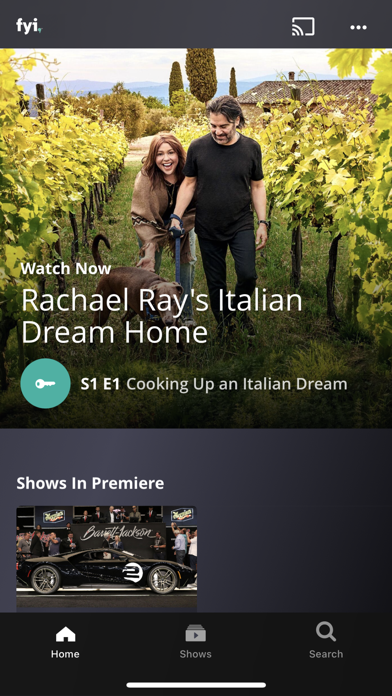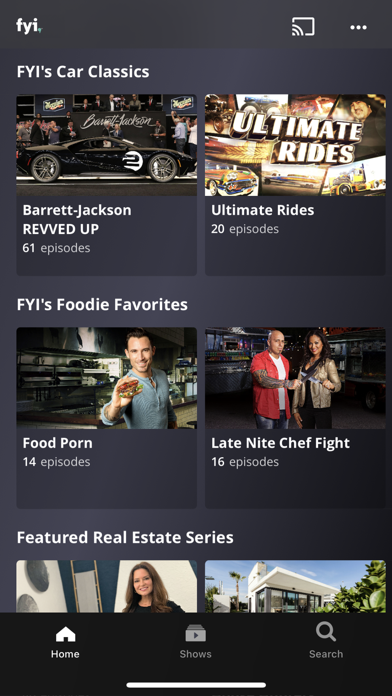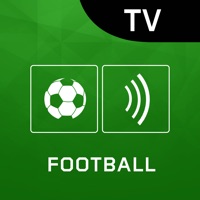How to Delete FYI TV. save (38.25 MB)
Published by A&E Television Networks Mobile on 2024-08-20We have made it super easy to delete FYI TV: Passionate Enthusiasts account and/or app.
Table of Contents:
Guide to Delete FYI TV: Passionate Enthusiasts 👇
Things to note before removing FYI TV:
- The developer of FYI TV is A&E Television Networks Mobile and all inquiries must go to them.
- Check the Terms of Services and/or Privacy policy of A&E Television Networks Mobile to know if they support self-serve account deletion:
- The GDPR gives EU and UK residents a "right to erasure" meaning that you can request app developers like A&E Television Networks Mobile to delete all your data it holds. A&E Television Networks Mobile must comply within 1 month.
- The CCPA lets American residents request that A&E Television Networks Mobile deletes your data or risk incurring a fine (upto $7,500 dollars).
-
Data Used to Track You: The following data may be used to track you across apps and websites owned by other companies:
- Contact Info
- Identifiers
- Usage Data
-
Data Linked to You: The following data may be collected and linked to your identity:
- Contact Info
- User Content
- Identifiers
- Usage Data
-
Data Not Linked to You: The following data may be collected but it is not linked to your identity:
- Search History
- Diagnostics
↪️ Steps to delete FYI TV account:
1: Visit the FYI TV website directly Here →
2: Contact FYI TV Support/ Customer Service:
- 66.67% Contact Match
- Developer: A&E Television Networks Mobile
- E-Mail: help@fyi.tv
- Website: Visit FYI TV Website
- Support channel
- Vist Terms/Privacy
3: Check FYI TV's Terms/Privacy channels below for their data-deletion Email:
Deleting from Smartphone 📱
Delete on iPhone:
- On your homescreen, Tap and hold FYI TV: Passionate Enthusiasts until it starts shaking.
- Once it starts to shake, you'll see an X Mark at the top of the app icon.
- Click on that X to delete the FYI TV: Passionate Enthusiasts app.
Delete on Android:
- Open your GooglePlay app and goto the menu.
- Click "My Apps and Games" » then "Installed".
- Choose FYI TV: Passionate Enthusiasts, » then click "Uninstall".
Have a Problem with FYI TV: Passionate Enthusiasts? Report Issue
🎌 About FYI TV: Passionate Enthusiasts
1. For the passionate collector in you, and the love of things big and small – everyday items with hidden value, unusual rarities and found treasures – and what they tell us about the world we live in.
2. Watch your favorites and discover your next binge from FYI’s trove of shows that inspire the ‘enthusiast’ in us all by highlighting those who live life to the fullest and pursue their passions and interests.
3. From cars to trucks, from bikes to boats, DRIVE allows you to follow your passion and experience it all when the rubber hits the road — all from the comfort of your living room.
4. From today’s active-duty military to veterans who fought long ago for this country, HERO celebrates acts of courage both at home and on foreign soil.
5. A deep library of courageous stories told against the backdrop of the country’s most important moments make it a compelling viewing destination for viewers.
6. This app features Nielsen’s proprietary measurement software which will allow you to contribute to market research, like Nielsen’s TV Ratings.
7. Barrett-Jackson LIVE Auction, Sell This House!, Ultimate Rides, to name a few.
8. HOME.MADE. is the hub of all things DIY, home improvement, decor and food.
9. DRIVE immerses you in all things that get you from A to B.
10. If your TV Provider is supported, you can sign in and get access to even more content.
11. FYI content is only available to stream in the United States.
12. The FYI app is free to use.