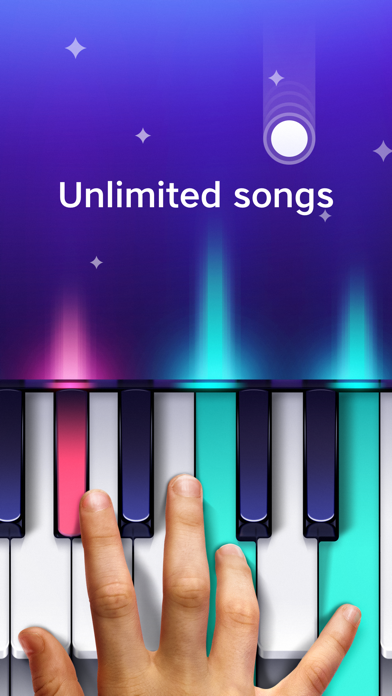Cancel Piano app Subscription & Save $10.00/mth
Published by Yokee MusicUncover the ways Yokee Music (the company) bills you and cancel your Piano app subscription.
🚨 Guide to Canceling Piano app 👇
Note before cancelling:
- How easy is it to cancel Piano app? It is Very Easy to Cancel a Piano app subscription.
- The developer of Piano app is Yokee Music and all inquiries go to them.
- Check Yokee Music's Terms of Services/Privacy policy if they support self-serve cancellation:
- Always cancel subscription 24 hours before it ends.
Your Potential Savings 💸
**Pricing data is based on average subscription prices reported by AppCutter.com users..
| Duration | Amount (USD) |
|---|---|
| Weekly savings | $8.99 |
| Monthly savings | $10.00 |
🌐 Cancel directly via Piano app
- 🌍 Contact Piano app Support
- Mail Piano app requesting that they cancel your account:
- E-Mail: support@yokee.tv
- Login to your Piano app account.
- In the menu section, look for any of these: "Billing", "Subscription", "Payment", "Manage account", "Settings".
- Click the link, then follow the prompts to cancel your subscription.
End Piano app subscription on iPhone/iPad:
- Goto Settings » ~Your name~ » "Subscriptions".
- Click Piano app (subscription) » Cancel
Cancel subscription on Android:
- Goto Google PlayStore » Menu » "Subscriptions"
- Click on Piano app by Yokee
- Click "Cancel Subscription".
💳 Cancel Piano app on Paypal:
- Goto Paypal.com .
- Click "Settings" » "Payments" » "Manage Automatic Payments" (in Automatic Payments dashboard).
- You'll see a list of merchants you've subscribed to.
- Click on "Piano app" or "Yokee Music" to cancel.
Subscription Costs (Saved) 💰
- Unlimited Premium Subscription
- Price: $2.99 weekly and $7.99 monthly
- Features:
- Unlimited access to VIP song catalog
- Ad-free experience
- Play any song from any Apple device
- Automatic renewal unless turned off 24-hours before the end of the current period
- Manage subscriptions and turn off auto-renewal in Account Settings
- No cancellation of current subscription during active subscription period
Have a Problem with Piano app by Yokee? Report Issue
Reviews & Common Issues: 2 Comments
By CIK MIMI AIDA BINTI MOHD FAUZI
4 years agoStop subscribe Yokee.
By Dianne Fenton
5 years agoHello, A few days ago I agreed to a 3 month subscription to the Piano Academy.. ( At the moment I am on a free trial period until 12 th Jan.. However when I searched my billing I see that I have been charged $132 on my credit card .. I did nit Agee to this amount.. I have asked that my subscription be cancelled on these grounds and the app did nit work initially .. Pkease send me an email if this has been done.. Thank you Dianne Fenton
About Piano app by Yokee?
1. Enjoy a rich songbook of songs across a wide variety of music genres like classical, popular hits, traditional and kids’ songs.
2. - IMPROVE: As you play more songs you progress in game levels.
3. - ACHIEVE: Once you’ve selected a song you can play it at the difficulty level of your choice (beginner, intermediate, advanced), practice the chords and create beautiful music.
4. Play more songs and improve the quality of your play to reach top levels.
5. - Variety of musical genres: Classical, traditional, Rock, Pop, Rap, Classics, Kids, Love songs and more.