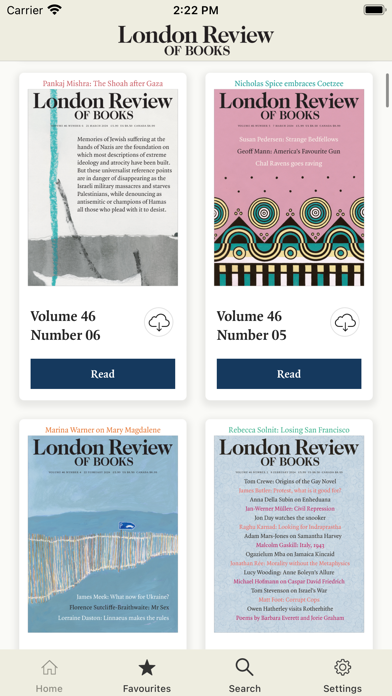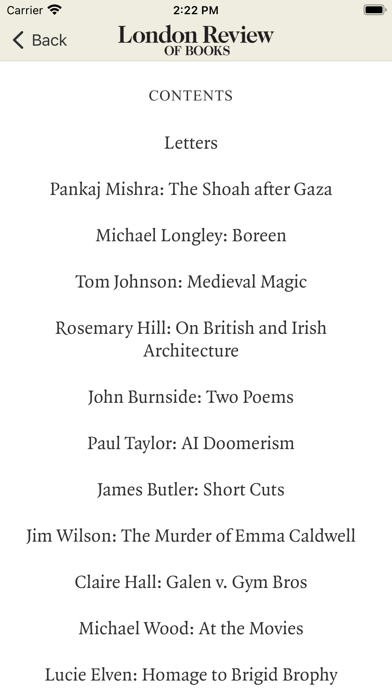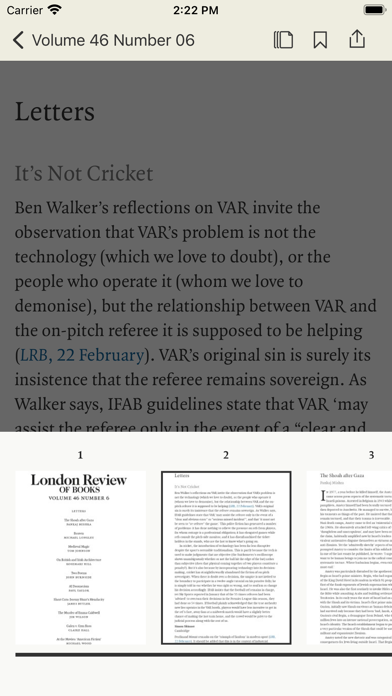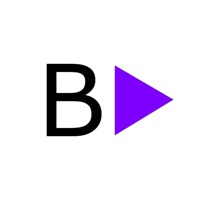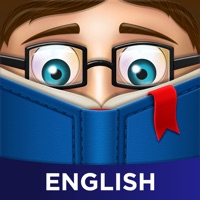How to Delete London Review of Books. save (24.43 MB)
Published by LRB Limited on 2024-07-11We have made it super easy to delete London Review of Books account and/or app.
Table of Contents:
Guide to Delete London Review of Books 👇
Things to note before removing London Review of Books:
- The developer of London Review of Books is LRB Limited and all inquiries must go to them.
- Check the Terms of Services and/or Privacy policy of LRB Limited to know if they support self-serve account deletion:
- The GDPR gives EU and UK residents a "right to erasure" meaning that you can request app developers like LRB Limited to delete all your data it holds. LRB Limited must comply within 1 month.
- The CCPA lets American residents request that LRB Limited deletes your data or risk incurring a fine (upto $7,500 dollars).
-
Data Not Linked to You: The following data may be collected but it is not linked to your identity:
- Identifiers
- Usage Data
- Diagnostics
↪️ Steps to delete London Review of Books account:
1: Visit the London Review of Books website directly Here →
2: Contact London Review of Books Support/ Customer Service:
- 100% Contact Match
- Developer: London Review of Books
- E-Mail: appdev@lrb.co.uk
- Website: Visit London Review of Books Website
- 68% Contact Match
- Developer: nybooks
- E-Mail: techsupport@mazsystems.com
- Website: Visit nybooks Website
- Support channel
- Vist Terms/Privacy
3: Check London Review of Books's Terms/Privacy channels below for their data-deletion Email:
Deleting from Smartphone 📱
Delete on iPhone:
- On your homescreen, Tap and hold London Review of Books until it starts shaking.
- Once it starts to shake, you'll see an X Mark at the top of the app icon.
- Click on that X to delete the London Review of Books app.
Delete on Android:
- Open your GooglePlay app and goto the menu.
- Click "My Apps and Games" » then "Installed".
- Choose London Review of Books, » then click "Uninstall".
Have a Problem with London Review of Books? Report Issue
Reviews & Common Issues: 4 Comments
By Alexander S Robertson
1 year agoI'm trying to cancel my subscription but not finding it as easy as your lead promised it would be.
By Norman Grief
1 year agoI wish to discontinue my LRB subscriptions IAM sorry but find at my age it is just too much information to absorb I am nearly 92vand not as sharp as I was I have alr eady cancelled d my direct debits and on advice from my doctor am now going to visit my local reading library thank you and my apologes for any inconvenience this may have caused Yours Sincerely Norman Grief Subscription number 4003833367 Direct Debit ref.100000384542i
By Robin Brown
2 years agoI wish to cancel my subscription
By Maria Luisa Bassi
3 years agoThe last issue of the LRB I received is Volume 43, Number 22, 18 November 2021, which came after Number 20, 21 October, thus leaving a Number 21 unaccounted for. After 18 November, nothing. Which even taking Xmas time, Covid, Postal shortages, etc. etc. into consideration is rather frustrating. Would it be possible to receive the missing issues, i.e. Number 21, and all the issues from Number 22 to the present date? Best regards Maria Luisa Bassi customer number 4000048100
🎌 About London Review of Books
1. Published every two weeks, each issue contains unique contributions by the world’s leading thinkers, scholars and writers on a range of subjects such as history, politics, philosophy, art, poetry, biography, opinion pieces, film and more.
2. The LRB doesn’t just review books - it uses recently published books as a catalyst to interrogate and analyse world culture; the end point is a collection of independent, originally-crafted essays.
3. When you become a subscriber, you can download any issue published while your subscription is active.
4. The London Review of Books is the largest cultural literary magazine in Europe and has an unparalleled international reputation for long form literary journalism.
5. The London Review of Books app is free to download and comes with a free preview issue.
6. If your subscription lapses, you will still be able to read the issues published while you were an active subscriber.
7. To read issues from before your subscription began, you must pay for them individually at £3.99/US $5.99 per issue.
8. Subscription and issue payment is charged to your iTunes Account at the confirmation of purchase.
9. You can update or opt out of renewal for your subscription in your iTunes Store account settings.
10. Tap the “Restore” button to make previously purchased issues available on your iPhone, iPod, or iPad.
11. After that, auto-renewing subscriptions are £74.99/US $109.99 annually.