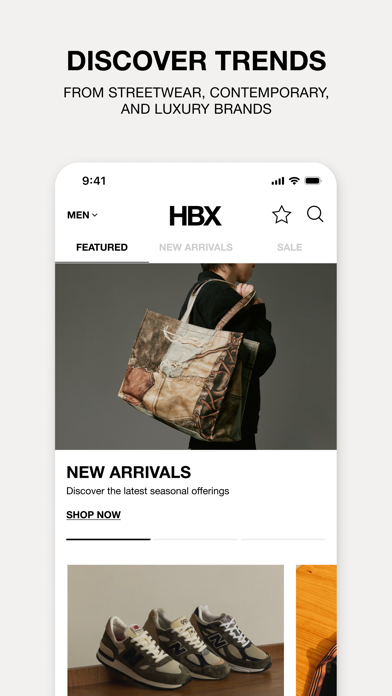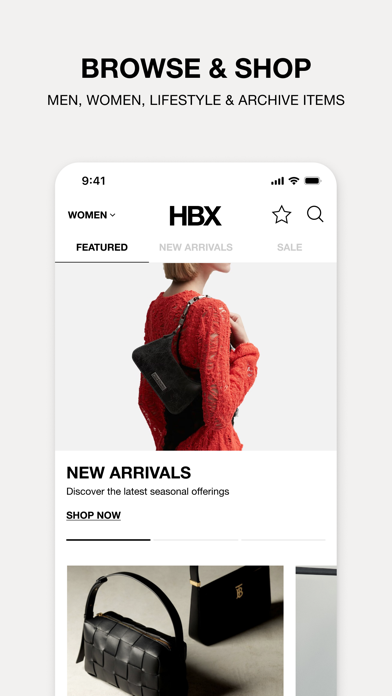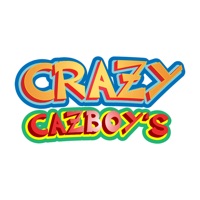How to Delete HBX | Globally Curated Fashion. save (195.02 MB)
Published by 101 Media Lab Ltd. on 2024-12-09We have made it super easy to delete HBX | Globally Curated Fashion account and/or app.
Table of Contents:
Guide to Delete HBX | Globally Curated Fashion 👇
Things to note before removing HBX | Globally Curated Fashion:
- The developer of HBX | Globally Curated Fashion is 101 Media Lab Ltd. and all inquiries must go to them.
- Check the Terms of Services and/or Privacy policy of 101 Media Lab Ltd. to know if they support self-serve account deletion:
- The GDPR gives EU and UK residents a "right to erasure" meaning that you can request app developers like 101 Media Lab Ltd. to delete all your data it holds. 101 Media Lab Ltd. must comply within 1 month.
- The CCPA lets American residents request that 101 Media Lab Ltd. deletes your data or risk incurring a fine (upto $7,500 dollars).
-
Data Used to Track You: The following data may be used to track you across apps and websites owned by other companies:
- Contact Info
- User Content
- Identifiers
-
Data Linked to You: The following data may be collected and linked to your identity:
- Purchases
- Contact Info
- Identifiers
-
Data Not Linked to You: The following data may be collected but it is not linked to your identity:
- User Content
- Identifiers
- Usage Data
- Diagnostics
↪️ Steps to delete HBX | Globally Curated Fashion account:
1: Visit the HBX | Globally Curated Fashion website directly Here →
2: Contact HBX | Globally Curated Fashion Support/ Customer Service:
- 54.84% Contact Match
- Developer: Hypebeast Hong Kong Limited
- E-Mail: app@hbx.com
- Website: Visit HBX | Globally Curated Fashion Website
- Support channel
- Vist Terms/Privacy
3: Check HBX | Globally Curated Fashion's Terms/Privacy channels below for their data-deletion Email:
Deleting from Smartphone 📱
Delete on iPhone:
- On your homescreen, Tap and hold HBX | Globally Curated Fashion until it starts shaking.
- Once it starts to shake, you'll see an X Mark at the top of the app icon.
- Click on that X to delete the HBX | Globally Curated Fashion app.
Delete on Android:
- Open your GooglePlay app and goto the menu.
- Click "My Apps and Games" » then "Installed".
- Choose HBX | Globally Curated Fashion, » then click "Uninstall".
Have a Problem with HBX | Globally Curated Fashion? Report Issue
🎌 About HBX | Globally Curated Fashion
1. Browse and shop from over 200 of the world's leading luxury, contemporary, streetwear fashion and lifestyle brands for men, women and kids, including: Loewe, Burberry, Bottega Veneta, Maison Margiela, Off-White, Stone Island, Stussy, Nike and New Balance.
2. Featuring over 15,000 products across clothing, shoes, bags, accessories and lifestyle with new items added daily, stay connected to receive instant alerts to the latest products dropping at HBX.
3. • Turn on push notifications to receive instant updates on our latest product drops and exclusive promotions.
4. • Join our HBX Pro program to start earning points for every purchase to level up and receive exclusive VIP benefits.
5. • Share your favourite products to Instagram Stories, Facebook, or Messages.
6. • Securely save and manage multiple shipping addresses as well as your preferred credit cards to make your shopping experience hassle-free.
7. The app is available in five languages: English, Traditional Chinese, Simplified Chinese, Korean and Japanese.
8. • Create an account with us and add your favourite products to a wishlist of your choice.
9. • Track your package for the latest updates on your shipment in the order history.
10. • Find the suggested size that best fits you based on your body measurements.
11. • Checkout using Apple Pay for an easy, secure and private way to pay.
12. • Connect with our customer support team for any inquiries.
13. • Please take a moment to rate and review our app.