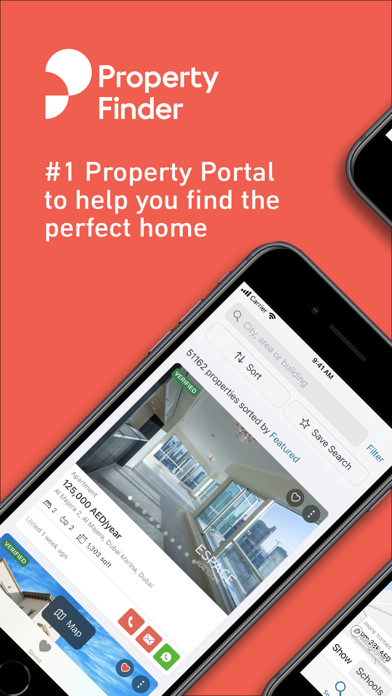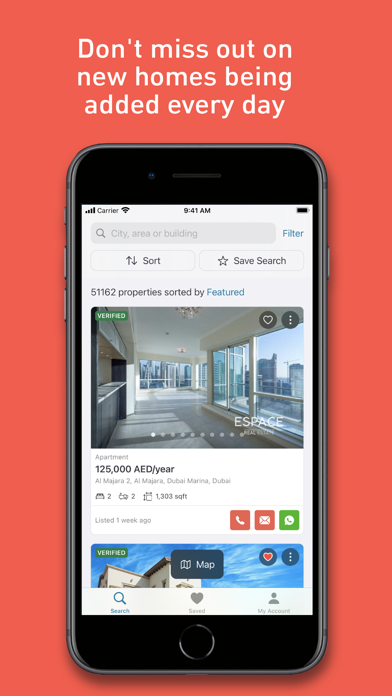How to Delete Property Finder — Real Estate. save (99.96 MB)
Published by Propertyfinder FZ-LLC on 2024-11-04We have made it super easy to delete Property Finder — Real Estate account and/or app.
Table of Contents:
Guide to Delete Property Finder — Real Estate 👇
Things to note before removing Property Finder — Real Estate:
- The developer of Property Finder — Real Estate is Propertyfinder FZ-LLC and all inquiries must go to them.
- Check the Terms of Services and/or Privacy policy of Propertyfinder FZ-LLC to know if they support self-serve account deletion:
- The GDPR gives EU and UK residents a "right to erasure" meaning that you can request app developers like Propertyfinder FZ-LLC to delete all your data it holds. Propertyfinder FZ-LLC must comply within 1 month.
- The CCPA lets American residents request that Propertyfinder FZ-LLC deletes your data or risk incurring a fine (upto $7,500 dollars).
↪️ Steps to delete Property Finder — Real Estate account:
1: Visit the Property Finder — Real Estate website directly Here →
2: Contact Property Finder — Real Estate Support/ Customer Service:
- Verified email
- Contact e-Mail: apps@propertyfinder.ae
- 65.22% Contact Match
- Developer: Property Finder
- E-Mail: apps@propertyfinder.ae
- Website: Visit Property Finder — Real Estate Website
- 59.26% Contact Match
- Developer: realtor.com®
- E-Mail: androidsupport@realtor.com
- Website: Visit realtor.com® Website
3: Check Property Finder — Real Estate's Terms/Privacy channels below for their data-deletion Email:
Deleting from Smartphone 📱
Delete on iPhone:
- On your homescreen, Tap and hold Property Finder — Real Estate until it starts shaking.
- Once it starts to shake, you'll see an X Mark at the top of the app icon.
- Click on that X to delete the Property Finder — Real Estate app.
Delete on Android:
- Open your GooglePlay app and goto the menu.
- Click "My Apps and Games" » then "Installed".
- Choose Property Finder — Real Estate, » then click "Uninstall".
Have a Problem with Property Finder — Real Estate? Report Issue
🎌 About Property Finder — Real Estate
1. Property Finder searches properties throughout the UAE, Bahrain, Qatar, Egypt, and Saudi Arabia and includes English and Arabic support.
2. And when you do, Property Finder puts you in contact with the agent via phone, SMS, email, or WhatsApp.
3. Property Finder is full of features that are designed to take the hassle out of finding a property — whether that's a new house or somewhere to start a business.
4. Saved searches remember your requirements and will notify you when a property that matches them becomes available for sale — we'll make sure you never miss that perfect property again.
5. • Saved searches that take criteria from your filtered searches and save them for future use — and we'll even send you a notification when a property matching your needs is listed.
6. If an agent has provided a digital tour, we'll show it to you in Property Finder.
7. See a property you like? Get in touch with the agent directly via phone, SMS, WhatsApp, or email without hunting for their contact details online.
8. Don't see what you're looking for? No problem! Take the stress out of searching by letting Property Finder do it for you.
9. And that's just the start! You can learn more about Property Finder at and download the app for free.
10. Finding a home in the Middle East has never been easier than with Property Finder.
11. • Price trends and building reviews ensure you have the information you need before committing to a property.
12. • Floor plans & 360-degree views give you a full picture of the property you're considering.
13. With homes and real estate, including apartments, penthouses, townhouses, and more, as well as plots of land and even offices, we'll help you find exactly what you're looking for.
14. We'll show you how a home or office compares to the rest of the market while telling you how other residents feel about the building.