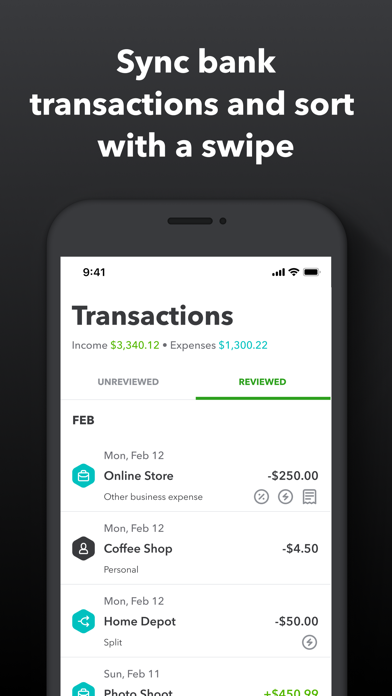Cancel QuickBooks Self-Employed Subscription & Save $16.25/mth
Published by Intuit Inc.Uncover the ways Intuit Inc. (the company) bills you and cancel your QuickBooks Self-Employed subscription.
🚨 Guide to Canceling QuickBooks Self-Employed 👇
Note before cancelling:
- How easy is it to cancel QuickBooks Self-Employed? It is Impossible to Cancel a QuickBooks Self-Employed subscription.
- The developer of QuickBooks Self-Employed is Intuit Inc. and all inquiries go to them.
- Check Intuit Inc.'s Terms of Services/Privacy policy if they support self-serve cancellation:
- Always cancel subscription 24 hours before it ends.
Your Potential Savings 💸
**Pricing data is based on average subscription prices reported by AppCutter.com users..
| Duration | Amount (USD) |
|---|---|
| Monthly savings | $16.25 |
🌐 Cancel directly via QuickBooks Self-Employed
- 🌍 Contact QuickBooks Self-Employed Support
- Mail QuickBooks Self-Employed requesting that they cancel your account:
- E-Mail: QB_selfemployed@intuit.com
- Login to your QuickBooks Self-Employed account.
- In the menu section, look for any of these: "Billing", "Subscription", "Payment", "Manage account", "Settings".
- Click the link, then follow the prompts to cancel your subscription.
End QuickBooks Self-Employed subscription on iPhone/iPad:
- Goto Settings » ~Your name~ » "Subscriptions".
- Click QuickBooks Self-Employed (subscription) » Cancel
Cancel subscription on Android:
- Goto Google PlayStore » Menu » "Subscriptions"
- Click on QuickBooks Self-Employed
- Click "Cancel Subscription".
💳 Cancel QuickBooks Self-Employed on Paypal:
- Goto Paypal.com .
- Click "Settings" » "Payments" » "Manage Automatic Payments" (in Automatic Payments dashboard).
- You'll see a list of merchants you've subscribed to.
- Click on "QuickBooks Self-Employed" or "Intuit Inc." to cancel.
Subscription Costs (Saved) 💰
QuickBooks Self-Employed
- Price: $15/month or $144/year
- Features:
- Automatic mileage tracking using phone's GPS
- Receipt scanner to easily enter transaction information and categorize expenses
- Expense tracker to import business expenses directly from bank account
- Invoice generator to create and send invoices easily on the go
- Tax deductions estimator to maximize tax refunds
- Direct export of Schedule C income and expenses
- Integration with TurboTax Self-Employed for easy tax filing
- Available on mobile app and web platform
- 30-day free trial available
Have a Problem with QuickBooks Self-Employed? Report Issue
About QuickBooks Self-Employed?
1. Are you self-employed, a freelancer or an independent contractor? Organize your finances with QuickBooks Self-Employed and let us help you find your tax deductions! Put more money in your pocket with this convenient mile tracker, expense tracker, invoice generator and tax deductions estimator.
2. Already have QuickBooks Self-Employed on the web? The mobile app is FREE with your subscription, and data syncs automatically across devices.
3. Purchased TurboTax Self-Employed? Activate QuickBooks Self-Employed today at no extra cost.
4. • Self -employed, freelancer or small business owner – manage finances easily and keep up to date so you do not miss out on any tax deductions.
5. QuickBooks Self-Employed is from Intuit, the maker of TurboTax, QuickBooks, and Mint.