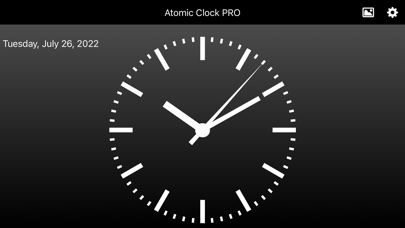How to Delete Atomic Clock PRO. save (11.26 MB)
Published by Brachmann Online Marketing GmbH & Co. KGWe have made it super easy to delete Atomic Clock PRO account and/or app.
Table of Contents:
Guide to Delete Atomic Clock PRO 👇
Things to note before removing Atomic Clock PRO:
- The developer of Atomic Clock PRO is Brachmann Online Marketing GmbH & Co. KG and all inquiries must go to them.
- Check the Terms of Services and/or Privacy policy of Brachmann Online Marketing GmbH & Co. KG to know if they support self-serve subscription cancellation:
- The GDPR gives EU and UK residents a "right to erasure" meaning that you can request app developers like Brachmann Online Marketing GmbH & Co. KG to delete all your data it holds. Brachmann Online Marketing GmbH & Co. KG must comply within 1 month.
- The CCPA lets American residents request that Brachmann Online Marketing GmbH & Co. KG deletes your data or risk incurring a fine (upto $7,500 dollars).
-
Data Used to Track You: The following data may be used to track you across apps and websites owned by other companies:
- Location
- Identifiers
- Usage Data
- Diagnostics
-
Data Linked to You: The following data may be collected and linked to your identity:
- Location
- Identifiers
- Usage Data
- Diagnostics
-
Data Not Linked to You: The following data may be collected but it is not linked to your identity:
- Diagnostics
↪️ Steps to delete Atomic Clock PRO account:
1: Visit the Atomic Clock PRO website directly Here →
2: Contact Atomic Clock PRO Support/ Customer Service:
- 45.16% Contact Match
- Developer: Tomas Hubalek
- E-Mail: android.dev.tom@gmail.com
- Website: Visit Atomic Clock PRO Website
- 51.85% Contact Match
- Developer: Thomas Wiegold
- E-Mail: mail@keldrik.com
- Website: Visit Thomas Wiegold Website
- Support channel
- Vist Terms/Privacy
Deleting from Smartphone 📱
Delete on iPhone:
- On your homescreen, Tap and hold Atomic Clock PRO until it starts shaking.
- Once it starts to shake, you'll see an X Mark at the top of the app icon.
- Click on that X to delete the Atomic Clock PRO app.
Delete on Android:
- Open your GooglePlay app and goto the menu.
- Click "My Apps and Games" » then "Installed".
- Choose Atomic Clock PRO, » then click "Uninstall".
Have a Problem with Atomic Clock PRO? Report Issue
🎌 About Atomic Clock PRO
1. Switch between digital and classic analogue clock by swiping with you finger.
2. You can switch from analogue to digital clock by swiping with your finger from left to right on the clock.
3. This app provides the accurate time by fetching it from an official time server of an atomic clock.
4. Please note that whilst all reasonable care has been taken to make this application as accurate as possible we can not guarantee 100% accuracy.
5. It automatically recognizes your time zone.
6. In addition to that you can set up one of your own pictures as background image.