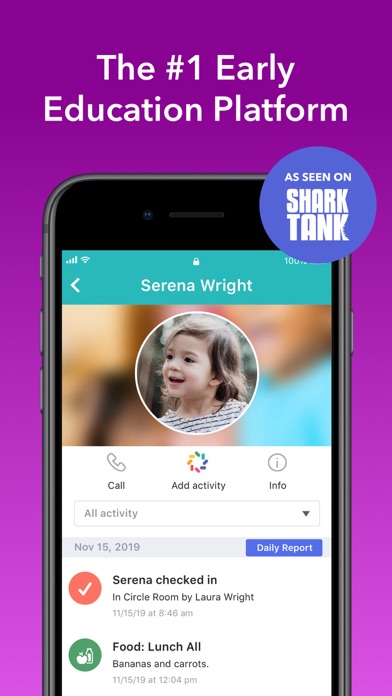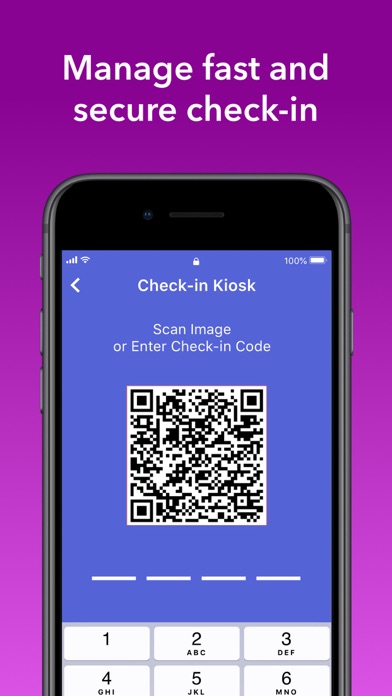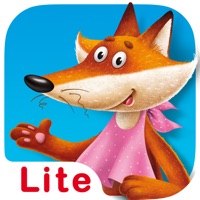How to Delete brightwheel. save (135.52 MB)
Published by DSSV, Inc. on 2024-11-04We have made it super easy to delete brightwheel: Child Care App account and/or app.
Table of Contents:
Guide to Delete brightwheel: Child Care App 👇
Things to note before removing brightwheel:
- The developer of brightwheel is DSSV, Inc. and all inquiries must go to them.
- Check the Terms of Services and/or Privacy policy of DSSV, Inc. to know if they support self-serve subscription cancellation:
- The GDPR gives EU and UK residents a "right to erasure" meaning that you can request app developers like DSSV, Inc. to delete all your data it holds. DSSV, Inc. must comply within 1 month.
- The CCPA lets American residents request that DSSV, Inc. deletes your data or risk incurring a fine (upto $7,500 dollars).
-
Data Linked to You: The following data may be collected and linked to your identity:
- Identifiers
- Usage Data
- Diagnostics
-
Data Not Linked to You: The following data may be collected but it is not linked to your identity:
- Identifiers
- Usage Data
↪️ Steps to delete brightwheel account:
1: Visit the brightwheel website directly Here →
2: Contact brightwheel Support/ Customer Service:
- 100% Contact Match
- Developer: brightwheel
- E-Mail: support@mybrightwheel.com
- Website: Visit brightwheel Website
- Support channel
- Vist Terms/Privacy
Deleting from Smartphone 📱
Delete on iPhone:
- On your homescreen, Tap and hold brightwheel: Child Care App until it starts shaking.
- Once it starts to shake, you'll see an X Mark at the top of the app icon.
- Click on that X to delete the brightwheel: Child Care App app.
Delete on Android:
- Open your GooglePlay app and goto the menu.
- Click "My Apps and Games" » then "Installed".
- Choose brightwheel: Child Care App, » then click "Uninstall".
Have a Problem with brightwheel: Child Care App? Report Issue
🎌 About brightwheel: Child Care App
1. PRESCHOOLS / CHILD CARE / DAYCARE / CAMPS: Manage your students and classrooms, track attendance, schedule, and room ratios, share photos and videos, assess learning milestones, communicate with parents, send paperless invoices and payments, review daily sheets, and manage staff.
2. Brightwheel is the only app that integrates everything you need: sign in/out, messaging, learning assessments, daily sheet reports, photos, videos, calendars, scheduling, attendance, online bill pay for parents, and much more.
3. Brightwheel lets you manage your center, streamline workflows, and engage with parents, so you can save time and money, make life easier for your staff, and improvement satisfaction for your parents.
4. • Student Check-In: Multiple digital check-in options available including digital signatures, 4 digit check-in codes, and a kiosk mode - all aligned with child care licensing requirements.
5. And... much more coming! Brightwheel is the #1 early education platform for preschools, child care providers, and daycares, and we’re always committed to innovation with frequent improvements and new features.
6. Brightwheel is the #1 software solution for preschools, child care providers, camps, and after school programs.
7. • Seamless Sync: Brightwheel stays up to date across all phones and tablets – so teachers can use their own device or a school device.
8. • Reporting: Detailed reports of every brightwheel feature for billing and licensing requirements.
9. Use brightwheel for all your child care accounting needs.
10. PARENTS: Engage in your child’s day with a real-time feed of photos, videos, schedules, reminders, and updates.
11. • Staff Check-In & Ratios: Make administrative tasks easier by managing staff check-in to see your ratios across all your rooms in real time.
12. • Photo and video sharing: Snap photos, record videos and tag students with one click.
13. • Calendar: Share schedules, events, holidays, and important dates with both families and staff.
14. Daily sheet reports are a breeze with brightwheel.