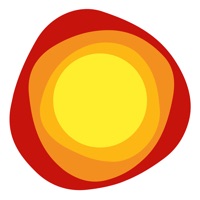Cancel Vitamin K Counter & Tracker Subscription
Published by First Line Medical Communications Ltd on 2025-06-01Uncover the ways First Line Medical Communications Ltd (the company) bills you and cancel your Vitamin K Counter & Tracker subscription.
🚨 Guide to Canceling Vitamin K Counter & Tracker 👇
Note before cancelling:
- The developer of Vitamin K Counter & Tracker is First Line Medical Communications Ltd and all inquiries go to them.
- Always cancel subscription 24 hours before it ends.
🌐 Cancel directly via Vitamin K Counter & Tracker
- 🌍 Contact Vitamin K Counter & Tracker Support
- Mail Vitamin K Counter & Tracker requesting that they cancel your account:
- Login to your Vitamin K Counter & Tracker account.
- In the menu section, look for any of these: "Billing", "Subscription", "Payment", "Manage account", "Settings".
- Click the link, then follow the prompts to cancel your subscription.
End Vitamin K Counter & Tracker subscription on iPhone/iPad:
- Goto Settings » ~Your name~ » "Subscriptions".
- Click Vitamin K Counter & Tracker (subscription) » Cancel
Cancel subscription on Android:
- Goto Google PlayStore » Menu » "Subscriptions"
- Click on Vitamin K Counter & Tracker
- Click "Cancel Subscription".
💳 Cancel Vitamin K Counter & Tracker on Paypal:
- Goto Paypal.com .
- Click "Settings" » "Payments" » "Manage Automatic Payments" (in Automatic Payments dashboard).
- You'll see a list of merchants you've subscribed to.
- Click on "Vitamin K Counter & Tracker" or "First Line Medical Communications Ltd" to cancel.
Have a Problem with Vitamin K Counter & Tracker? Report Issue
About Vitamin K Counter & Tracker?
1. Plants that can be included as one of the 30 different types of plant per week for a healthy gut microbiome and contain less than 15μg of vitamin K per serving are in green type (with a green leaf icon used to indicate a plant in the food popup).
2. Tap on the food name to find out more about the food including the serving size and see icons: a green leaf icon indicates that the food is a plant and can be included as one of the 30 different types of plant per week recommended by experts for a healthy gut microbiome; a red warning triangle icon indicates that the food is ultra-processed (see below); a gold microbe icon indicates that the food is a probiotic.
3. Fermented foods that contain beneficial live microbes to become part of the gut microbiome (probiotics) and contain less than 15μg of vitamin K per serving are in gold type with a gold microbe icon in the food popup.
4. All food and beverage popups indicate whether the item is a plant, good prebiotic, probiotic or ultra-processed food (UPF) to inform a healthy diet and whether they are high or low FODMAP per serving where data are available to support people with irritable bowel syndrome.
5. Set your target daily vitamin K intake based on guidance provided in the app and your preferences for weights of food (g or oz) and display of vitamin K content in foods and beverages (ie, micrograms or %target/serving, micrograms/100g or micrograms/1oz, or %target/100g or %target/1oz).