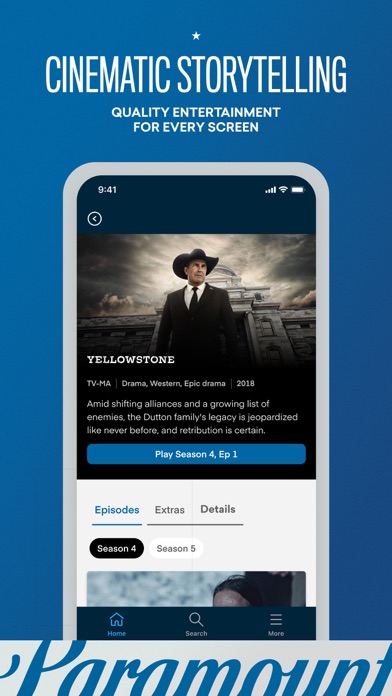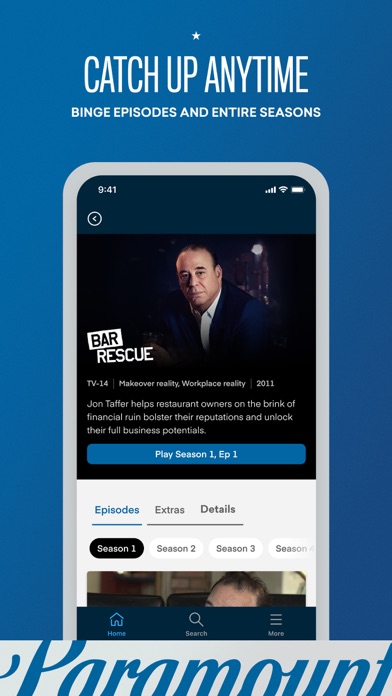Cancel Paramount Network Subscription & Save $6.80/mth
Published by Paramount NetworkUncover the ways Paramount Network (the company) bills you and cancel your Paramount Network subscription.
🚨 Guide to Canceling Paramount Network 👇
Note before cancelling:
- How easy is it to cancel Paramount Network? It is Very Easy to Cancel a Paramount Network subscription.
- The developer of Paramount Network is Paramount Network and all inquiries go to them.
- Check Paramount Network's Terms of Services/Privacy policy if they support self-serve cancellation:
- Always cancel subscription 24 hours before it ends.
Your Potential Savings 💸
**Pricing data is based on average subscription prices reported by AppCutter.com users..
| Duration | Amount (USD) |
|---|---|
| One-time savings | $25.59 |
| Monthly savings | $6.80 |
🌐 Cancel directly via Paramount Network
- 🌍 Contact Paramount Network Support
- Mail Paramount Network requesting that they cancel your account:
- Login to your Paramount Network account.
- In the menu section, look for any of these: "Billing", "Subscription", "Payment", "Manage account", "Settings".
- Click the link, then follow the prompts to cancel your subscription.
End Paramount Network subscription on iPhone/iPad:
- Goto Settings » ~Your name~ » "Subscriptions".
- Click Paramount Network (subscription) » Cancel
Cancel subscription on Android:
- Goto Google PlayStore » Menu » "Subscriptions"
- Click on Paramount Network
- Click "Cancel Subscription".
💳 Cancel Paramount Network on Paypal:
- Goto Paypal.com .
- Click "Settings" » "Payments" » "Manage Automatic Payments" (in Automatic Payments dashboard).
- You'll see a list of merchants you've subscribed to.
- Click on "Paramount Network" or "Paramount Network" to cancel.
Have a Problem with Paramount Network? Report Issue
Reviews & Common Issues: 29 Comments
By Gregory winters
2 years agoYou are charging showtime didn't sign up for it. your AI not working.
By Marilyn Ray Douglas
2 years agoI cannot Find a way to cancel Paramount Network from my television?
By Christy Bradley
2 years agoPlease cancel my free trail with Paramount Network
By Susan Brinkman
2 years agoPlease cancel out my subscription immediately. Thank you
By Lisa Convery
2 years agoPlease cancel my subscription of Paramount network immediately.
By Brenda J Jones
3 years agoneed to cancel because we are billed and can not access. Paying 10.59 for nothing. Called to day but nothing solved
By Marianne
3 years agoCancel my “free subscription” and do not continue Paramount on my fire stick.
By Carl Sabo
3 years agoI've been trying to cancel my Paramount Network and have followed all instructions to do so. It has not worked. Please cancel my Paramount Network. 12/12/2022-4 pm CDT
By Suzanne DesIlets
3 years agoPlease cancel my subscription.
By Tim
3 years agoI have been trying to find a way to stop the $4.99 monthly charge from my account for Paramount plus, I thought it was free I don’t want any charges please respond
By Alison Forbes-Smith
3 years agoPlease cancel my free trial!!
By durand duke
3 years agoI canceled my paramount before my trial ended because all my shows etc. skipped and went blank all the time. You are still charging me. Please stop!
By Loretta W Fletcher
4 years agoI want to cancel now
By Mary H or Sammy D Williams
4 years agoI want to cancel Paramount Network we used it to watch season 4 of yellowstone but now we are done and there is nothing else we want to watch
By Toby
4 years agoPlease I need my cancellation now
By Camille
4 years agoI can't figure out how to cancel it
By Kathleen warneke
4 years agoPls cancel and refund 4.99. I just spent 20 mins trying to find Yellowstone season 1 and I see you don’t even have it!! Thank you for your help
By Lewis Foster
4 years agoTrying to pause my account
By SANDRA CASON
4 years agoI do not want Paramount and can't get rid of it.Please cancel. I do not want to pay for this station. thank you.
By Margaret DeCamp
4 years agoI subscribedto All Access CBS and loved it. Paid $10 a month. Now paramount has taken its place. As of today i still pay $10 but now i have ads. Also, some of the programming i watched is gone. I have no need for all new programming paramount has brought. Most of it is trash. I will not eatch programs with afs. I want my ad free Blue Bloods back as well ad daytime programs and old shows like Perry Madon. I watch streaming to avoid ads. How dare you put them in programming i pay for. I will have no choice but to leave patsmount adap. Hoe do i do that.
By Leanne BerryWhite
4 years agoI want this account deleted immediately!!
By Vera WILKINSON
4 years agoCancel subscription Free now. CANCEL TO EXPENSIVE!!! 360 777 3417
By batie
4 years agowill you put a phone number up so some one can talk to you and find out how to get your station on the roku.
By Carlos Duarte
4 years agoPlease cancel my subscription immediately 3/9/2022
By Misti Strong
4 years agoCancel my subscription immediately. You do not have Yellowstone which is the only reason I signed up. My iPhone will not let me cancel because I signed up on my TV.
By R Scott Countryman
4 years agoNeed help cancelling CBS All Access Thank you
By Jesse broughton
4 years agoStop my subscription to your service. Had cbs access liked it. I've moved on.
By Jana Hamilton
5 years agoTrying to delete paramount network off my Apple TV device connected to my tv. How do I do that?
By Katrina Harris-Johns
5 years agoI would like to cancel. I logged in through my cable provider. My bill is already ridiculously high. Now I’m being charged $64.99. Cancel me immediately please?
About Paramount Network?
1. Enjoy Yellowstone, Bar Rescue, Ink Master, Lip Sync Battle and more, available right in the palm of your hand with the Paramount Network app.
2. That's right -- you can even watch Paramount Network in real time when you sign in with your TV provider.
3. Signing in with your TV provider is simple: Just tap on Settings, select your provider, and log in with your provider user name and password.
4. Watch full episodes from your favorite series the day after they air.
5. Just tap on the series you were watching, and our video player does the rest.