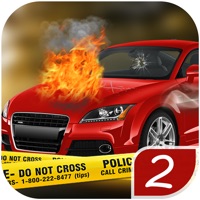How to Delete Real Razor (Prank). save (22.30 MB)
Published by Inigo MatoWe have made it super easy to delete Real Razor (Prank) account and/or app.
Table of Contents:
Guide to Delete Real Razor (Prank) 👇
Things to note before removing Real Razor (Prank):
- The developer of Real Razor (Prank) is Inigo Mato and all inquiries must go to them.
- Check the Terms of Services and/or Privacy policy of Inigo Mato to know if they support self-serve account deletion:
- The GDPR gives EU and UK residents a "right to erasure" meaning that you can request app developers like Inigo Mato to delete all your data it holds. Inigo Mato must comply within 1 month.
- The CCPA lets American residents request that Inigo Mato deletes your data or risk incurring a fine (upto $7,500 dollars).
-
Data Not Collected: The developer does not collect any data from this app.
↪️ Steps to delete Real Razor (Prank) account:
1: Visit the Real Razor (Prank) website directly Here →
2: Contact Real Razor (Prank) Support/ Customer Service:
- 46.81% Contact Match
- Developer: RRM Jokes, Pranks and fun apps
- E-Mail: rodrigorm1091@gmail.com
- Website: Visit Real Razor (Prank) Website
- Support channel
- Vist Terms/Privacy
3: Check Real Razor (Prank)'s Terms/Privacy channels below for their data-deletion Email:
Deleting from Smartphone 📱
Delete on iPhone:
- On your homescreen, Tap and hold Real Razor (Prank) until it starts shaking.
- Once it starts to shake, you'll see an X Mark at the top of the app icon.
- Click on that X to delete the Real Razor (Prank) app.
Delete on Android:
- Open your GooglePlay app and goto the menu.
- Click "My Apps and Games" » then "Installed".
- Choose Real Razor (Prank), » then click "Uninstall".
Have a Problem with Real Razor (Prank)? Report Issue
🎌 About Real Razor (Prank)
1. This is one of the most realistic apps of its kind, perfect for jokes and entertaining children simulating a real hair trimmer, clipper or shaver.
2. 3) When you want to stop the razor , just touch the screen again and the haircut will be over (The image of the clipper will change to show you that now it's off).
3. 1) Turn on the razor / clipper by tapping on it, it will start to vibrate and make noise (if it doesn't sound, try turning up the volume of the device).
4. 2) Get the device screen close to the head of the victim and the sound will change, creating the illusion that you are actually cutting hair.
5. This application will be updated on a regular basis to bring users the most realistic and satisfying experience possible.
6. - Proximity sensor for a more realistic experience.
7. Any questions or suggestions will be answered as soon as possible.