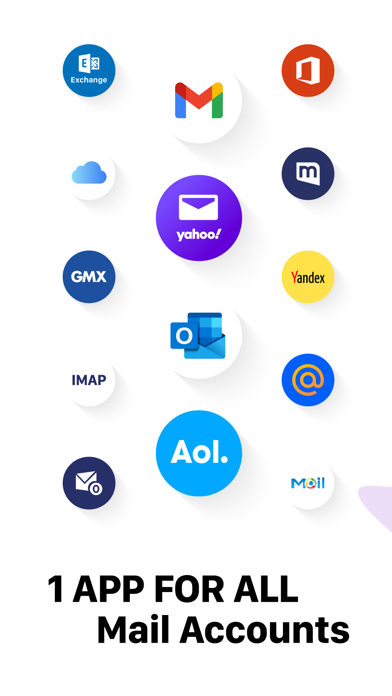How to Delete Email Messenger. save (96.25 MB)
Published by MailTime on 2024-10-07We have made it super easy to delete Email Messenger by MailTime account and/or app.
Table of Contents:
Guide to Delete Email Messenger by MailTime 👇
Things to note before removing Email Messenger:
- The developer of Email Messenger is MailTime and all inquiries must go to them.
- Check the Terms of Services and/or Privacy policy of MailTime to know if they support self-serve account deletion:
- The GDPR gives EU and UK residents a "right to erasure" meaning that you can request app developers like MailTime to delete all your data it holds. MailTime must comply within 1 month.
- The CCPA lets American residents request that MailTime deletes your data or risk incurring a fine (upto $7,500 dollars).
-
Data Used to Track You: The following data may be used to track you across apps and websites owned by other companies:
- Usage Data
-
Data Not Linked to You: The following data may be collected but it is not linked to your identity:
- Location
- Contact Info
- User Content
- Usage Data
- Diagnostics
↪️ Steps to delete Email Messenger account:
1: Visit the Email Messenger website directly Here →
2: Contact Email Messenger Support/ Customer Service:
- Verified email
- Contact e-Mail: support@mailtime.com
- 100% Contact Match
- Developer: MailTime
- E-Mail: support@mailtime.com
- Website: Visit Email Messenger Website
- Support channel
- Vist Terms/Privacy
3: Check Email Messenger's Terms/Privacy channels below for their data-deletion Email:
Deleting from Smartphone 📱
Delete on iPhone:
- On your homescreen, Tap and hold Email Messenger by MailTime until it starts shaking.
- Once it starts to shake, you'll see an X Mark at the top of the app icon.
- Click on that X to delete the Email Messenger by MailTime app.
Delete on Android:
- Open your GooglePlay app and goto the menu.
- Click "My Apps and Games" » then "Installed".
- Choose Email Messenger by MailTime, » then click "Uninstall".
Have a Problem with Email Messenger by MailTime? Report Issue
🎌 About Email Messenger by MailTime
1. MailTime integrates multiple email platforms and support various email accounts, including Gmail, iCloud, Yahoo, Outlook, AOL, Office 365, Mail.ru, Hotmail, QQ, 163, 126, Tencent Enterprise, Google Apps Mail services.
2. MailTime simplifies your email inbox and helps declutter your daily life and business.
3. - MailTime reformats your cluttered email threads into clean bubble conversations.
4. - Our smart inbox prioritizes important senders from from all your newsletters, marketing emails, and other bot-generated mails in All Mail.
5. - Do not need to download other email apps.
6. - You can also attach files from Dropbox, iCloud, Google Drive, Box, and OneDrive with MailTime.
7. One of the benefits of using email is that you can contact anybody if only you have their email address.
8. Send and receive emails just as you would in SMS style without needing all your contacts to download the same app.
9. - Managing your conversations in MailTime just like a group chat.
10. To add, remove, or switch participants to 'cc' or 'bcc', just swipe left and change your participants' status.
11. - You can have a conversation with people that are not in your contacts.