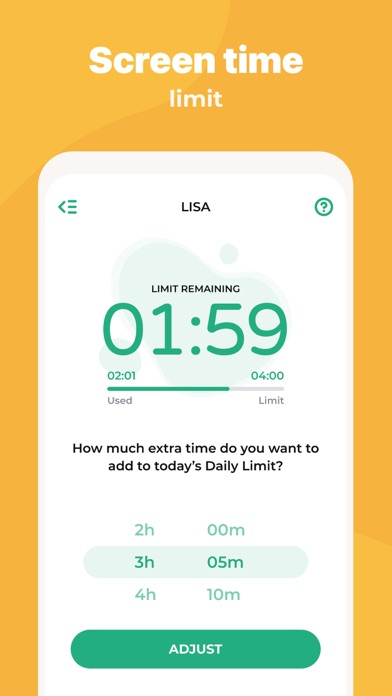Cancel Parental Control App Subscription & Save $79.99/yr
Published by Kidslox Trading Ltd on 2025-10-25Uncover the ways Kidslox Trading Ltd (the company) bills you and cancel your Parental Control App subscription.
🚨 Guide to Canceling Parental Control App 👇
Note before cancelling:
- How easy is it to cancel Parental Control App? It is Difficult to Cancel a Parental Control App subscription.
- The developer of Parental Control App is Kidslox Trading Ltd and all inquiries go to them.
- Check Kidslox Trading Ltd's Terms of Services/Privacy policy if they support self-serve cancellation:
- Always cancel subscription 24 hours before it ends.
Your Potential Savings 💸
**Pricing data is based on average subscription prices reported by AppCutter.com users..
| Plan | Savings (USD) |
|---|---|
| 1 Month | $3.99 |
| Kidslox - 1 Month | $5.99 |
| Kidslox Premium | $2.99 |
| 1 Month | $7.99 |
| Kidslox - 12 months | $49.99 |
| 1 Month | $5.99 |
| 3 Months | $19.99 |
| 1 Month | $3.99 |
| 6 Months | $19.99 |
| Kidslox - 12 months | $79.99 |
🌐 Cancel directly via Parental Control App
- 🌍 Contact Parental Control App Support
- Mail Parental Control App requesting that they cancel your account:
- E-Mail: support@kidslox.com
- Login to your Parental Control App account.
- In the menu section, look for any of these: "Billing", "Subscription", "Payment", "Manage account", "Settings".
- Click the link, then follow the prompts to cancel your subscription.
End Parental Control App subscription on iPhone/iPad:
- Goto Settings » ~Your name~ » "Subscriptions".
- Click Parental Control App (subscription) » Cancel
Cancel subscription on Android:
- Goto Google PlayStore » Menu » "Subscriptions"
- Click on Parental Control App - Kidslox
- Click "Cancel Subscription".
💳 Cancel Parental Control App on Paypal:
- Goto Paypal.com .
- Click "Settings" » "Payments" » "Manage Automatic Payments" (in Automatic Payments dashboard).
- You'll see a list of merchants you've subscribed to.
- Click on "Parental Control App" or "Kidslox Trading Ltd" to cancel.
Subscription Costs (Saved) 💰
Kidslox offers a 3-day free trial of all Premium features. After the trial period, access to features requires a subscription. The subscription can be purchased through the user's iTunes account at confirmation of purchase. The subscription automatically renews unless auto-renew is turned off at least 24-hours before the end of the current period. The pricing for the subscription is as follows:
- Monthly subscription: $3.99/month
- Annual subscription: $29.99/year
- Lifetime subscription: $99.99 (one-time payment for ongoing access to Premium features)
Have a Problem with Parental Control App - Kidslox? Report Issue
Reviews & Common Issues: 2 Comments
By Leigh A Bradbury
4 years agoI have the same problem - my iPad has been hijacked!!!!! I have deleted this app entirely and still cannot do anything within the settings menu. I am permanently locked out.
By Jewel Atkins
4 years agoI can't uninstall or delete this app from my ipad. I thought I had deleted it, but my profile settings still show KPC. I have followed the instruction and yet it is still on my ipad. It doesn't even show up in the list of apps. I feel like my ipad is now hijacked.
About Parental Control App - Kidslox?
1. As the first multi-platform parental controls, Kidslox gives you remote control over iPhones from other devices or vice-versa.
2. Kidslox parental control app is the perfect way to manage your family’s screen time.
3. Add up to 10 iPhones, iPads, iPods and other mobile devices and control your devices using the Kidslox app or any desktop or mobile web browser.
4. Kidslox parental control app offers a 3-day free trial of all Premium features.
5. Filter web content, block apps or websites, set weekly schedules with screen time limits, and see what your kids do with their devices, all from one place.