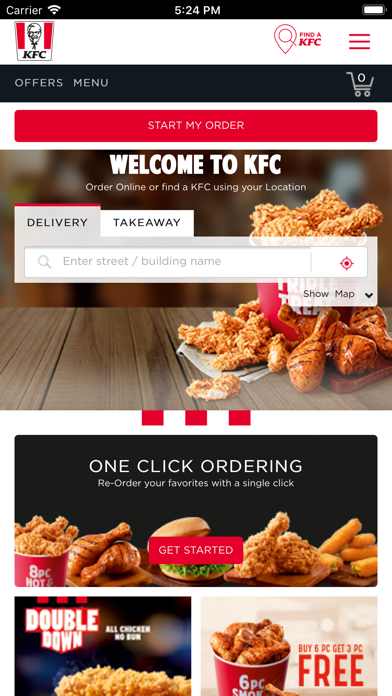Cancel KFC online food ordering Subscription & Save $18.00/yr
Published by Yum! Restaurants India Pvt LtdUncover the ways Yum! Restaurants India Pvt Ltd (the company) bills you and cancel your KFC online food ordering subscription.
🚨 Guide to Canceling KFC online food ordering 👇
Note before cancelling:
- How easy is it to cancel KFC online food ordering? It is Very Easy to Cancel a KFC online food ordering subscription.
- The developer of KFC online food ordering is Yum! Restaurants India Pvt Ltd and all inquiries go to them.
- Always cancel subscription 24 hours before it ends.
Your Potential Savings 💸
**Pricing data is based on average subscription prices reported by AppCutter.com users..
| Duration | Amount (USD) |
|---|---|
| One-time savings | $39.54 |
| Yearly savings | $18.00 |
🌐 Cancel directly via KFC online food ordering
- 🌍 Contact KFC online food ordering Support
- Mail KFC online food ordering requesting that they cancel your account:
- E-Mail: KFCMobileTeam@yum.com
- Login to your KFC online food ordering account.
- In the menu section, look for any of these: "Billing", "Subscription", "Payment", "Manage account", "Settings".
- Click the link, then follow the prompts to cancel your subscription.
End KFC online food ordering subscription on iPhone/iPad:
- Goto Settings » ~Your name~ » "Subscriptions".
- Click KFC online food ordering (subscription) » Cancel
Cancel subscription on Android:
- Goto Google PlayStore » Menu » "Subscriptions"
- Click on KFC online food ordering
- Click "Cancel Subscription".
💳 Cancel KFC online food ordering on Paypal:
- Goto Paypal.com .
- Click "Settings" » "Payments" » "Manage Automatic Payments" (in Automatic Payments dashboard).
- You'll see a list of merchants you've subscribed to.
- Click on "KFC online food ordering" or "Yum! Restaurants India Pvt Ltd" to cancel.
Have a Problem with KFC online food ordering? Report Issue
Reviews & Common Issues: 3 Comments
By YEJJU SRIKANTH
2 years agoCancel my order please
By Joyce Bunton
4 years agoMy event was cancelled due to Covid. Impossible to cancel online order. Tried to navigate website. Left message and was told that someone would "get right back" to me. Over 16 hours; still no response. Had to make two trips to the store. The manager of KFC at 211 Robert Smalls Parkway, Beaufort, SC 29906 helped me. Last night she gave me a phone number. No person there--just music for 30+ minutes. She needs to be congratulated for being such a great employee. Today she helped me reach someone who cancelled my order. I will never place another online order at KFC!
By Iyyankannu
4 years agoI have not receive my order
About KFC online food ordering?
1. The new KFC App is the fastest way to order chicken online.
2. It is perfectly normal to suddenly crave hot and delicious chicken in the middle of the day.
3. Now order KFC online with just a few taps.