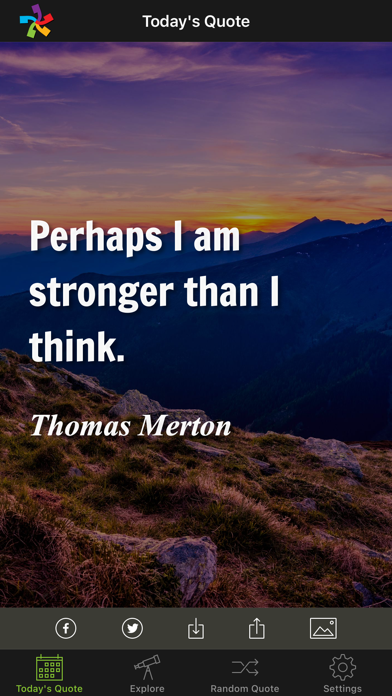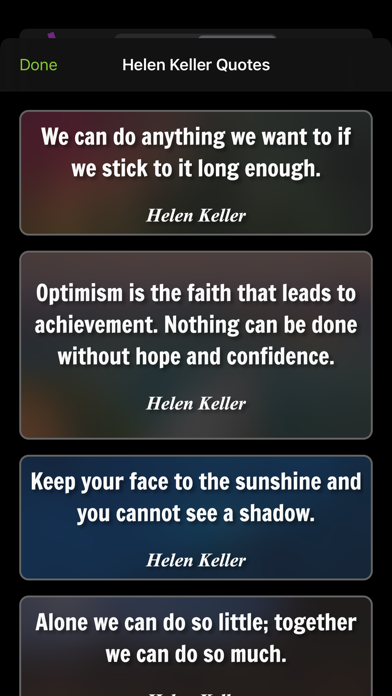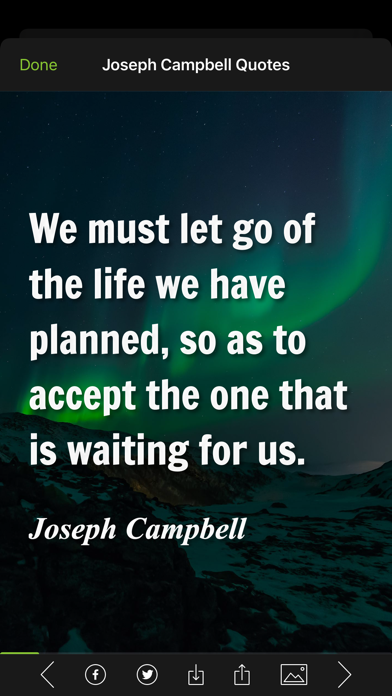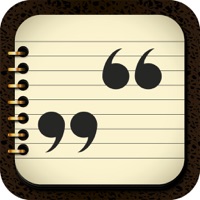How to Delete BrainyQuote. save (138.44 MB)
Published by BrainyMedia, Inc.We have made it super easy to delete BrainyQuote - Famous Quotes account and/or app.
Table of Contents:
Guide to Delete BrainyQuote - Famous Quotes 👇
Things to note before removing BrainyQuote:
- The developer of BrainyQuote is BrainyMedia, Inc. and all inquiries must go to them.
- Check the Terms of Services and/or Privacy policy of BrainyMedia, Inc. to know if they support self-serve subscription cancellation:
- The GDPR gives EU and UK residents a "right to erasure" meaning that you can request app developers like BrainyMedia, Inc. to delete all your data it holds. BrainyMedia, Inc. must comply within 1 month.
- The CCPA lets American residents request that BrainyMedia, Inc. deletes your data or risk incurring a fine (upto $7,500 dollars).
-
Data Not Linked to You: The following data may be collected but it is not linked to your identity:
- Usage Data
- Diagnostics
↪️ Steps to delete BrainyQuote account:
1: Visit the BrainyQuote website directly Here →
2: Contact BrainyQuote Support/ Customer Service:
- 66.67% Contact Match
- Developer: Interlution
- E-Mail: admin@bquot.es
- Website: Visit BrainyQuote Website
- 53.33% Contact Match
- Developer: Motivational Soul | Daily Quotes
- E-Mail: pec.sumit@gmail.com
- Website: Visit Motivational Soul | Daily Quotes Website
- Support channel
- Vist Terms/Privacy
Deleting from Smartphone 📱
Delete on iPhone:
- On your homescreen, Tap and hold BrainyQuote - Famous Quotes until it starts shaking.
- Once it starts to shake, you'll see an X Mark at the top of the app icon.
- Click on that X to delete the BrainyQuote - Famous Quotes app.
Delete on Android:
- Open your GooglePlay app and goto the menu.
- Click "My Apps and Games" » then "Installed".
- Choose BrainyQuote - Famous Quotes, » then click "Uninstall".
Have a Problem with BrainyQuote - Famous Quotes? Report Issue
🎌 About BrainyQuote - Famous Quotes
1. Create and share inspiring picture quotes with our vibrant, awe-inspiring photographs that celebrate natural beauty, and feature stunning scenes of trees, waterfalls, canyons, deserts, icebergs, mountain lakes, ponds and more.
2. Place quotes where you want them on the picture of your choice to create customized picture quotes to share with family, friends and social networks.
3. Use Settings to choose the time you prefer to receive the quote of the day and enjoy sharing our amazing picture quotes.
4. Choose from over 90 great topics to enjoy Inspirational quotes, Love quotes, Friendship quotes, Life quotes, Funny quotes, Motivational quotes, Success quotes and more.
5. Save a beautiful picture quote to your Photos, go to iPhone Settings, select Wallpaper and choose the image you have created.
6. Create and share 500,000+ unique quote pictures and wallpapers with our beautiful gallery of high-resolution photographs.
7. Share or save the image to create a stunning wallpaper for your iPhone or iPad.
8. Enjoy an endless stream of quotes for inspiration throughout the day.
9. Get Today's Quote - our inspiring quote of the day - on your iPhone or iPad Notifications screen or your Home Screen.
10. Authors include famous people from the past and present: Albert Einstein, Walt Disney, Abraham Lincoln, Winston Churchill, John F.
11. Email, text and share your creations with friends, family and social networks.
12. Browse or search our great topics to find the perfect quotation.
13. Add the BrainyQuote modular watch face complication for a new quote each hour.
14. BrainyQuote's App features our most prized and popular quotations, topics and authors.