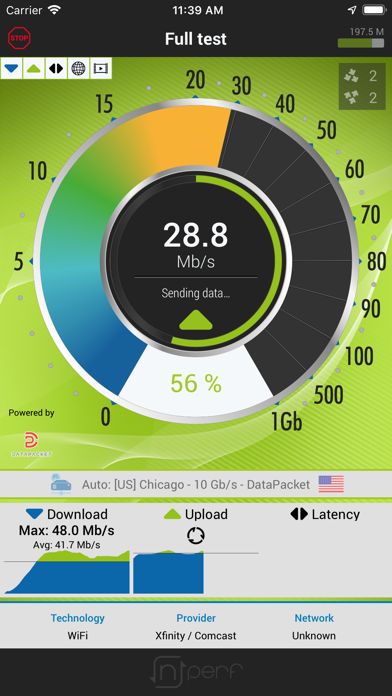Cancel nPerf internet speed test Subscription & Save $2/mth
Published by nPerf SAS on 2025-05-17Uncover the ways nPerf SAS (the company) bills you and cancel your nPerf internet speed test subscription.
🚨 Guide to Canceling nPerf internet speed test 👇
Note before cancelling:
- The developer of nPerf internet speed test is nPerf SAS and all inquiries go to them.
- Check the Terms of Services and/or Privacy policy of nPerf SAS to know if they support self-serve subscription cancellation:
- Always cancel subscription 24 hours before it ends.
Your Potential Savings 💸
**Pricing data is based on average subscription prices reported by AppCutter.com users..
| Plan | Savings (USD) |
|---|---|
| Premium Subscription | $2.00 |
🌐 Cancel directly via nPerf internet speed test
- 🌍 Contact nPerf internet speed test Support
- Mail nPerf internet speed test requesting that they cancel your account:
- E-Mail: contact-android@nperf.com
- Login to your nPerf internet speed test account.
- In the menu section, look for any of these: "Billing", "Subscription", "Payment", "Manage account", "Settings".
- Click the link, then follow the prompts to cancel your subscription.
End nPerf internet speed test subscription on iPhone/iPad:
- Goto Settings » ~Your name~ » "Subscriptions".
- Click nPerf internet speed test (subscription) » Cancel
Cancel subscription on Android:
- Goto Google PlayStore » Menu » "Subscriptions"
- Click on nPerf internet speed test
- Click "Cancel Subscription".
💳 Cancel nPerf internet speed test on Paypal:
- Goto Paypal.com .
- Click "Settings" » "Payments" » "Manage Automatic Payments" (in Automatic Payments dashboard).
- You'll see a list of merchants you've subscribed to.
- Click on "nPerf internet speed test" or "nPerf SAS" to cancel.
Subscription Costs (Saved) 💰
- Free: basic features, limited number of tests and history storage
- Premium: unlimited tests and history storage, ad-free, customizable background theme, monthly data threshold indicator, access to comparison function and interactive map, price varies by region and duration of subscription (e.g. $4.99/month or $29.99/year)
- Corporate: tailored for businesses and organizations, includes custom branding, API access, and dedicated support, price available upon request
Have a Problem with nPerf internet speed test? Report Issue
About nPerf internet speed test?
1. If you represents an hoster or ISP company and want to support nPerf project by providing a speed test server, please contact us.
2. nPerf relies on an homemade top technology and a wordwide high speed servers network which can deliver the bitrate you need for speed tests.
3. With nPerf, you do not blow up your data plan: with many optimizations, testing consumes up to 2 times less data than competing speed tests.
4. Full QoS test: In few seconds, test your bitrate speed, latency, browsing speed and video streaming quality on your mobile device.
5. Your native language is not supported yet? You want to contribute to the nPerf project? Contact us if you want to translate nPerf in your language.