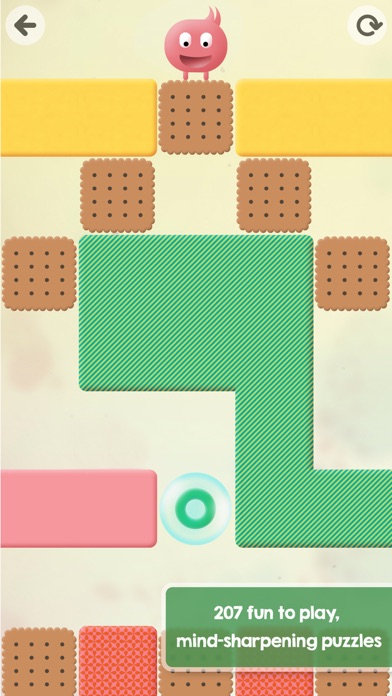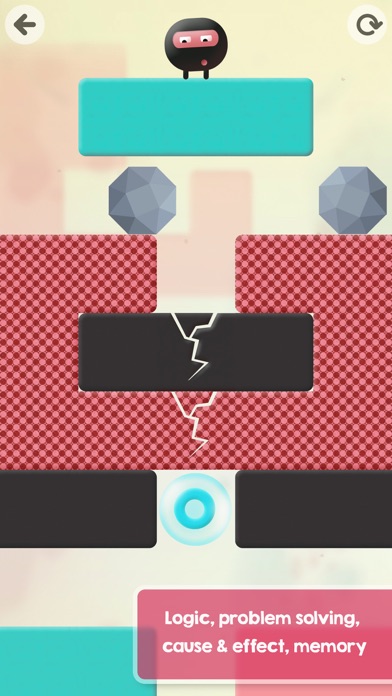Cancel Thinkrolls 1 Subscription
Published by AVOKIDDOUncover the ways AVOKIDDO (the company) bills you and cancel your Thinkrolls 1 subscription.
🚨 Guide to Canceling Thinkrolls 1 👇
Note before cancelling:
- The developer of Thinkrolls 1 is AVOKIDDO and all inquiries go to them.
- Check AVOKIDDO's Terms of Services/Privacy policy if they support self-serve cancellation:
- Always cancel subscription 24 hours before it ends.
🌐 Cancel directly via Thinkrolls 1
- 🌍 Contact Thinkrolls 1 Support
- Mail Thinkrolls 1 requesting that they cancel your account:
- E-Mail: support@avokiddo.com
- Login to your Thinkrolls 1 account.
- In the menu section, look for any of these: "Billing", "Subscription", "Payment", "Manage account", "Settings".
- Click the link, then follow the prompts to cancel your subscription.
End Thinkrolls 1 subscription on iPhone/iPad:
- Goto Settings » ~Your name~ » "Subscriptions".
- Click Thinkrolls 1 (subscription) » Cancel
Cancel subscription on Android:
- Goto Google PlayStore » Menu » "Subscriptions"
- Click on Thinkrolls 1: Puzzles for Kids
- Click "Cancel Subscription".
💳 Cancel Thinkrolls 1 on Paypal:
- Goto Paypal.com .
- Click "Settings" » "Payments" » "Manage Automatic Payments" (in Automatic Payments dashboard).
- You'll see a list of merchants you've subscribed to.
- Click on "Thinkrolls 1" or "AVOKIDDO" to cancel.
Have a Problem with Thinkrolls 1: Puzzles for Kids? Report Issue
About Thinkrolls 1: Puzzles for Kids?
1. Boost your child's brain power and intelligence! Thinkrolls is an award-winning logic puzzle game that helps young kids develop reasoning and problem solving skills through a delightful and engaging gameplay.
2. The puzzles gradually build upon successive science lessons to strengthen observation, creative thinking, logic, problem solving, spatial cognition and memory.
3. Little players will master the art of thinking while using to their advantage force, acceleration, buoyancy, heat, elasticity and gravity to reach the end of the maze.
4. • Rocks • Get a crash course in Newtonian physics by dropping heavy, dense boulders to break through cracked ground.
5. As kids try different combinations to achieve their goal, they intuitively learn through trial and error what works.