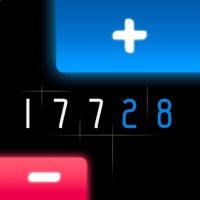Cancel Countdowns Subscription
Published by Stephen Hayes on 2025-11-08Uncover the ways Stephen Hayes (the company) bills you and cancel your Countdowns subscription.
🚨 Guide to Canceling Countdowns 👇
Note before cancelling:
- The developer of Countdowns is Stephen Hayes and all inquiries go to them.
- Check Stephen Hayes's Terms of Services/Privacy policy if they support self-serve cancellation:
- Always cancel subscription 24 hours before it ends.
🌐 Cancel directly via Countdowns
- Mail Countdowns requesting that they cancel your account:
- E-Mail: support@sunflowr.com
- Login to your Countdowns account.
- In the menu section, look for any of these: "Billing", "Subscription", "Payment", "Manage account", "Settings".
- Click the link, then follow the prompts to cancel your subscription.
End Countdowns subscription on iPhone/iPad:
- Goto Settings » ~Your name~ » "Subscriptions".
- Click Countdowns (subscription) » Cancel
Cancel subscription on Android:
- Goto Google PlayStore » Menu » "Subscriptions"
- Click on Countdowns - Event Countdown
- Click "Cancel Subscription".
💳 Cancel Countdowns on Paypal:
- Goto Paypal.com .
- Click "Settings" » "Payments" » "Manage Automatic Payments" (in Automatic Payments dashboard).
- You'll see a list of merchants you've subscribed to.
- Click on "Countdowns" or "Stephen Hayes" to cancel.
Subscription Costs (Saved) 💰
- Monthly $0.99 per month
- Annual $4.99 per year
- One-time In-App Purchase: $9.99 (lifetime access to all premium features)
Have a Problem with Countdowns - Event Countdown? Report Issue
About Countdowns - Event Countdown?
1. Available for iPhone, iPad, Mac, and Apple Watch, Countdowns can sync your timers between your devices so you're always up to speed.
2. Count up from the last time you had a cigarette and down to your next cookie — if it happened in the past or is happening in the future, Countdowns keeps track of the time so you don't need to.
3. Countdowns can keep your timers running no matter where you are.
4. - iCloud support to keep all of your timers in sync across iPhones, iPads, and Macs.
5. Designed to be more than a timer app, Countdowns is great for keeping tabs on how long it is until something, or how long it is since it happened.