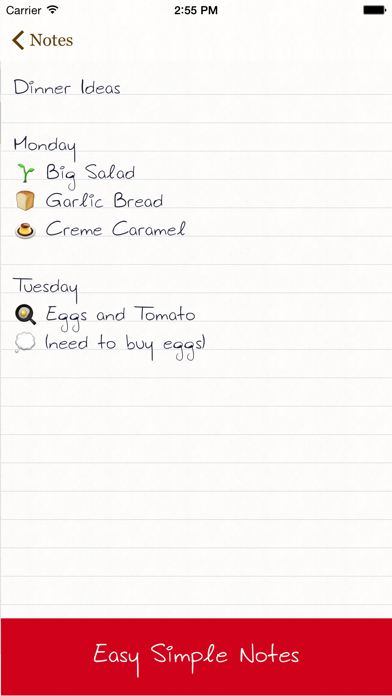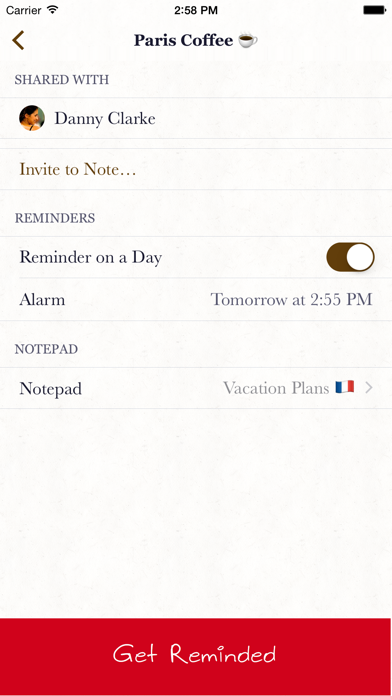Cancel Memo Notepad Subscription & Save $4.99/mth
Published by Adylitica, Inc. on 2025-09-22Uncover the ways Adylitica, Inc. (the company) bills you and cancel your Memo Notepad subscription.
🚨 Guide to Canceling Memo Notepad 👇
Note before cancelling:
- How easy is it to cancel Memo Notepad? It is Difficult to Cancel a Memo Notepad subscription.
- The developer of Memo Notepad is Adylitica, Inc. and all inquiries go to them.
- Check Adylitica, Inc.'s Terms of Services/Privacy policy if they support self-serve cancellation:
- Always cancel subscription 24 hours before it ends.
Your Potential Savings 💸
**Pricing data is based on average subscription prices reported by AppCutter.com users..
| Plan | Savings (USD) |
|---|---|
| Premium Sync | $0.99 |
| Premium Sync | $4.99 |
🌐 Cancel directly via Memo Notepad
- 🌍 Contact Memo Notepad Support
- Mail Memo Notepad requesting that they cancel your account:
- Login to your Memo Notepad account.
- In the menu section, look for any of these: "Billing", "Subscription", "Payment", "Manage account", "Settings".
- Click the link, then follow the prompts to cancel your subscription.
End Memo Notepad subscription on iPhone/iPad:
- Goto Settings » ~Your name~ » "Subscriptions".
- Click Memo Notepad (subscription) » Cancel
Cancel subscription on Android:
- Goto Google PlayStore » Menu » "Subscriptions"
- Click on Memo Notepad
- Click "Cancel Subscription".
💳 Cancel Memo Notepad on Paypal:
- Goto Paypal.com .
- Click "Settings" » "Payments" » "Manage Automatic Payments" (in Automatic Payments dashboard).
- You'll see a list of merchants you've subscribed to.
- Click on "Memo Notepad" or "Adylitica, Inc." to cancel.
Have a Problem with Memo Notepad? Report Issue
About Memo Notepad?
1. You can use Memo Notepad offline or online, all your notes made offline will sync when you get back online.
2. Beyond the simplicity of standard note taking, Memo gives you the power to organize your notes into individual notepads or to set reminders if you want to come back to a note later.
3. Everything in Memo is usable offline, all your notes are always accessible, you'll never be bothered about your connectivity.
4. Memo is a perfect place for your thoughts, email drafts, journals, lists, or study and meeting notes.
5. Memo Notepad provides you with a totally simple way to take notes on your iPhone.