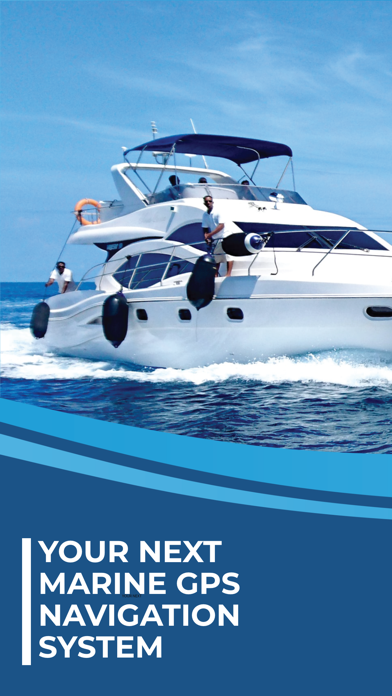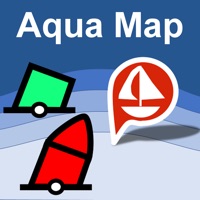
Cancel Aqua Map Boating Subscription & Save $49.99/mth
Published by GEC s.r.l. on 2025-06-19Uncover the ways GEC s.r.l. (the company) bills you and cancel your Aqua Map Boating subscription.
🚨 Guide to Canceling Aqua Map Boating 👇
Note before cancelling:
- How easy is it to cancel Aqua Map Boating? It is Very Easy to Cancel a Aqua Map Boating subscription.
- The developer of Aqua Map Boating is GEC s.r.l. and all inquiries go to them.
- Check GEC s.r.l.'s Terms of Services/Privacy policy if they support self-serve cancellation:
- Always cancel subscription 24 hours before it ends.
Your Potential Savings 💸
**Pricing data is based on average subscription prices reported by AppCutter.com users..
| Plan | Savings (USD) |
|---|---|
| Aqua Map Master | $24.99 |
| US - Nautical & Lakes charts | $9.99 |
| Florida - NOAA Nautical chart | $4.99 |
| US & Canada - nautical charts | $14.99 |
| Bahamas - Explorer Charts | $49.99 |
| Virginia to Georgia - Charts | $4.99 |
| Cape Cod to Chesapeake Charts | $4.99 |
| New England - Nautical charts | $4.99 |
| Caribbean South Nautical chart | $14.99 |
| US & Canada - Nautical chart | $49.99 |
🌐 Cancel directly via Aqua Map Boating
- 🌍 Contact Aqua Map Boating Support
- Mail Aqua Map Boating requesting that they cancel your account:
- E-Mail: info@aquamap.app
- Login to your Aqua Map Boating account.
- In the menu section, look for any of these: "Billing", "Subscription", "Payment", "Manage account", "Settings".
- Click the link, then follow the prompts to cancel your subscription.
End Aqua Map Boating subscription on iPhone/iPad:
- Goto Settings » ~Your name~ » "Subscriptions".
- Click Aqua Map Boating (subscription) » Cancel
Cancel subscription on Android:
- Goto Google PlayStore » Menu » "Subscriptions"
- Click on Aqua Map Boating
- Click "Cancel Subscription".
💳 Cancel Aqua Map Boating on Paypal:
- Goto Paypal.com .
- Click "Settings" » "Payments" » "Manage Automatic Payments" (in Automatic Payments dashboard).
- You'll see a list of merchants you've subscribed to.
- Click on "Aqua Map Boating" or "GEC s.r.l." to cancel.
Subscription Costs (Saved) 💰
- Unlimited: $24.99 (one-time purchase)
- $9.99/year (auto-renewable)
Have a Problem with Aqua Map Boating? Report Issue
About Aqua Map Boating?
1. Consult the Route Explorer with anchorages, bridges, hazards, marinas and best fuel prices (now available also for tracks).
2. Join the community of more than 100.000 boaters who write reviews, update data and provide up to date hazard information.
3. Enable the exchange of your data with the Aqua Map community and follow your favorite users on the screen.
4. Aqua Map uses only official Nautical charts with depth contours, buoys, lights, etc.
5. Navigate your route and your track (NEW) to monitor distance, time (ETA) and direction toward your next waypoint or your final destination.