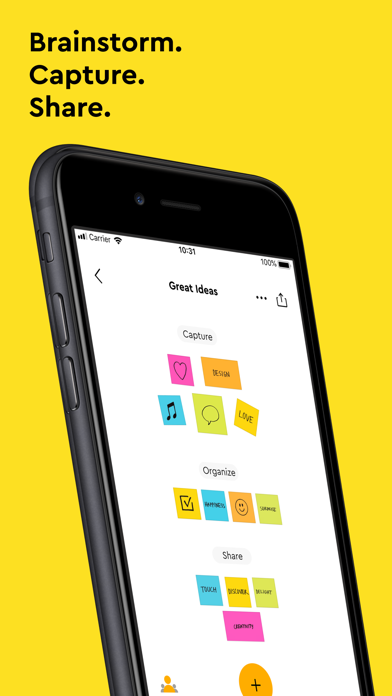How to Delete Post-it. save (36.89 MB)
Published by 3M Company on 2024-10-17We have made it super easy to delete Post-it® account and/or app.
Table of Contents:
Guide to Delete Post-it® 👇
Things to note before removing Post-it:
- The developer of Post-it is 3M Company and all inquiries must go to them.
- Check the Terms of Services and/or Privacy policy of 3M Company to know if they support self-serve subscription cancellation:
- The GDPR gives EU and UK residents a "right to erasure" meaning that you can request app developers like 3M Company to delete all your data it holds. 3M Company must comply within 1 month.
- The CCPA lets American residents request that 3M Company deletes your data or risk incurring a fine (upto $7,500 dollars).
-
Data Not Linked to You: The following data may be collected but it is not linked to your identity:
- Location
- Identifiers
- Usage Data
- Diagnostics
↪️ Steps to delete Post-it account:
1: Visit the Post-it website directly Here →
2: Contact Post-it Support/ Customer Service:
- 85.71% Contact Match
- Developer: 3M Company
- E-Mail: postitapp@3m.com
- Website: Visit Post-it Website
- Support channel
- Vist Terms/Privacy
Deleting from Smartphone 📱
Delete on iPhone:
- On your homescreen, Tap and hold Post-it® until it starts shaking.
- Once it starts to shake, you'll see an X Mark at the top of the app icon.
- Click on that X to delete the Post-it® app.
Delete on Android:
- Open your GooglePlay app and goto the menu.
- Click "My Apps and Games" » then "Installed".
- Choose Post-it®, » then click "Uninstall".
Have a Problem with Post-it®? Report Issue
🎌 About Post-it®
1. Collaborate and share notes with co-workers, teachers and friends, or export to your favorite apps and cloud services—including Miro, Trello, Dropbox, iCloud, PowerPoint, Excel, PDF, and more.
2. If you work from home or as a student in remote learning, use the Post-it® App to share your ideas with co-workers, structure your assignments and share them with your teacher, or create colorful calendars and share them with your friends.
3. You can capture Post-it® Notes with your iPhone and edit the board on your Mac before you share with your team.
4. • Connect and share ideas from anywhere with co-workers and friends, whether it be a workshop, a brainstorm or you simply want to share notes with each other.
5. Whether you use Post-it® Notes for teamwork and collaboration, or for reminders and personal note taking, Post-it® App helps you keep the momentum going.
6. • Share to your favorite formats and cloud services to continue working on your ideas digitally—supports Miro, Trello, Dropbox, PowerPoint, Excel, PDF, and more.
7. • Capture more than 200 Post-it® Notes at a time with your camera.
8. Post-it® App brings the simplicity of Post-it® Notes to your iPhone, iPad and Mac.
9. • Draw, erase, type and change the color of your notes using powerful editing tools.
10. Simply capture analog notes with your camera or create digital notes right on your device.
11. Use Post-it® Notes anywhere and anytime.
12. • Keep your notes and boards in sync across all your Apple devices with iCloud.
13. • Transcribe your notes automatically using Handwriting Recognition.
14. • Use our widget to put your most important notes directly on your home screen.