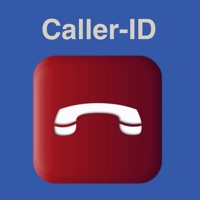How to Delete Reverd scam call stopper. save (4.78 MB)
Published by Reverd LLCWe have made it super easy to delete Reverd scam call stopper account and/or app.
Table of Contents:
Guide to Delete Reverd scam call stopper 👇
Things to note before removing Reverd scam call stopper:
- The developer of Reverd scam call stopper is Reverd LLC and all inquiries must go to them.
- Check the Terms of Services and/or Privacy policy of Reverd LLC to know if they support self-serve account deletion:
- The GDPR gives EU and UK residents a "right to erasure" meaning that you can request app developers like Reverd LLC to delete all your data it holds. Reverd LLC must comply within 1 month.
- The CCPA lets American residents request that Reverd LLC deletes your data or risk incurring a fine (upto $7,500 dollars).
↪️ Steps to delete Reverd scam call stopper account:
1: Visit the Reverd scam call stopper website directly Here →
2: Contact Reverd scam call stopper Support/ Customer Service:
- 47.62% Contact Match
- Developer: Master App Solutions
- E-Mail: support@numbo.com
- Website: Visit Reverd scam call stopper Website
- Support channel
- Vist Terms/Privacy
3: Check Reverd scam call stopper's Terms/Privacy channels below for their data-deletion Email:
Deleting from Smartphone 📱
Delete on iPhone:
- On your homescreen, Tap and hold Reverd scam call stopper until it starts shaking.
- Once it starts to shake, you'll see an X Mark at the top of the app icon.
- Click on that X to delete the Reverd scam call stopper app.
Delete on Android:
- Open your GooglePlay app and goto the menu.
- Click "My Apps and Games" » then "Installed".
- Choose Reverd scam call stopper, » then click "Uninstall".
Have a Problem with Reverd scam call stopper? Report Issue
🎌 About Reverd scam call stopper
1. Find the free Reverd special ringtone from the iTunes File Sharing folder next to the Reverd app.
2. Our updates contain the latest reported harassing phone numbers providing you with better protection against the newest spam.
3. Spam or harassing unwanted calls are marked with a special ringtone.
4. Upon installation you will receive a complementary community complaints database containing thousands of reported numbers which may take a few moments to download.
5. Frequent updates with new harassing phone numbers from the community complaints are provided.
6. Use your computer to sync our free special ringtone in iTunes (recommended).
7. Although our free application is fully functional we recommend that you subscribe for our updates of the community complaints.
8. The Reverd app automatically detects unwanted incoming calls for you so you are aware.
9. Double click or copy it to the iTunes Tones library.
10. Automatically detect unwanted calls.
11. Alternatively you can use any ringtone from iTunes.
12. It uses persistent identifiers (random string) that do not correlate personal data.
13. Calls are not blocked and you decide to accept the call or not.
14. Negative reviews do not help.