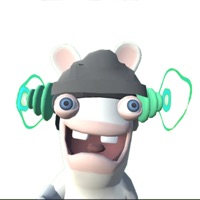Cancel codeSpark Subscription & Save $99.99/yr
Published by codeSpark on 2025-11-06Uncover the ways codeSpark (the company) bills you and cancel your codeSpark subscription.
🚨 Guide to Canceling codeSpark 👇
Note before cancelling:
- How easy is it to cancel codeSpark? It is Very Easy to Cancel a codeSpark subscription.
- The developer of codeSpark is codeSpark and all inquiries go to them.
- Check codeSpark's Terms of Services/Privacy policy if they support self-serve cancellation:
- Always cancel subscription 24 hours before it ends.
Your Potential Savings 💸
**Pricing data is based on average subscription prices reported by AppCutter.com users..
| Plan | Savings (USD) |
|---|---|
| codeSpark Academy Enrollment | $7.99 |
| codeSpark Academy Enrollment | $9.99 |
| codeSpark Academy Enrollment | $12.99 |
| codeSpark Academy Enrollment | $79.99 |
| codeSpark Academy Enrollment | $12.99 |
| codeSpark Academy Enrollment | $99.99 |
| codeSpark Academy Enrollment | $79.99 |
| codeSpark Academy Enrollment | $9.99 |
| codeSpark Academy Enrollment | $23.99 |
| codeSpark Academy Enrollment | $3.99 |
🌐 Cancel directly via codeSpark
- 🌍 Contact codeSpark Support
- Mail codeSpark requesting that they cancel your account:
- E-Mail: support@codespark.com
- Login to your codeSpark account.
- In the menu section, look for any of these: "Billing", "Subscription", "Payment", "Manage account", "Settings".
- Click the link, then follow the prompts to cancel your subscription.
End codeSpark subscription on iPhone/iPad:
- Goto Settings » ~Your name~ » "Subscriptions".
- Click codeSpark (subscription) » Cancel
Cancel subscription on Android:
- Goto Google PlayStore » Menu » "Subscriptions"
- Click on codeSpark - Coding for Kids
- Click "Cancel Subscription".
💳 Cancel codeSpark on Paypal:
- Goto Paypal.com .
- Click "Settings" » "Payments" » "Manage Automatic Payments" (in Automatic Payments dashboard).
- You'll see a list of merchants you've subscribed to.
- Click on "codeSpark" or "codeSpark" to cancel.
Subscription Costs (Saved) 💰
codeSpark Academy offers a subscription-based model with new content added every month. The subscription can be managed by the user and auto-renewal can be turned off by going to the user's Account Settings after purchase. The pricing for the subscription is as follows:
- Monthly subscription: $7.99/month
- Annual subscription: $59.99/year (equivalent to $4.99/month)
There is also a free trial available for new users.
Have a Problem with codeSpark - Coding for Kids? Report Issue
Reviews & Common Issues: 4 Comments
By Gilson souza
2 years agoI am being charged $12.99 every month on my bank account and I canceled the subscription on my I phone
By Jon Tappin
2 years agoMy son subscribed to the free trail unknowing that a years subscription would be paid automatically after the free period. We have canceled it but can we talk to someone about a refund as this was a mistake? He uses codespark in school lessons and there was some confusion with apps.
By Vanessa Strahorn
4 years agoI tried to unsubscribe, but it still showing codespark with a charge amount. Can you please unsubscribe me. I have deleted the application. Thanks
By Seth Noah Cajumban
4 years agoI cant unsubscribe codespark to my ipad. When I go on my subscription and choose codespark it does not show a thing, just blank. Can you unsubscribe it for me. I already have deleted the application. Thanks
About codeSpark - Coding for Kids?
1. Kids will master core computer science concepts such as pattern recognition, problem solving, sequencing, algorithmic thinking, debugging, loops and conditionals.
2. * Kids learn key programming concepts and use them to code their own games and interactive stories.
3. Combine storytelling and game design to create unique games and stories in a fantasy setting for other kid coders to play.
4. We have hundreds of activities and games designed to teach kids the fundamentals of computer science and introduce them to the world of STEM.
5. codeSpark is delivering computer science education to kids in over 200 countries by turning programming into play.