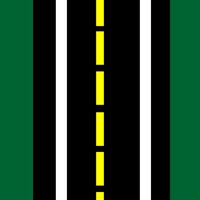Cancel Mileage Tracker Subscription & Save $14/mth
Published by Driversnote ApS on 2025-11-26Uncover the ways Driversnote ApS (the company) bills you and cancel your Mileage Tracker subscription.
🚨 Guide to Canceling Mileage Tracker 👇
Note before cancelling:
- The developer of Mileage Tracker is Driversnote ApS and all inquiries go to them.
- Check the Terms of Services and/or Privacy policy of Driversnote ApS to know if they support self-serve subscription cancellation:
- Always cancel subscription 24 hours before it ends.
Your Potential Savings 💸
**Pricing data is based on average subscription prices reported by AppCutter.com users..
| Plan | Savings (USD) |
|---|---|
| Monthly subscription | $14.00 |
🌐 Cancel directly via Mileage Tracker
- 🌍 Contact Mileage Tracker Support
- Mail Mileage Tracker requesting that they cancel your account:
- E-Mail: support@driversnote.com
- Login to your Mileage Tracker account.
- In the menu section, look for any of these: "Billing", "Subscription", "Payment", "Manage account", "Settings".
- Click the link, then follow the prompts to cancel your subscription.
End Mileage Tracker subscription on iPhone/iPad:
- Goto Settings » ~Your name~ » "Subscriptions".
- Click Mileage Tracker (subscription) » Cancel
Cancel subscription on Android:
- Goto Google PlayStore » Menu » "Subscriptions"
- Click on Mileage Tracker by Driversnote
- Click "Cancel Subscription".
💳 Cancel Mileage Tracker on Paypal:
- Goto Paypal.com .
- Click "Settings" » "Payments" » "Manage Automatic Payments" (in Automatic Payments dashboard).
- You'll see a list of merchants you've subscribed to.
- Click on "Mileage Tracker" or "Driversnote ApS" to cancel.
Subscription Costs (Saved) 💰
- Basic: Free
- Annual Basic: $39.99/year (includes a free iBeacon for auto tracking)
- Premium: $7.99/month or $79.99/year (includes advanced reporting features and priority support)
Have a Problem with Mileage Tracker by Driversnote? Report Issue
About Mileage Tracker by Driversnote?
1. - Do you need to keep a mileage log for multiple vehicles or report mileage to more than one employer? No problem! You can easily split your trips and reports for different vehicles and workplaces.
2. Put your mileage logbook on autopilot: Let your phone track your trips, and have your mileage documentation ready for hand-over at any time.
3. - Never forget to log a trip again, just enable our Auto Tracking and, all your trips will automatically be logged in the background.
4. - Driversnote automatically calculates reimbursements based on the current mileage rates from your local tax authority (that we make sure to keep up-to-date).
5. - Place a Driversnote iBeacon in your car and the app will automatically record all your trips in the background.