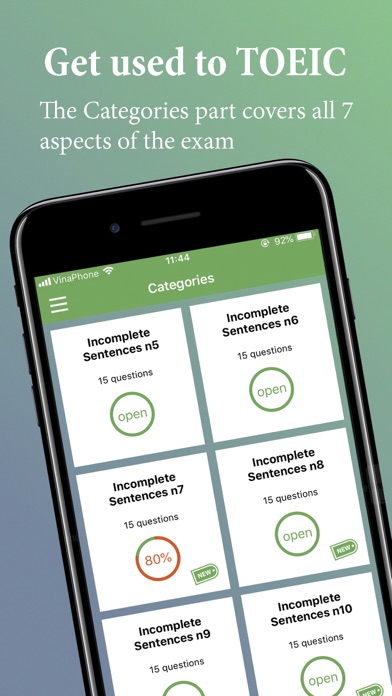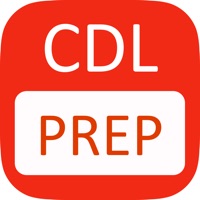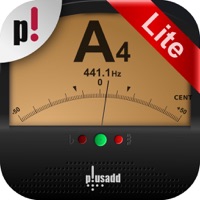How to Delete TOEIC Test-Improve your score. save (121.04 MB)
Published by Nikmesoft Company, Ltd. on 2024-07-28We have made it super easy to delete TOEIC Test-Improve your score account and/or app.
Table of Contents:
Guide to Delete TOEIC Test-Improve your score 👇
Things to note before removing TOEIC Test-Improve your score:
- The developer of TOEIC Test-Improve your score is Nikmesoft Company, Ltd. and all inquiries must go to them.
- Check the Terms of Services and/or Privacy policy of Nikmesoft Company, Ltd. to know if they support self-serve account deletion:
- The GDPR gives EU and UK residents a "right to erasure" meaning that you can request app developers like Nikmesoft Company, Ltd. to delete all your data it holds. Nikmesoft Company, Ltd. must comply within 1 month.
- The CCPA lets American residents request that Nikmesoft Company, Ltd. deletes your data or risk incurring a fine (upto $7,500 dollars).
-
Data Not Collected: The developer does not collect any data from this app.
↪️ Steps to delete TOEIC Test-Improve your score account:
1: Visit the TOEIC Test-Improve your score website directly Here →
2: Contact TOEIC Test-Improve your score Support/ Customer Service:
- 41.03% Contact Match
- Developer: DOAN DAT
- E-Mail: mobileapps.customer@gmail.com
- Website: Visit TOEIC Test-Improve your score Website
- Support channel
- Vist Terms/Privacy
3: Check TOEIC Test-Improve your score's Terms/Privacy channels below for their data-deletion Email:
Deleting from Smartphone 📱
Delete on iPhone:
- On your homescreen, Tap and hold TOEIC Test-Improve your score until it starts shaking.
- Once it starts to shake, you'll see an X Mark at the top of the app icon.
- Click on that X to delete the TOEIC Test-Improve your score app.
Delete on Android:
- Open your GooglePlay app and goto the menu.
- Click "My Apps and Games" » then "Installed".
- Choose TOEIC Test-Improve your score, » then click "Uninstall".
Have a Problem with TOEIC Test-Improve your score? Report Issue
🎌 About TOEIC Test-Improve your score
1. + Part 2 - Questions & Response: Three responses to one question or statement will be spoken only one time.
2. • The simulation tests part offers you a chance to take the TOEIC in real life conditions, meaning 200 questions in about 2 hours.
3. + Part 6 - Text Completion: Select the best answer of the four choices (words, phrases, or a sentence) to complete the text.
4. Read the questions and select the best answer of the four choices.
5. Listen to each conversation and read the questions to select the best response for the question.
6. Listen to each talk and read the questions to select the best response for the question.
7. + Part 5 - Incomplete Sentences: Select the best answer of the four choices to complete the sentence.
8. + Part 1 - Photographs: Four short statements regarding a photograph will be spoken only one time.
9. TOEIC is a user-friendly app designed to help you study, practice and prepare for your official TOEIC Test, or simply to improve your English skills.
10. + Part 3 - Short Conversation: Conversations between two or three people will be spoken only one time.
11. User can utilize the TOEIC Test App and all its available features during the subscription period.
12. The Test of English for International Communication® (TOEIC) is "an English language test designed specifically to measure the everyday English skills of people working in an international environment".
13. + Each of a Practice contains 20 questions, picked randomly in order to get the student used to different types of questions.
14. + Part 4 - Short Talk: Short talks will be spoken only one time.