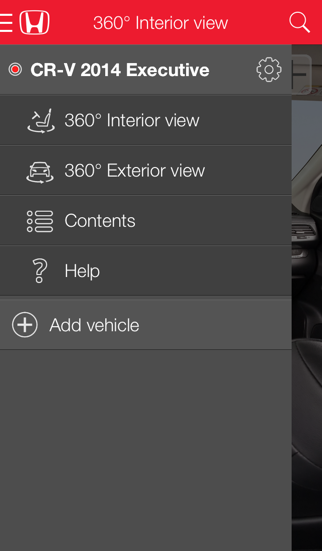How to Delete Honda iManual. save (8.03 MB)
Published by Estafeta Communications company, LLC.We have made it super easy to delete Honda iManual account and/or app.
Table of Contents:
Guide to Delete Honda iManual 👇
Things to note before removing Honda iManual:
- The developer of Honda iManual is Estafeta Communications company, LLC. and all inquiries must go to them.
- The GDPR gives EU and UK residents a "right to erasure" meaning that you can request app developers like Estafeta Communications company, LLC. to delete all your data it holds. Estafeta Communications company, LLC. must comply within 1 month.
- The CCPA lets American residents request that Estafeta Communications company, LLC. deletes your data or risk incurring a fine (upto $7,500 dollars).
↪️ Steps to delete Honda iManual account:
1: Visit the Honda iManual website directly Here →
2: Contact Honda iManual Support/ Customer Service:
- 100% Contact Match
- Developer: ESTF Communication Limited
- E-Mail: mobile@estafeta.org
- Website: Visit Honda iManual Website
- 63.64% Contact Match
- Developer: American Honda Motor Co., Inc.
- E-Mail: hondalink_support@ahm.honda.com
- Website: Visit American Honda Motor Co., Inc. Website
Deleting from Smartphone 📱
Delete on iPhone:
- On your homescreen, Tap and hold Honda iManual until it starts shaking.
- Once it starts to shake, you'll see an X Mark at the top of the app icon.
- Click on that X to delete the Honda iManual app.
Delete on Android:
- Open your GooglePlay app and goto the menu.
- Click "My Apps and Games" » then "Installed".
- Choose Honda iManual, » then click "Uninstall".
Have a Problem with Honda iManual? Report Issue
🎌 About Honda iManual
1. Intuitive user interface, convenient search and other useful features enable simple access to necessary information on safety, driving and maintenance of your Honda vehicle.
2. • index shows the list of articles combined in sections and chapters on common subjects, making it much easier to find information on related systems or features.
3. Thanks to regular updates through Wi-Fi you can get actual and correct information about your vehicle anytime.
4. Touch a highlighted element, button or indicator to display information about its functions and operation.
5. Owner’s Manual data are available it three languages: English, Ukrainian and Russian.
6. • visual search of basic elements and controls on exterior & interior 360° as well as detailed views.
7. The system automatically identifies your vehicle’s model, year & MTO by its VIN (serial number) and downloads corresponding data only.
8. Application for browsing Honda Owner's Manual on a smartphone or a tablet PC.
9. You may download several Owner’s Manuals for different Honda products on your device.
10. CR-V 2013-2014 (EU), Accord 2013-2015 (UA, US, CN).