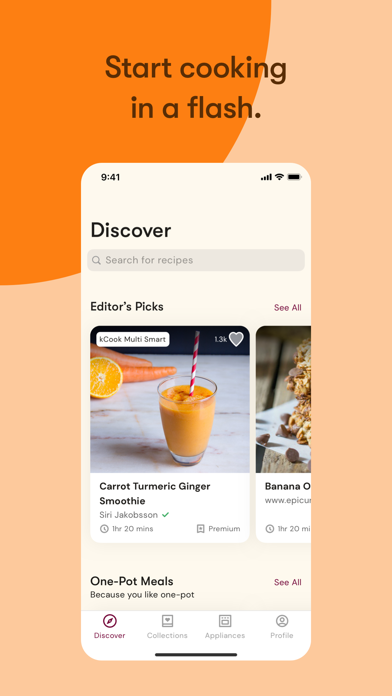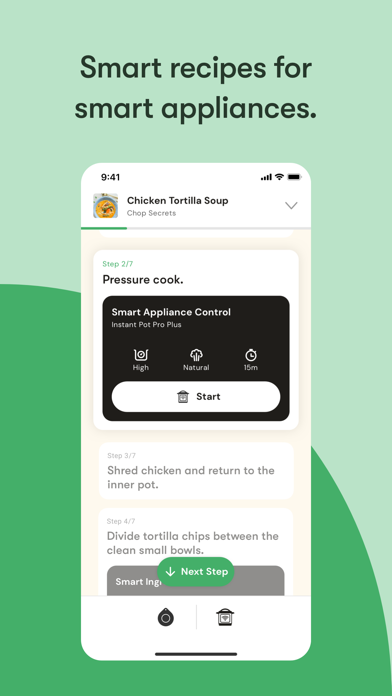How to Delete Fresco. save (114.87 MB)
Published by Drop Ltd on 2023-11-20We have made it super easy to delete Fresco - Smart, Guided Cooking account and/or app.
Table of Contents:
Guide to Delete Fresco - Smart, Guided Cooking 👇
Things to note before removing Fresco:
- The developer of Fresco is Drop Ltd and all inquiries must go to them.
- Check the Terms of Services and/or Privacy policy of Drop Ltd to know if they support self-serve subscription cancellation:
- The GDPR gives EU and UK residents a "right to erasure" meaning that you can request app developers like Drop Ltd to delete all your data it holds. Drop Ltd must comply within 1 month.
- The CCPA lets American residents request that Drop Ltd deletes your data or risk incurring a fine (upto $7,500 dollars).
-
Data Linked to You: The following data may be collected and linked to your identity:
- Contact Info
- Identifiers
- Usage Data
- Diagnostics
↪️ Steps to delete Fresco account:
1: Visit the Fresco website directly Here →
2: Contact Fresco Support/ Customer Service:
- Verified email
- Contact e-Mail: support@frescocooks.com
- 33.33% Contact Match
- Developer: Drop Kitchen
- E-Mail: android@getdrop.com
- Website: Visit Fresco Website
- Support channel
- Vist Terms/Privacy
Deleting from Smartphone 📱
Delete on iPhone:
- On your homescreen, Tap and hold Fresco - Smart, Guided Cooking until it starts shaking.
- Once it starts to shake, you'll see an X Mark at the top of the app icon.
- Click on that X to delete the Fresco - Smart, Guided Cooking app.
Delete on Android:
- Open your GooglePlay app and goto the menu.
- Click "My Apps and Games" » then "Installed".
- Choose Fresco - Smart, Guided Cooking, » then click "Uninstall".
Have a Problem with Fresco - Smart, Guided Cooking? Report Issue
🎌 About Fresco - Smart, Guided Cooking
1. From Instant Pot® to Thermomix®; connected ovens from GE Appliances, LG Electronics, and Bosch; to the Kenwood kCook Multi Smart and CookEasy+, there are over 100 different appliance models that can be controlled from the Fresco recipes app.
2. Our recipes work with over 100 different appliance models from Instant Pot to Thermomix to Kenwood, simply tell us what smart appliances you have, and we’ll find the perfect recipes to work with them.
3. Fresco is the only app that seamlessly brings recipes, appliances, and home cooks together to create a smart step-by-step cooking experience.
4. With a smart step-by-step format and recipes made for your appliances, cooking will be so easy you’ll want to do it every day.
5. Whether you’re a new cook or have been cooking for years, we’ll guide you through every recipe thanks to our guided recipe format.
6. Filter food by dietary needs, preferences, or meal type (gluten-free, vegan, dairy-free, vegetarian, nut-free, low fat, low sugar, paleo) and get cooking.
7. Whether you’re looking for a dairy-free dessert or a vegetarian chili, only see the recipes you’ll love.
8. -Personal collections: Save and organize your recipes into private folders, making it easier and faster to plan and cook great food at home.
9. Simply connect what you have in your kitchen, and we’ll find the perfect recipes to work with them.
10. -Customize your serving size: With recipe resizing, you can scale the recipe quantity up or down in a cinch, reducing food waste without altering results.
11. Fresco is your personal sous chef, ready and willing to help you try new recipes or serve up your favorites.
12. WIRED Magazine has called Fresco “a pretty amazing thing.” Fresco has also been praised in Gigaom, TechCrunch, MacWorld, Vanity Fair, The Guardian, Gizmodo, and many more.
13. Once you’ve found the perfect recipe, use the app to resize quantities, make ingredients substitutions, and make the recipe work for you.
14. We can take a recipe from your favorite website or blogger and give you smart step-by-step instructions.