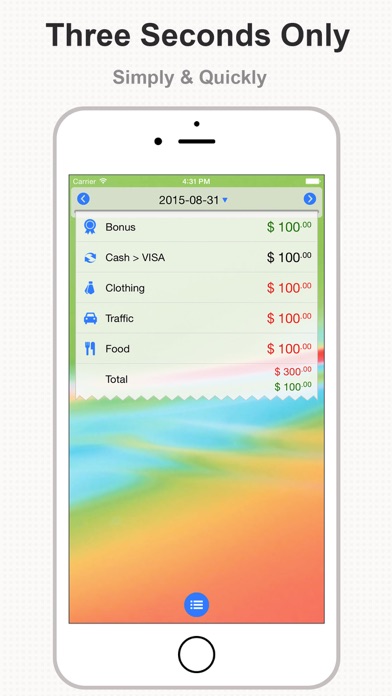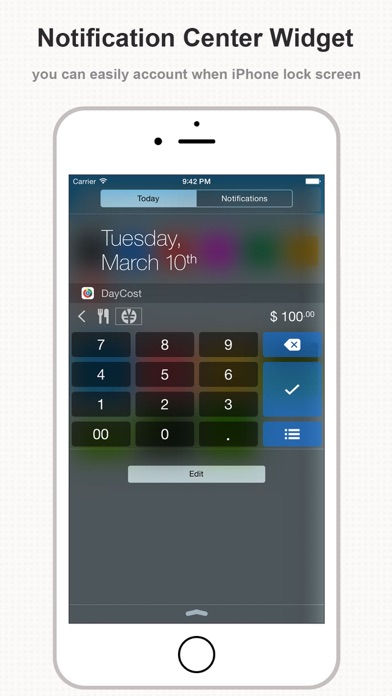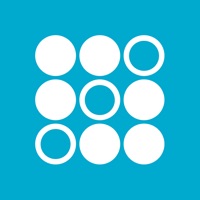Cancel DayCost Pro Subscription
Published by 良峰 侯 on 2024-06-12Uncover the ways 良峰 侯 (the company) bills you and cancel your DayCost Pro subscription.
🚨 Guide to Canceling DayCost Pro 👇
Note before cancelling:
- The developer of DayCost Pro is 良峰 侯 and all inquiries go to them.
- Check the Terms of Services and/or Privacy policy of 良峰 侯 to know if they support self-serve subscription cancellation:
- Always cancel subscription 24 hours before it ends.
🌐 Cancel directly via DayCost Pro
- 🌍 Contact DayCost Pro Support
- Mail DayCost Pro requesting that they cancel your account:
- E-Mail: support@ibearsoft.com
- Login to your DayCost Pro account.
- In the menu section, look for any of these: "Billing", "Subscription", "Payment", "Manage account", "Settings".
- Click the link, then follow the prompts to cancel your subscription.
End DayCost Pro subscription on iPhone/iPad:
- Goto Settings » ~Your name~ » "Subscriptions".
- Click DayCost Pro (subscription) » Cancel
Cancel subscription on Android:
- Goto Google PlayStore » Menu » "Subscriptions"
- Click on DayCost Pro - Personal Finance
- Click "Cancel Subscription".
💳 Cancel DayCost Pro on Paypal:
- Goto Paypal.com .
- Click "Settings" » "Payments" » "Manage Automatic Payments" (in Automatic Payments dashboard).
- You'll see a list of merchants you've subscribed to.
- Click on "DayCost Pro" or "良峰 侯" to cancel.
Have a Problem with DayCost Pro - Personal Finance? Report Issue
About DayCost Pro - Personal Finance?
1. ◎ Easy copy history through gestures and automatically positioned in the day consumption date, you only need to modify the money can be.
2. And I also love the ability to put it in your pull-down Notification Center on your phone.
3. ◎ Recurring event, both expenses and incomes, with rich frequency options.
4. Makes me delete other similar apps on my phone and keep only this one, really.
5. ◎ It's quick to note down your expenses and helps you track your money.