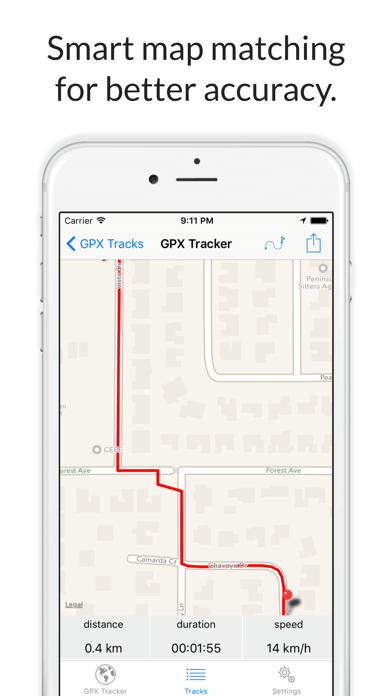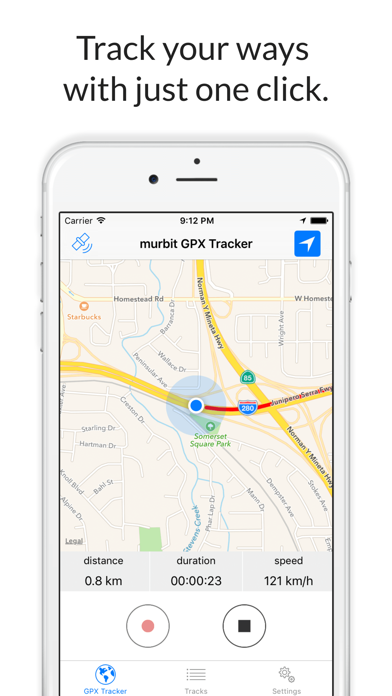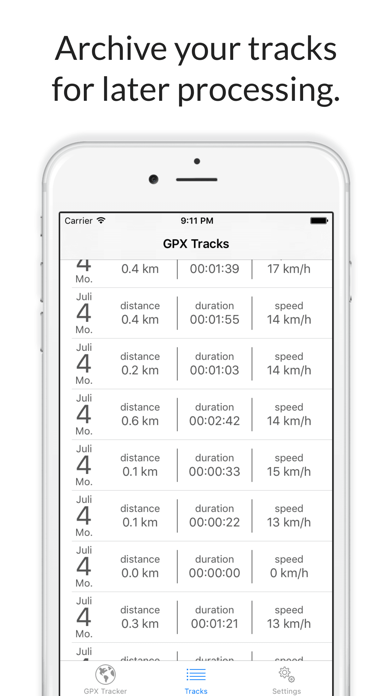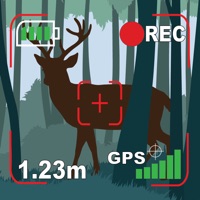How to Delete GPX Trail Tracker. save (13.90 MB)
Published by murbit GmbHWe have made it super easy to delete GPX Trail Tracker account and/or app.
Table of Contents:
Guide to Delete GPX Trail Tracker 👇
Things to note before removing GPX Trail Tracker:
- The developer of GPX Trail Tracker is murbit GmbH and all inquiries must go to them.
- Check the Terms of Services and/or Privacy policy of murbit GmbH to know if they support self-serve subscription cancellation:
- The GDPR gives EU and UK residents a "right to erasure" meaning that you can request app developers like murbit GmbH to delete all your data it holds. murbit GmbH must comply within 1 month.
- The CCPA lets American residents request that murbit GmbH deletes your data or risk incurring a fine (upto $7,500 dollars).
↪️ Steps to delete GPX Trail Tracker account:
1: Visit the GPX Trail Tracker website directly Here →
2: Contact GPX Trail Tracker Support/ Customer Service:
- 100% Contact Match
- Developer: murbit GmbH
- E-Mail: feedback@murbit.at
- Website: Visit GPX Trail Tracker Website
- 51.85% Contact Match
- Developer: Vectura Games OÜ
- E-Mail: gpxviewer@vecturagames.com
- Website: Visit Vectura Games OÜ Website
- Support channel
- Vist Terms/Privacy
Deleting from Smartphone 📱
Delete on iPhone:
- On your homescreen, Tap and hold GPX Trail Tracker until it starts shaking.
- Once it starts to shake, you'll see an X Mark at the top of the app icon.
- Click on that X to delete the GPX Trail Tracker app.
Delete on Android:
- Open your GooglePlay app and goto the menu.
- Click "My Apps and Games" » then "Installed".
- Choose GPX Trail Tracker, » then click "Uninstall".
Have a Problem with GPX Trail Tracker? Report Issue
🎌 About GPX Trail Tracker
1. Simply press this button once for tracing a new trip and a second time whenever you want to stop recording data.
2. * Reminder - If this feature is turned on, you will receive a message whenever you stop by for a few minutes to remind you on stopping the track tracing.
3. Back in the Tracks screen, you can easily delete a recorded track by swiping the desired item from the right to the left.
4. GPX Tracker figures out whenever you stop traveling and stops tracing your trip to save energy.
5. Once developed as a creator for XCode compatible GPX formatted files, the feature list is growing but it is still as simple to use.
6. If you drive a car, biking or even outdoor on a walking or hiking tour, GPX Tracker will be tracing your geo data.
7. GPX Tracker is a simple to use but powerful tool that helps you to track your ways.
8. The will show the date and time of recording, the duration of the trip and its distance.
9. GPS will be stopped automatically, as soon as you stop recording a track.
10. The Tracks screen provides a list of tracks recorded.
11. * XCode compatible "wpt"-tag based GPX files.
12. On the top of the screen, you will see the traveled miles or kilometers depending on your locale system configuration.
13. This format can be used for the iOS Simulator by added the generated gpx file to an XCode iOS Project.
14. With the menu bar item on the right side you can choose different user tracking modes for the maps.