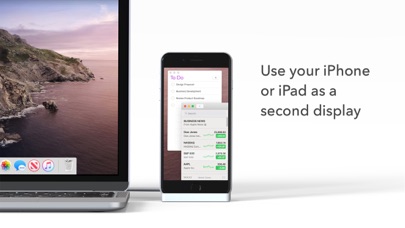Cancel Duet Display Subscription & Save $79.99/yr
Published by Duet, Inc. on 2025-11-18Uncover the ways Duet, Inc. (the company) bills you and cancel your Duet Display subscription.
🚨 Guide to Canceling Duet Display 👇
Note before cancelling:
- How easy is it to cancel Duet Display? It is Impossible to Cancel a Duet Display subscription.
- The developer of Duet Display is Duet, Inc. and all inquiries go to them.
- Check Duet, Inc.'s Terms of Services/Privacy policy if they support self-serve cancellation:
- Always cancel subscription 24 hours before it ends.
Your Potential Savings 💸
**Pricing data is based on average subscription prices reported by AppCutter.com users..
| Plan | Savings (USD) |
|---|---|
| Duet Air (Annual) | $49.99 |
| Duet Pro (Annual) | $79.99 |
| Duet Air (Monthly) | $5.99 |
| Duet Pro | $7.99 |
| Duet Starter (Monthly) | $3.99 |
| Duet Starter (Annual) | $39.99 |
🌐 Cancel directly via Duet Display
- 🌍 Contact Duet Display Support
- Mail Duet Display requesting that they cancel your account:
- E-Mail: android@duetdisplay.com
- Login to your Duet Display account.
- In the menu section, look for any of these: "Billing", "Subscription", "Payment", "Manage account", "Settings".
- Click the link, then follow the prompts to cancel your subscription.
End Duet Display subscription on iPhone/iPad:
- Goto Settings » ~Your name~ » "Subscriptions".
- Click Duet Display (subscription) » Cancel
Cancel subscription on Android:
- Goto Google PlayStore » Menu » "Subscriptions"
- Click on Duet Display
- Click "Cancel Subscription".
💳 Cancel Duet Display on Paypal:
- Goto Paypal.com .
- Click "Settings" » "Payments" » "Manage Automatic Payments" (in Automatic Payments dashboard).
- You'll see a list of merchants you've subscribed to.
- Click on "Duet Display" or "Duet, Inc." to cancel.
Subscription Costs (Saved) 💰
Duet Pro
- Price: $29.99 per year or $2.99 per month (price may vary by location)
- Payment: charged to your credit card through your iTunes account
- Renewal: subscription will automatically renew unless canceled at least 24 hours before the end of the current period. You will not be able to cancel the subscription once activated.
- Management: manage Duet Pro in Account Settings after the optional upgrade.
Have a Problem with Duet Display? Report Issue
Reviews & Common Issues: 3 Comments
By Lynn Henderson
2 years agoI have never subscribed for this and never installed the app but it is being used in my Ipad. There is a duetd expert showing in my analytics in my Ipad. I have used different email addresses and different devices over the past few years and the duetd has shown up in the analytics in all of them. Who ever is using your app is hacking into my devices. How can I get it deleted?
By Rotem
4 years agoHey. I want to unsubscribe and to stop payment options. Please tell me how to do it
By BRIAN MCCALL
4 years agoDear Sir/Madam could you please unsubscribe me from your website and data base kind regards Mr Brian McCall
About Duet Display?
1. Developed by a team of ex-Apple engineers, Duet offers unparalleled performance and display quality - all with zero lag.
2. The free Duet desktop app will automatically detect your device, and transform it into a high performance touchscreen display.
3. Duet Pro also unlocks pressure & tilt sensitivity, hover, palm rejection, and more to seamlessly draw in the most powerful programs for professionals.
4. Duet turns your iPad or iPhone into the most advanced extra display for your Mac & PC.
5. With Duet Pro, you can turn your iPad and Apple Pencil into a professional graphics tablet.