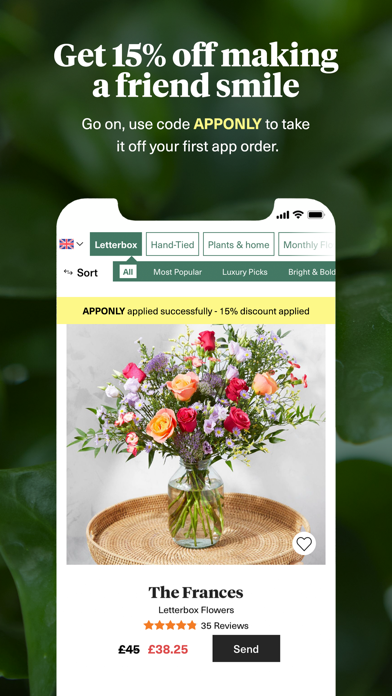How to Delete Bloom & Wild. save (100.53 MB)
Published by Bloom and Wild Limited on 2024-10-17We have made it super easy to delete Bloom & Wild - Flowers & Gifts account and/or app.
Table of Contents:
Guide to Delete Bloom & Wild - Flowers & Gifts 👇
Things to note before removing Bloom & Wild:
- The developer of Bloom & Wild is Bloom and Wild Limited and all inquiries must go to them.
- Check the Terms of Services and/or Privacy policy of Bloom and Wild Limited to know if they support self-serve account deletion:
- The GDPR gives EU and UK residents a "right to erasure" meaning that you can request app developers like Bloom and Wild Limited to delete all your data it holds. Bloom and Wild Limited must comply within 1 month.
- The CCPA lets American residents request that Bloom and Wild Limited deletes your data or risk incurring a fine (upto $7,500 dollars).
-
Data Used to Track You: The following data may be used to track you across apps and websites owned by other companies:
- Contact Info
- Browsing History
- Identifiers
- Usage Data
-
Data Linked to You: The following data may be collected and linked to your identity:
- Purchases
- Financial Info
- Location
- Contact Info
- Contacts
- User Content
- Browsing History
- Identifiers
- Usage Data
- Diagnostics
-
Data Not Linked to You: The following data may be collected but it is not linked to your identity:
- Diagnostics
- Other Data
↪️ Steps to delete Bloom & Wild account:
1: Visit the Bloom & Wild website directly Here →
2: Contact Bloom & Wild Support/ Customer Service:
- Verified email
- Contact e-Mail: hallo@bloomandwild.de
- 30.51% Contact Match
- Developer: Nox Future Corp.
- E-Mail: Bloom@bignox.com
- Website: Visit Bloom & Wild Website
- Support channel
- Vist Terms/Privacy
3: Check Bloom & Wild's Terms/Privacy channels below for their data-deletion Email:
Deleting from Smartphone 📱
Delete on iPhone:
- On your homescreen, Tap and hold Bloom & Wild - Flowers & Gifts until it starts shaking.
- Once it starts to shake, you'll see an X Mark at the top of the app icon.
- Click on that X to delete the Bloom & Wild - Flowers & Gifts app.
Delete on Android:
- Open your GooglePlay app and goto the menu.
- Click "My Apps and Games" » then "Installed".
- Choose Bloom & Wild - Flowers & Gifts, » then click "Uninstall".
Have a Problem with Bloom & Wild - Flowers & Gifts? Report Issue
🎌 About Bloom & Wild - Flowers & Gifts
1. Download the app today and have our seasonal flowers or a plant delivered straight to your favourite people, as soon as tomorrow (thanks to our free next-day delivery).
2. With free next-day flower and gift delivery across the UK, you can send a thoughtful gift at the last minute.
3. We’ll pick, hand-pack and deliver your letterbox flowers straight through the door in recyclable packaging.
4. - We offer free next-day delivery to homes in the UK, France, Germany and Austria via both free and premium couriers.
5. Like our dried flowers that brighten the everyday, mood-boosting houseplants, monthly flowers so you can treat someone on the regular and hand-tied bouquets, which come pre-arranged by us.
6. Our flowers arrive with our florists’ styling and care tips, which makes floristry fun and easy (even for beginners).
7. - Each flower is carefully selected by our florists and packed by hand, with delicate stems netted for extra protection on their travels.
8. We invented letterbox flowers to make missed flower deliveries a problem of the past.
9. When you first use our app to send a gift, you’ll get 15% off with code ‘APPONLY’.
10. Don’t worry, sending flowers flat packed is the safest way for them to travel.
11. - We send our flowers in bud because it’s the freshest way.
12. - Looking for something already arranged? Our hand-tied bouquets are styled by our florists and get delivered to the front door.
13. - Save your special occasions and we’ll send you reminders so you never miss them.
14. - Our gifts can be shipped across the UK, France, Germany and Austria.