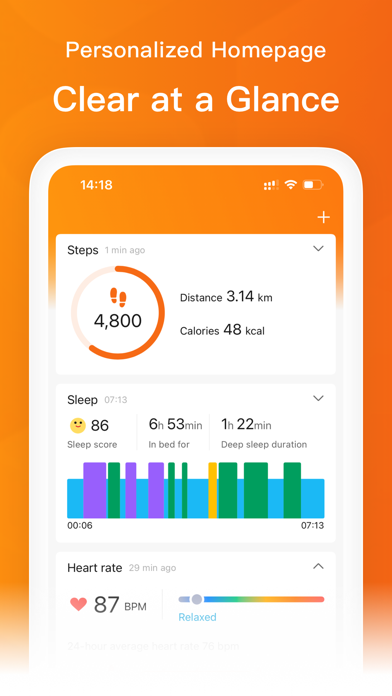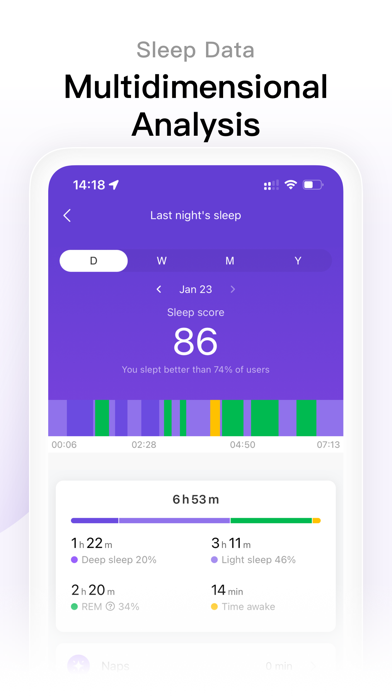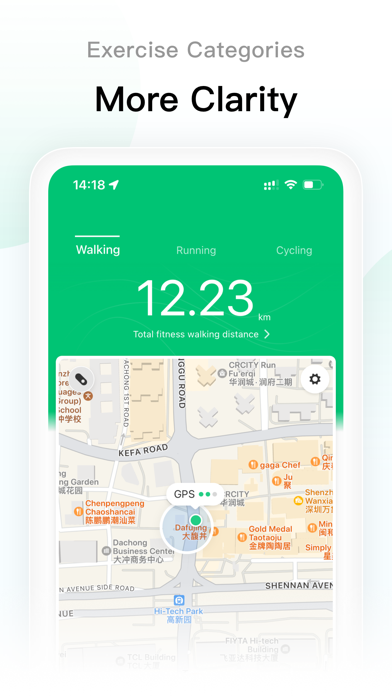How to Delete Zepp Life (Formerly MiFit). save (261.85 MB)
Published by Anhui Huami Information Technology Co., Ltd. on 2024-04-03We have made it super easy to delete Zepp Life (Formerly MiFit) account and/or app.
Table of Contents:
Guide to Delete Zepp Life (Formerly MiFit) 👇
Things to note before removing Zepp Life (Formerly MiFit):
- The developer of Zepp Life (Formerly MiFit) is Anhui Huami Information Technology Co., Ltd. and all inquiries must go to them.
- Check the Terms of Services and/or Privacy policy of Anhui Huami Information Technology Co., Ltd. to know if they support self-serve subscription cancellation:
- The GDPR gives EU and UK residents a "right to erasure" meaning that you can request app developers like Anhui Huami Information Technology Co., Ltd. to delete all your data it holds. Anhui Huami Information Technology Co., Ltd. must comply within 1 month.
- The CCPA lets American residents request that Anhui Huami Information Technology Co., Ltd. deletes your data or risk incurring a fine (upto $7,500 dollars).
-
Data Used to Track You: The following data may be used to track you across apps and websites owned by other companies:
- Usage Data
-
Data Linked to You: The following data may be collected and linked to your identity:
- Identifiers
-
Data Not Linked to You: The following data may be collected but it is not linked to your identity:
- Health & Fitness
- Location
- User Content
- Usage Data
- Diagnostics
↪️ Steps to delete Zepp Life (Formerly MiFit) account:
1: Visit the Zepp Life (Formerly MiFit) website directly Here →
2: Contact Zepp Life (Formerly MiFit) Support/ Customer Service:
- 31.25% Contact Match
- Developer: Anhui Huami Information Technology Co.,Ltd.
- E-Mail: huami.tech@gmail.com
- Website: Visit Zepp Life (Formerly MiFit) Website
- Support channel
- Vist Terms/Privacy
Deleting from Smartphone 📱
Delete on iPhone:
- On your homescreen, Tap and hold Zepp Life (Formerly MiFit) until it starts shaking.
- Once it starts to shake, you'll see an X Mark at the top of the app icon.
- Click on that X to delete the Zepp Life (Formerly MiFit) app.
Delete on Android:
- Open your GooglePlay app and goto the menu.
- Click "My Apps and Games" » then "Installed".
- Choose Zepp Life (Formerly MiFit), » then click "Uninstall".
Have a Problem with Zepp Life (Formerly MiFit)? Report Issue
🎌 About Zepp Life (Formerly MiFit)
1. Measuring 10 groups of stats via Mi Body Composition Scale for better shaping your body and detecting health risks.
2. Supporting Mi Band, Amazfit Bip, Mi Body Composition Scale, Mi Scale, Amazfit Pace, and Amazfit Smart Chip, etc.
3. Zepp Life can track your exercises and analyze your sleep & activity data.
4. Analyzing various factors affecting sleep quality deeply, and giving suggestions for improvement.
5. Providing professional analysis of postures and heart rate to make your workouts more scientific and effective.
6. Sending notification alerts straight to the wrist so you don't miss any calls, SMS, WeChat, QQ, and email messages.
7. Note: Continued use of GPS running in the background can dramatically decrease battery life.
8. It keeps you motivated while exercising, helps to build healthy lifestyle and makes a better you.
9. Recording stats of running, cycling, walking, etc.
10. Idle alert will send a gentle buzz when you have been sitting still for too long.
11. It tells you when it's time for a short walk or water break.
12. Alarm will vibrate to wake you up without disturbing others.