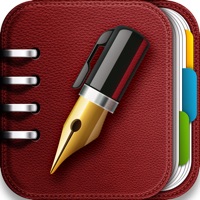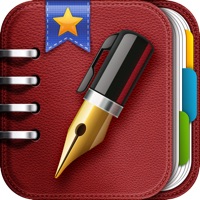Cancel Opus One Subscription & Save $29.99/mth
Published by PISO 13, Inc. on 2025-11-07Uncover the ways PISO 13, Inc. (the company) bills you and cancel your Opus One subscription.
🚨 Guide to Canceling Opus One 👇
Note before cancelling:
- How easy is it to cancel Opus One? It is Very Easy to Cancel a Opus One subscription.
- The developer of Opus One is PISO 13, Inc. and all inquiries go to them.
- Check PISO 13, Inc.'s Terms of Services/Privacy policy if they support self-serve cancellation:
- Always cancel subscription 24 hours before it ends.
Your Potential Savings 💸
**Pricing data is based on average subscription prices reported by AppCutter.com users..
| Plan | Savings (USD) |
|---|---|
| Opus One Professional | $29.99 |
| Opus One Pro | $3.99 |
🌐 Cancel directly via Opus One
- 🌍 Contact Opus One Support
- Mail Opus One requesting that they cancel your account:
- Login to your Opus One account.
- In the menu section, look for any of these: "Billing", "Subscription", "Payment", "Manage account", "Settings".
- Click the link, then follow the prompts to cancel your subscription.
End Opus One subscription on iPhone/iPad:
- Goto Settings » ~Your name~ » "Subscriptions".
- Click Opus One (subscription) » Cancel
Cancel subscription on Android:
- Goto Google PlayStore » Menu » "Subscriptions"
- Click on Opus One: Digital Planner
- Click "Cancel Subscription".
💳 Cancel Opus One on Paypal:
- Goto Paypal.com .
- Click "Settings" » "Payments" » "Manage Automatic Payments" (in Automatic Payments dashboard).
- You'll see a list of merchants you've subscribed to.
- Click on "Opus One" or "PISO 13, Inc." to cancel.
Subscription Costs (Saved) 💰
Universal Subscription
- Yearly: $29.99
- Monthly: $2.99
The Universal Subscription includes cloud synchronization across other iOS devices and MacOS, weather information, images, PDFs, checklists, maps & audio notes, sketch drawing canvas optimized for Apple Pencil, color-coded categories, repeating rules with advanced customization, goals, add tasks using Siri, planner themes, the new notes section that allows you to change font at any point in the note, change font size up or down, change font color, and meeting planner section. The subscription is auto-renewable and can be managed by the user. One subscription is valid for all Apple devices (iPhone, iPad, and Mac) that have the same iCloud account.
Have a Problem with Opus One: Digital Planner? Report Issue
About Opus One: Digital Planner?
1. New Daily Notes section that allow you to change font, size and color for a specific text, phrase or paragraph.
2. Use our Master Task section to get everything off your mind, easily glance at your day or week on the Planner, move from the list to the schedule.
3. New Widgets for Daily Tasks and events at a glance, Mission statement, Values & Principles.
4. Daily Notes with Motivational Quotes and the ability to include text and maps.
5. Finally drag and drop to reorder, prioritize or reschedule tasks & events.