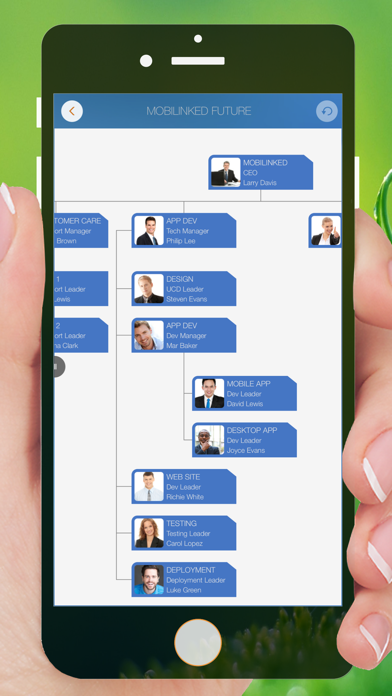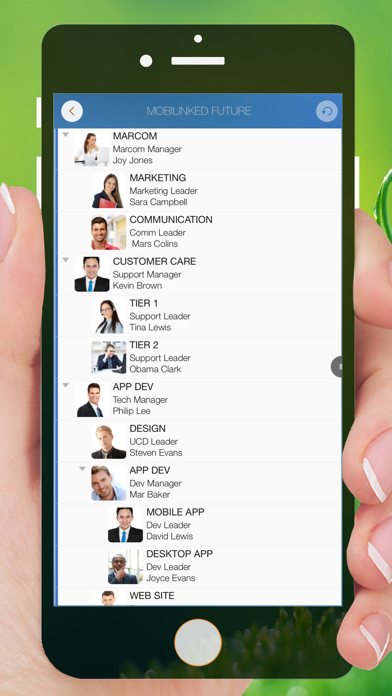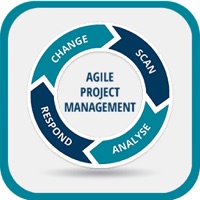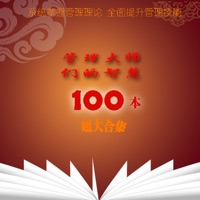How to Delete Organization Chart Management. save (83.19 MB)
Published by Hao Li on 2024-04-02We have made it super easy to delete Organization Chart Management account and/or app.
Table of Contents:
Guide to Delete Organization Chart Management 👇
Things to note before removing Organization Chart Management:
- The developer of Organization Chart Management is Hao Li and all inquiries must go to them.
- Check the Terms of Services and/or Privacy policy of Hao Li to know if they support self-serve account deletion:
- The GDPR gives EU and UK residents a "right to erasure" meaning that you can request app developers like Hao Li to delete all your data it holds. Hao Li must comply within 1 month.
- The CCPA lets American residents request that Hao Li deletes your data or risk incurring a fine (upto $7,500 dollars).
-
Data Not Collected: The developer does not collect any data from this app.
↪️ Steps to delete Organization Chart Management account:
1: Visit the Organization Chart Management website directly Here →
2: Contact Organization Chart Management Support/ Customer Service:
- 46.15% Contact Match
- Developer: Mike Barrowman
- E-Mail: admin@orgcharts.blg.lt
- Website: Visit Organization Chart Management Website
- Support channel
- Vist Terms/Privacy
3: Check Organization Chart Management's Terms/Privacy channels below for their data-deletion Email:
Deleting from Smartphone 📱
Delete on iPhone:
- On your homescreen, Tap and hold Organization Chart Management until it starts shaking.
- Once it starts to shake, you'll see an X Mark at the top of the app icon.
- Click on that X to delete the Organization Chart Management app.
Delete on Android:
- Open your GooglePlay app and goto the menu.
- Click "My Apps and Games" » then "Installed".
- Choose Organization Chart Management, » then click "Uninstall".
Have a Problem with Organization Chart Management? Report Issue
🎌 About Organization Chart Management
1. Simplify organization chart maintenance, presenting, synchronizing, and sharing, without the complexity of drawing hassles - OrgChart will help to render the shapes and layout the items automatically.
2. Just create an object, and the maintenance panel will help to customize item color, shape, size, text visibility, and layout - bring INTUITIVE and discoverable organization chart maintenance experience to users.
3. OrgChart is the best and only useful organization chart app for Apple Devices.
4. * NO HASSLES of DRAWING the shapes, layout, and connect the elements - OrgChart automatically draws them.
5. · Nature gestures to layout out items, change item hierarchy, sequence, zoom, collapse, expand, etc.
6. * Importing from iOS contacts AND batch inputting use makes creating the organization elements more straightforward, faster, and more efficient.
7. Visualize, maintain, and simplify organization items on a TREE structure.
8. * Organisation charts can be exported to Image, MS Excel, and PDF files, with content customization options.
9. * Organisation charts can be sync across iOS and macOS devices via iCloud Drive.
10. OrgChart is THE easy to use organizational chart app for the iPhone.
11. They can be shared as .org files to other devices via Email, Airdrop, and third-party cloud apps.
12. - Clean up the organization charts of customers, vendors, etc.
13. (ad) OrgChart is now available for macOS.
14. Download our FREE TRIAL from and try all the features before buying.