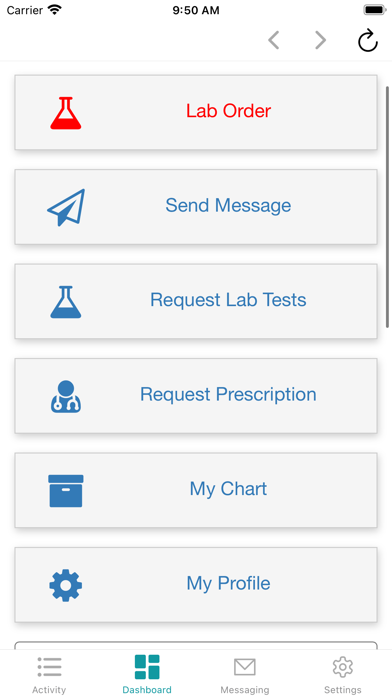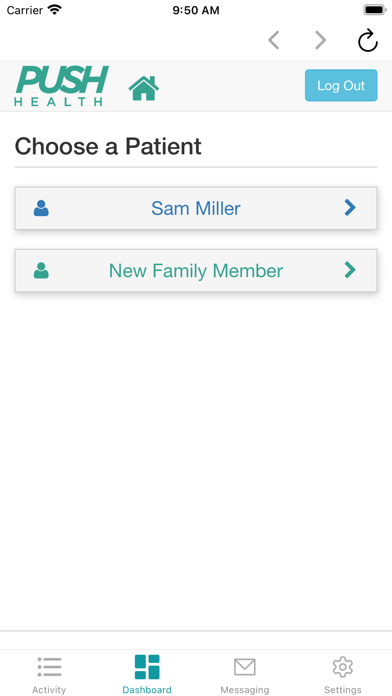Cancel Push Health Subscription & Save $66.33
Published by Push Health, Inc. on 2025-10-15Uncover the ways Push Health, Inc. (the company) bills you and cancel your Push Health subscription.
🚨 Guide to Canceling Push Health 👇
Note before cancelling:
- How easy is it to cancel Push Health? It is Very Easy to Cancel a Push Health subscription.
- The developer of Push Health is Push Health, Inc. and all inquiries go to them.
- Check the Terms of Services and/or Privacy policy of Push Health, Inc. to know if they support self-serve subscription cancellation:
- Always cancel subscription 24 hours before it ends.
Your Potential Savings 💸
**Pricing data is based on average subscription prices reported by AppCutter.com users..
| Duration | Amount (USD) |
|---|---|
| One-time savings | $66.33 |
🌐 Cancel directly via Push Health
- 🌍 Contact Push Health Support
- Mail Push Health requesting that they cancel your account:
- E-Mail: help@pushhealth.com
- Login to your Push Health account.
- In the menu section, look for any of these: "Billing", "Subscription", "Payment", "Manage account", "Settings".
- Click the link, then follow the prompts to cancel your subscription.
End Push Health subscription on iPhone/iPad:
- Goto Settings » ~Your name~ » "Subscriptions".
- Click Push Health (subscription) » Cancel
Cancel subscription on Android:
- Goto Google PlayStore » Menu » "Subscriptions"
- Click on Push Health: Telehealth App
- Click "Cancel Subscription".
💳 Cancel Push Health on Paypal:
- Goto Paypal.com .
- Click "Settings" » "Payments" » "Manage Automatic Payments" (in Automatic Payments dashboard).
- You'll see a list of merchants you've subscribed to.
- Click on "Push Health" or "Push Health, Inc." to cancel.
Have a Problem with Push Health: Telehealth App? Report Issue
Reviews & Common Issues: 1 Comments
By Cynda Bradford
2 years agoI did not sign up for push health and I want a refund of 64.99
About Push Health: Telehealth App?
1. Push Health enables me to document electronically and send prescriptions, lab orders, messages and invoices to patients from my mobile phone and eliminates many of the hassles of being curbsided.
2. Currently, patients need to be invited by a medical provider to use Push Health.
3. Designed for mobile use, Push Health notifies you when a patient has a need, so you can practice on the go.
4. Join the thousands of medical providers already using Push Health to run a mobile medical practice.
5. Push Health was built to handle patient networks as small as friends and family to as large as a private practice.