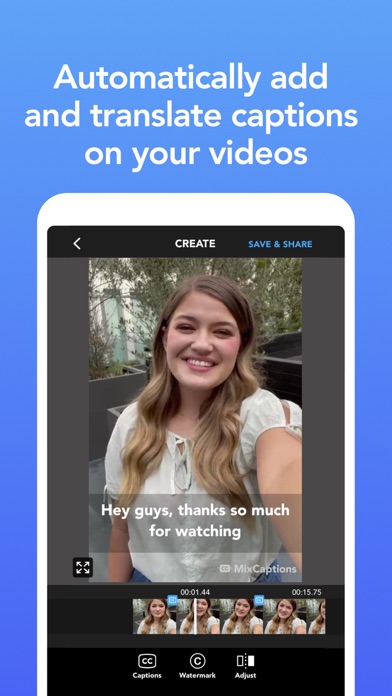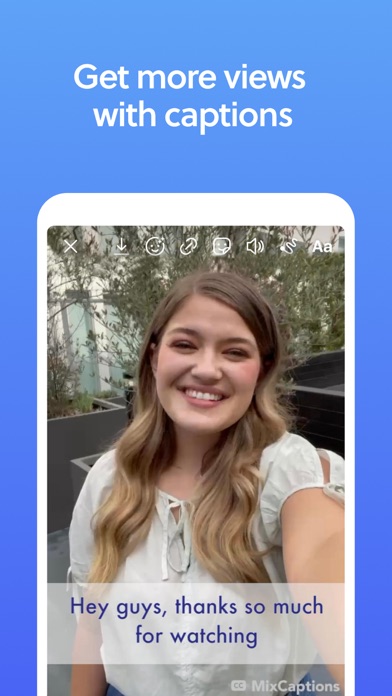Cancel MixCaptions Subscription
Published by Mixcord Inc. on 2025-06-25Uncover the ways Mixcord Inc. (the company) bills you and cancel your MixCaptions subscription.
🚨 Guide to Canceling MixCaptions 👇
Note before cancelling:
- The developer of MixCaptions is Mixcord Inc. and all inquiries go to them.
- Check Mixcord Inc.'s Terms of Services/Privacy policy if they support self-serve cancellation:
- Always cancel subscription 24 hours before it ends.
🌐 Cancel directly via MixCaptions
- 🌍 Contact MixCaptions Support
- Mail MixCaptions requesting that they cancel your account:
- E-Mail: support@mixcord.co
- Login to your MixCaptions account.
- In the menu section, look for any of these: "Billing", "Subscription", "Payment", "Manage account", "Settings".
- Click the link, then follow the prompts to cancel your subscription.
End MixCaptions subscription on iPhone/iPad:
- Goto Settings » ~Your name~ » "Subscriptions".
- Click MixCaptions (subscription) » Cancel
Cancel subscription on Android:
- Goto Google PlayStore » Menu » "Subscriptions"
- Click on MixCaptions: Video Captions
- Click "Cancel Subscription".
💳 Cancel MixCaptions on Paypal:
- Goto Paypal.com .
- Click "Settings" » "Payments" » "Manage Automatic Payments" (in Automatic Payments dashboard).
- You'll see a list of merchants you've subscribed to.
- Click on "MixCaptions" or "Mixcord Inc." to cancel.
Subscription Costs (Saved) 💰
MixCaptions offers a free trial for the first video (up to 3 minutes long). After that, users can subscribe to gain access to Pro features, including transcribing longer videos (up to 10 minutes for individual subscribers or up to 30 minutes for business subscribers), importing fonts, exporting SRT files, removing the MixCaptions watermark, adding a custom text or image watermark, displaying captions anywhere on videos, and getting unlimited access to upcoming features. Subscriptions are billed monthly or yearly at the rate selected depending on the subscription plan. The subscription auto-renews unless cancelled 24-hours in advance prior to the end of the current period. The subscription fee is charged to the user's iTunes account at confirmation of purchase. Users can manage their subscription and turn off auto-renewal by going to their Account Setting after purchase. No cancellation of the current subscription is allowed during the active subscription period, and refunds will not be provided for any unused portion of the term.
Have a Problem with MixCaptions: Video Captions? Report Issue
About MixCaptions: Video Captions?
1. • Influencers and business founders gain access to Pro features with a subscription: remove the MixCaption watermark, add a custom text or image watermark, display captions anywhere on videos, and transcribe videos for up to 10 minutes for individual subscribers, or 30 minutes for business subscribers.
2. It’s the secret to getting more views, more followers, and higher engagement for content creators and influencers — because chances are, most of your viewers will see your videos on mute.
3. Made for influencers and business founders, MixCaptions helps you create attention-grabbing video captions.
4. And with MixCaptions, it’s quick, easy, and automatic: just upload a video, and we’ll transcribe it in only a few minutes.
5. For influencers and business founders, closed captioning is one of the most important steps before posting video content.