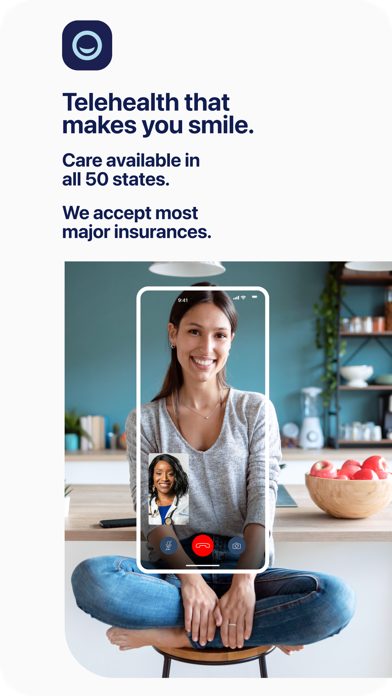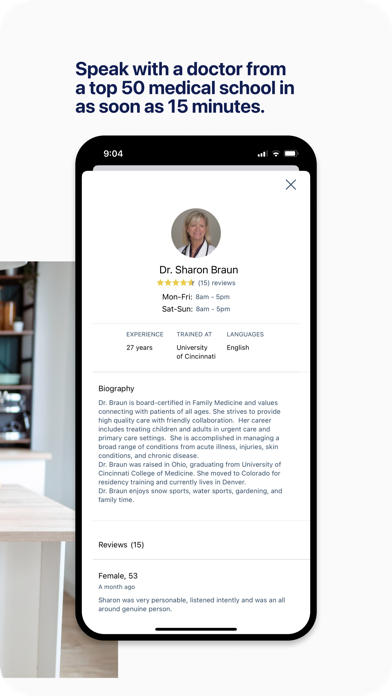Cancel PlushCare Subscription & Save $24.14/mth
Published by PlushCare Inc. on 2025-11-14Uncover the ways PlushCare Inc. (the company) bills you and cancel your PlushCare subscription.
🚨 Guide to Canceling PlushCare 👇
Note before cancelling:
- How easy is it to cancel PlushCare? It is Very Easy to Cancel a PlushCare subscription.
- The developer of PlushCare is PlushCare Inc. and all inquiries go to them.
- Check the Terms of Services and/or Privacy policy of PlushCare Inc. to know if they support self-serve subscription cancellation:
- Always cancel subscription 24 hours before it ends.
Your Potential Savings 💸
**Pricing data is based on average subscription prices reported by AppCutter.com users..
| Duration | Amount (USD) |
|---|---|
| One-time savings | $15.00 |
| Monthly savings | $24.14 |
| Yearly savings | $9.99 |
🌐 Cancel directly via PlushCare
- 🌍 Contact PlushCare Support
- Mail PlushCare requesting that they cancel your account:
- E-Mail: info@plushcare.com
- Login to your PlushCare account.
- In the menu section, look for any of these: "Billing", "Subscription", "Payment", "Manage account", "Settings".
- Click the link, then follow the prompts to cancel your subscription.
End PlushCare subscription on iPhone/iPad:
- Goto Settings » ~Your name~ » "Subscriptions".
- Click PlushCare (subscription) » Cancel
Cancel subscription on Android:
- Goto Google PlayStore » Menu » "Subscriptions"
- Click on PlushCare: Online Doctor
- Click "Cancel Subscription".
💳 Cancel PlushCare on Paypal:
- Goto Paypal.com .
- Click "Settings" » "Payments" » "Manage Automatic Payments" (in Automatic Payments dashboard).
- You'll see a list of merchants you've subscribed to.
- Click on "PlushCare" or "PlushCare Inc." to cancel.
Have a Problem with PlushCare: Online Doctor? Report Issue
Reviews & Common Issues: 1 Comments
By Helene Knight
3 years agoI have to cancel Plushcare. I can't afford the monthly payment. The website won't let me cancel.
About PlushCare: Online Doctor?
1. Our physicians can treat over 3,500 medical conditions online and are committed to creating a stress free environment with positive patient outcomes.
2. You can see our online doctors via phone or computer 365 days a year, including weekends and holidays for medical care and online treatments, including online prescriptions.
3. Then enter your insurance information (if applicable), create an account, select your preferred pharmacy, and at your appointment time, video chat with the doctor of your choice via smartphone or webcam.
4. During your online consultation the online doctor will ask about your medical history as well as any current medications and supplements you may be taking.
5. PlushCare offers virtual primary care for ongoing conditions, and virtual urgent care for non-emergency conditions.