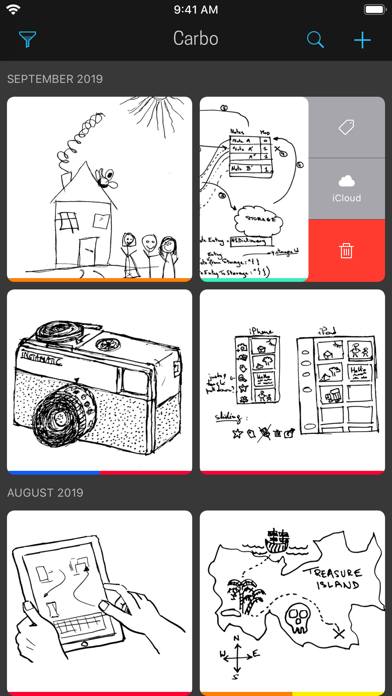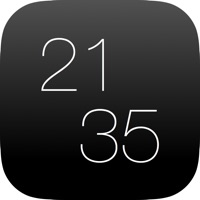Cancel Carbo › Pencil Notes & Drawing Subscription
Published by Creaceed SRL on 2026-01-21Uncover the ways Creaceed SRL (the company) bills you and cancel your Carbo › Pencil Notes & Drawing subscription.
🚨 Guide to Canceling Carbo › Pencil Notes & Drawing 👇
Note before cancelling:
- The developer of Carbo › Pencil Notes & Drawing is Creaceed SRL and all inquiries go to them.
- Check Creaceed SRL's Terms of Services/Privacy policy if they support self-serve cancellation:
- Always cancel subscription 24 hours before it ends.
🌐 Cancel directly via Carbo › Pencil Notes & Drawing
- Mail Carbo › Pencil Notes & Drawing requesting that they cancel your account:
- Login to your Carbo › Pencil Notes & Drawing account.
- In the menu section, look for any of these: "Billing", "Subscription", "Payment", "Manage account", "Settings".
- Click the link, then follow the prompts to cancel your subscription.
End Carbo › Pencil Notes & Drawing subscription on iPhone/iPad:
- Goto Settings » ~Your name~ » "Subscriptions".
- Click Carbo › Pencil Notes & Drawing (subscription) » Cancel
Cancel subscription on Android:
- Goto Google PlayStore » Menu » "Subscriptions"
- Click on Carbo › Pencil Notes & Drawing
- Click "Cancel Subscription".
💳 Cancel Carbo › Pencil Notes & Drawing on Paypal:
- Goto Paypal.com .
- Click "Settings" » "Payments" » "Manage Automatic Payments" (in Automatic Payments dashboard).
- You'll see a list of merchants you've subscribed to.
- Click on "Carbo › Pencil Notes & Drawing" or "Creaceed SRL" to cancel.
Subscription Costs (Saved) 💰
- Pro Pack 2: a one-time purchase to unlock all features and remove the 10-note limit.
- Pro Plan: an affordable subscription to unlock all features and remove the 10-note limit, with a 7-day free trial available. The pricing for the Pro Plan is as follows:
- Monthly: $2.99/month
- Yearly: $19.99/year
Have a Problem with Carbo › Pencil Notes & Drawing? Report Issue
About Carbo › Pencil Notes & Drawing?
1. Finally, turn your notes and drawings into beautiful creations using a variety of handcrafted export styles and share them with the world.
2. • Export styles (iOS): choose among 7 beautifully handcrafted styles and their variants to customize your notes (Blackboard/chalks combos, Blueprint, Paper with several pen styles…).
3. Carbo lets you capture and organize handwritten notes and sketches, bringing handwriting in the digital age, right on your iPhone, iPad, and Mac.
4. • Notes can be stored either on your device, or in the cloud using Evernote, Dropbox, and iCloud.
5. Carbo's innovative visualization technology sets you free from pixel artefacts, while preserving all expressiveness of your original drawings.