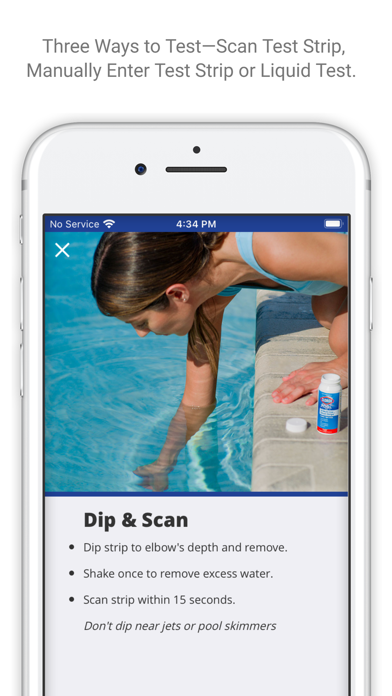How to Delete Clorox Pool. save (111.21 MB)
Published by BioLabWe have made it super easy to delete Clorox Pool account and/or app.
Table of Contents:
Guide to Delete Clorox Pool 👇
Things to note before removing Clorox Pool:
- The developer of Clorox Pool is BioLab and all inquiries must go to them.
- Check the Terms of Services and/or Privacy policy of BioLab to know if they support self-serve subscription cancellation:
- The GDPR gives EU and UK residents a "right to erasure" meaning that you can request app developers like BioLab to delete all your data it holds. BioLab must comply within 1 month.
- The CCPA lets American residents request that BioLab deletes your data or risk incurring a fine (upto $7,500 dollars).
-
Data Used to Track You: The following data may be used to track you across apps and websites owned by other companies:
- Purchases
- Contact Info
- Identifiers
- Usage Data
-
Data Linked to You: The following data may be collected and linked to your identity:
- Purchases
- Financial Info
- Contact Info
- User Content
- Identifiers
- Usage Data
-
Data Not Linked to You: The following data may be collected but it is not linked to your identity:
- Location
- User Content
- Diagnostics
↪️ Steps to delete Clorox Pool account:
1: Visit the Clorox Pool website directly Here →
2: Contact Clorox Pool Support/ Customer Service:
- 81.48% Contact Match
- Developer: Digital Pool
- E-Mail: customercare@cloroxpool.com
- Website: Visit Clorox Pool Website
- Support channel
- Vist Terms/Privacy
Deleting from Smartphone 📱
Delete on iPhone:
- On your homescreen, Tap and hold Clorox Pool until it starts shaking.
- Once it starts to shake, you'll see an X Mark at the top of the app icon.
- Click on that X to delete the Clorox Pool app.
Delete on Android:
- Open your GooglePlay app and goto the menu.
- Click "My Apps and Games" » then "Installed".
- Choose Clorox Pool, » then click "Uninstall".
Have a Problem with Clorox Pool? Report Issue
Reviews & Common Issues: 1 Comments
By Nick
1 year agoApp saying strip not recognized. Has been working fine. Bought a new bottle and now won’t read strips. Same strips and everything. Uninstalled app and reinstalled app still having same issue.
🎌 About Clorox Pool
1. To the fullest extent permitted by law, Easy 1 2 3 Pool Care LLC, its direct and indirect parents and affiliates, and their licensors, including The Clorox Company and/or The Clorox International Company, disclaim any representations or warranties as to the merchantability or fitness of this information for any purpose.
2. The CLOROX trademark, the CLOROX Diamond Design logo the POOL&SPA trademark and logo the Wave Design logo and the trade dress associated with any of the foregoing are the property of The Clorox Company and are used under license by Easy 1 2 3 Pool Care LLC and/or its affiliates.
3. Important Notice Regarding Water Analysis Recommendations: This information is designed for use only with the Clorox® Pool&Spa™ brand products named in this computerized water analysis and its accompanying printout.
4. Use the app to solve common pool problems, receive personalized product recommendations and shop products poolside at preferred online retailers, like Walmart, Amazon and Lowe’s.
5. Therefore, you use this information at your own risk, and subject to the Terms of Service and Privacy Policy available at CloroxPool.com. If you do not agree to these terms, please do not use our water analysis information and tools.
6. © 2020 Easy 1 2 3 Pool Care LLC and/or its affiliates.
7. The Clorox® Pool App gives do-it-yourself pool owners the tools to proudly and confidently maintain a swim-ready pool all season long.
8. The free, easy-to-use app uses proprietary, scan-to-test technology—built on an unrivaled, AI-driven platform—to provide expert water test analysis.
9. Product Labels © 2020 The Clorox Company.
10. Other trademarks are the property of their respective owners.
11. See cloroxpool.com/ownership for ownership details.
12. All rights reserved.
13. All rights reserved.
14. Thank you.