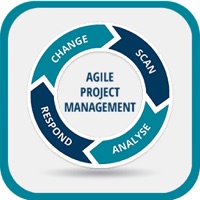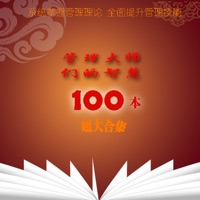Cancel Expensya Next Subscription & Save $6.99/mth
Published by Expensya on 2025-11-19Uncover the ways Expensya (the company) bills you and cancel your Expensya Next subscription.
🚨 Guide to Canceling Expensya Next 👇
Note before cancelling:
- The developer of Expensya Next is Expensya and all inquiries go to them.
- Check the Terms of Services and/or Privacy policy of Expensya to know if they support self-serve subscription cancellation:
- Always cancel subscription 24 hours before it ends.
Your Potential Savings 💸
**Pricing data is based on average subscription prices reported by AppCutter.com users..
| Plan | Savings (USD) |
|---|---|
| Subscription | $6.99 |
🌐 Cancel directly via Expensya Next
- 🌍 Contact Expensya Next Support
- Mail Expensya Next requesting that they cancel your account:
- E-Mail: support@expensya.com
- Login to your Expensya Next account.
- In the menu section, look for any of these: "Billing", "Subscription", "Payment", "Manage account", "Settings".
- Click the link, then follow the prompts to cancel your subscription.
End Expensya Next subscription on iPhone/iPad:
- Goto Settings » ~Your name~ » "Subscriptions".
- Click Expensya Next (subscription) » Cancel
Cancel subscription on Android:
- Goto Google PlayStore » Menu » "Subscriptions"
- Click on Expensya Next
- Click "Cancel Subscription".
💳 Cancel Expensya Next on Paypal:
- Goto Paypal.com .
- Click "Settings" » "Payments" » "Manage Automatic Payments" (in Automatic Payments dashboard).
- You'll see a list of merchants you've subscribed to.
- Click on "Expensya Next" or "Expensya" to cancel.
Subscription Costs (Saved) 💰
Expensya offers three subscription tiers:
1. Starter: This is a free plan that allows users to manage up to 10 expenses per month. It includes basic features such as smart scan, mobile management, and automated mileage expenses.
2. Business: This plan costs €6 per user per month and includes all the features of the Starter plan, plus additional features such as customized reports, automated control, and simplified accounting. It also allows users to manage an unlimited number of expenses per month.
3. Enterprise: This plan is designed for larger organizations and offers customized pricing based on the specific needs of the business. It includes all the features of the Business plan, plus additional features such as multiple integrations with ERP and enterprise software, and easy migration of data from other providers.
Have a Problem with Expensya Next? Report Issue
About Expensya Next?
1. Automated management of mileage expenses and company cars: Expensya makes it easy for you to do this; simply enter your departure and arrival points or a favorite route to save even more time: the distance is automatically calculated thanks to the integration with Google Maps, and the mileage is calculated according to the existing scale, whether it is the HMRC scale of mileage allowances, URSSAF or a personalized scale.
2. Expensya is THE web and mobile solution that digitizes and simplifies business expense management: expense reports, business travel expenditure, remote working expenses, etc.
3. Subscription management: The Expensya application makes it easy to manage recurring subscription expenses and proactively save time on these expenses.
4. User-friendly mobile application: The mobile application is very easy to use, whatever the user profile, whatever the equipment used to enter and track expenses in real time.
5. Easy migration of your data to Expensya for historical recovery from other providers: Xpenditure, SAP Concur, Expensify, ExpenseIt, Jenji, Cleemy, N2F, Notilus InOne, Rydoo, Captio, Zoho, Spendesk, Certify, etc.