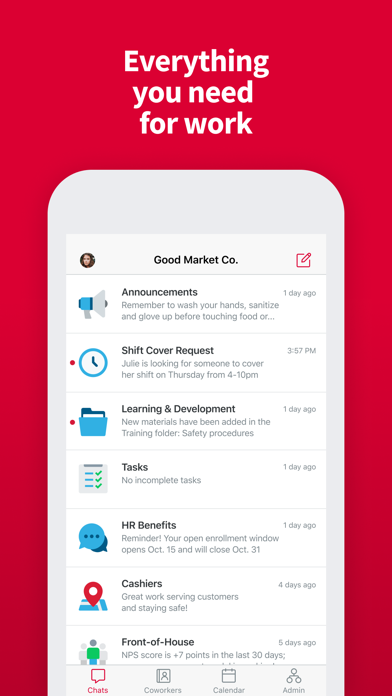Cancel Crew Messaging and Scheduling Subscription & Save $49.00/mth
Published by Speramus, Inc.Uncover the ways Speramus, Inc. (the company) bills you and cancel your Crew Messaging and Scheduling subscription.
🚨 Guide to Canceling Crew Messaging and Scheduling 👇
Note before cancelling:
- How easy is it to cancel Crew Messaging and Scheduling? It is Very Easy to Cancel a Crew Messaging and Scheduling subscription.
- The developer of Crew Messaging and Scheduling is Speramus, Inc. and all inquiries go to them.
- Always cancel subscription 24 hours before it ends.
Your Potential Savings 💸
**Pricing data is based on average subscription prices reported by AppCutter.com users..
| Duration | Amount (USD) |
|---|---|
| Monthly savings | $49.00 |
🌐 Cancel directly via Crew Messaging and Scheduling
- 🌍 Contact Crew Messaging and Scheduling Support
- Mail Crew Messaging and Scheduling requesting that they cancel your account:
- E-Mail: help@crewapp.com
- Login to your Crew Messaging and Scheduling account.
- In the menu section, look for any of these: "Billing", "Subscription", "Payment", "Manage account", "Settings".
- Click the link, then follow the prompts to cancel your subscription.
End Crew Messaging and Scheduling subscription on iPhone/iPad:
- Goto Settings » ~Your name~ » "Subscriptions".
- Click Crew Messaging and Scheduling (subscription) » Cancel
Cancel subscription on Android:
- Goto Google PlayStore » Menu » "Subscriptions"
- Click on Crew Messaging and Scheduling
- Click "Cancel Subscription".
💳 Cancel Crew Messaging and Scheduling on Paypal:
- Goto Paypal.com .
- Click "Settings" » "Payments" » "Manage Automatic Payments" (in Automatic Payments dashboard).
- You'll see a list of merchants you've subscribed to.
- Click on "Crew Messaging and Scheduling" or "Speramus, Inc." to cancel.
Subscription Costs (Saved) 💰
Crew Pro
- Monthly plan: $10.99/month
- Yearly plan: $89.99/year
Crew Pro offers enhanced permissions and controls for administrators. The subscription is auto-renewing and can be purchased in-app. The price may vary depending on the plan and country. The total price will be shown before completing payment. To avoid renewal, auto-renew must be turned off at least 24 hours before the subscription ends. The user can turn off auto-renew at any time from their iTunes account settings.
Have a Problem with Crew Messaging and Scheduling? Report Issue
About Crew Messaging and Scheduling?
1. Crew connects your entire distributed workforce from the frontline to corporate leadership, unifying communications, streamlining scheduling, and making operations hum.
2. Crew Pro subscriptions purchased in-app renew monthly or yearly depending on your plan.
3. Visit crewapp.com to learn more about Crew's digital workplace platform for businesses large & small.
4. We offer in-app purchases of auto-renewing subscriptions for Crew Pro.
5. Crew Pro offers Admin-oriented features including enhanced permissions and controls.