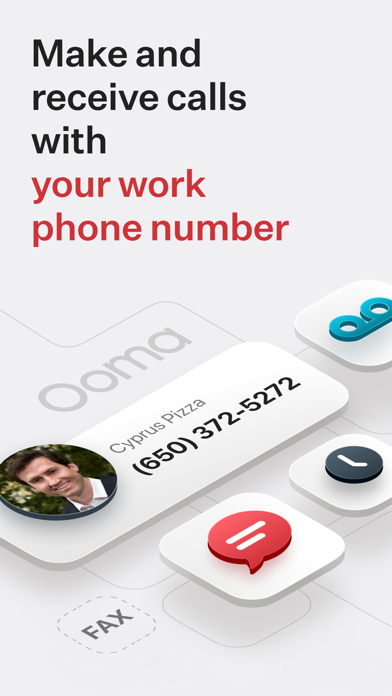How to Delete Ooma Office. save (32.64 MB)
Published by Ooma Inc. on 2024-10-24We have made it super easy to delete Ooma Office account and/or app.
Table of Contents:
Guide to Delete Ooma Office 👇
Things to note before removing Ooma Office:
- The developer of Ooma Office is Ooma Inc. and all inquiries must go to them.
- Check the Terms of Services and/or Privacy policy of Ooma Inc. to know if they support self-serve subscription cancellation:
- The GDPR gives EU and UK residents a "right to erasure" meaning that you can request app developers like Ooma Inc. to delete all your data it holds. Ooma Inc. must comply within 1 month.
- The CCPA lets American residents request that Ooma Inc. deletes your data or risk incurring a fine (upto $7,500 dollars).
-
Data Linked to You: The following data may be collected and linked to your identity:
- Contact Info
- Contacts
- User Content
- Identifiers
- Usage Data
- Diagnostics
↪️ Steps to delete Ooma Office account:
1: Visit the Ooma Office website directly Here →
2: Contact Ooma Office Support/ Customer Service:
- Verified email
- Contact e-Mail: mobile-feedback@ooma.com
- 53.66% Contact Match
- Developer: Ooma
- E-Mail: report-a-mobile-problem@ooma.com
- Website: Visit Ooma Office Website
- 53.85% Contact Match
- Developer: Ooma
- E-Mail: report-a-mobile-problem@ooma.com
- Website: Visit Ooma Website
- Support channel
- Vist Terms/Privacy
Deleting from Smartphone 📱
Delete on iPhone:
- On your homescreen, Tap and hold Ooma Office until it starts shaking.
- Once it starts to shake, you'll see an X Mark at the top of the app icon.
- Click on that X to delete the Ooma Office app.
Delete on Android:
- Open your GooglePlay app and goto the menu.
- Click "My Apps and Games" » then "Installed".
- Choose Ooma Office, » then click "Uninstall".
Have a Problem with Ooma Office? Report Issue
🎌 About Ooma Office
1. By using Ooma Office over 3G/4G/LTE, you agree to familiarize yourself with and abide by any restrictions your cellular carrier imposes and agree that Ooma will not be held liable for any charges, fees or liability imposed by your carrier for using Ooma Office over their 3G/4G/LTE network.
2. Calls made using the app show your Ooma Office phone number so people will know that you’re calling for work.
3. Ooma Office mobile app is a calling app that works like a hard-wired business phone.
4. The Ooma Office mobile app can be set up to ring whenever someone dials your Ooma Office number or extension.
5. Use of the Ooma Office application requires iOS version 11.0 or later and an Ooma Office account.
6. We are happy to hear your feedback or help you solve any Ooma Office issues.
7. If you do not have an Ooma Office account, you WILL NOT be able to use the application.
8. They may prohibit the use of VoIP over their network or impose additional fees and/or charges when using VoIP over their network.
9. Make and receive calls from anywhere as if you’re in the office.
10. Be aware that some mobile network operators prohibit or restrict the use of VoIP (Voice over Internet Protocol) over their network.
11. Easily transfer calls to another extension, to your work voicemail, or to a coworker’s voicemail.
12. This app is not compatible with the Ooma Telo or Ooma Hub.
13. This even works when you’re traveling abroad so you can avoid expensive roaming charges.
14. You can also manage voicemails and transfer calls to other extensions.