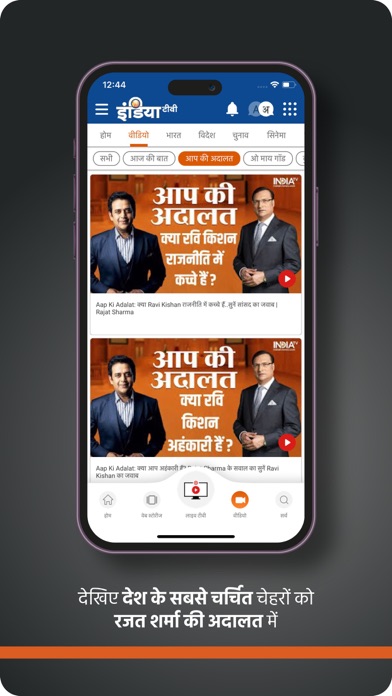How to Delete India TV. save (129.31 MB)
Published by IndiaTV Interactive Media Private Limited on 2024-06-14We have made it super easy to delete India TV: Hindi News Live App account and/or app.
Table of Contents:
Guide to Delete India TV: Hindi News Live App 👇
Things to note before removing India TV:
- The developer of India TV is IndiaTV Interactive Media Private Limited and all inquiries must go to them.
- Check the Terms of Services and/or Privacy policy of IndiaTV Interactive Media Private Limited to know if they support self-serve account deletion:
- The GDPR gives EU and UK residents a "right to erasure" meaning that you can request app developers like IndiaTV Interactive Media Private Limited to delete all your data it holds. IndiaTV Interactive Media Private Limited must comply within 1 month.
- The CCPA lets American residents request that IndiaTV Interactive Media Private Limited deletes your data or risk incurring a fine (upto $7,500 dollars).
↪️ Steps to delete India TV account:
1: Visit the India TV website directly Here →
2: Contact India TV Support/ Customer Service:
- 100% Contact Match
- Developer: IndiaTV
- E-Mail: indiatvnews.com@gmail.com
- Website: Visit India TV Website
- 53.85% Contact Match
- Developer: project77
- E-Mail: kmanjunath2016@gmail.com
- Website: Visit project77 Website
3: Check India TV's Terms/Privacy channels below for their data-deletion Email:
Deleting from Smartphone 📱
Delete on iPhone:
- On your homescreen, Tap and hold India TV: Hindi News Live App until it starts shaking.
- Once it starts to shake, you'll see an X Mark at the top of the app icon.
- Click on that X to delete the India TV: Hindi News Live App app.
Delete on Android:
- Open your GooglePlay app and goto the menu.
- Click "My Apps and Games" » then "Installed".
- Choose India TV: Hindi News Live App, » then click "Uninstall".
Have a Problem with India TV: Hindi News Live App? Report Issue
🎌 About India TV: Hindi News Live App
1. India TV Hindi News App brings you Breaking News (ब्रेकिंग न्यूज़) Alerts, National News Updates, Gadget News(गैजेट न्यूज़), Business News, International News(अंतर्राष्ट्रीय खबरें), Bollywood News (बॉलीवुड न्यूज़), Lifestyle and Health News, Aaj Ka Rashifal (आज का राशिफल), Horoscope of All SunSigns,Panchang (पंचांग) and Vastu Tips (वास्तु टिप्स) News, Sports News (खेल समाचार) and Sports Videos, Detailed Analysis of Cricket Match (क्रिकेट मैच), Football Match(फुटबॉल मैच), Tennis (टेनिस), Badminton (बैडमिंटन), Hockey (हॉकी) and Other Games with Detailed Analysis.
2. India TV is the Number 1 Hindi News Channel in India, which offers Hindi News (हिंदी समाचार) through Live TV, Videos, Debate, Shows and Text Stories to users on their App free.
3. Also Get All the Updates on PM Narendra Modi New Policies and latest government decisions on India TV Hindi News Live App.
4. Anchor Chat: Also engage with your favourite news anchors in Anchor Chat about important National Topics and Breaking News in Hindi.
5. Download India TV App and get authentic Hindi news from a team of trusted and experienced reporters on ground.
6. Never Miss a Breaking News In Hindi and important Hindi News Updates.
7. Voice Search: Enjoy Voice Search Feature to find any news on India TV App.
8. Local News: India TV gets you all prominent news from all towns & cities in India to your phone.
9. Get Personalised Hindi News from various categories.
10. Movie Reviews: You can also read and watch Movie Reviews of Latest Bollywood and Hollywood Movies, expert reviews of Web series on Netflix, Amazon Prime, Zee5, SonyLiv, Voot and other OTT Platforms.
11. Weather Update: ((मौसम का हाल) Feature gets you current Temperature and Weather conditions of your current location accurately and weather forecast for next few days.
12. Photo Gallery is a visual delight which offers users recently clicked pictures of all celebrities and important political and non-political events.
13. You will get Live updates on all major events happening in your Home town.
14. Poll: You can give your opinion on all major events and see how others are voting on that topic.