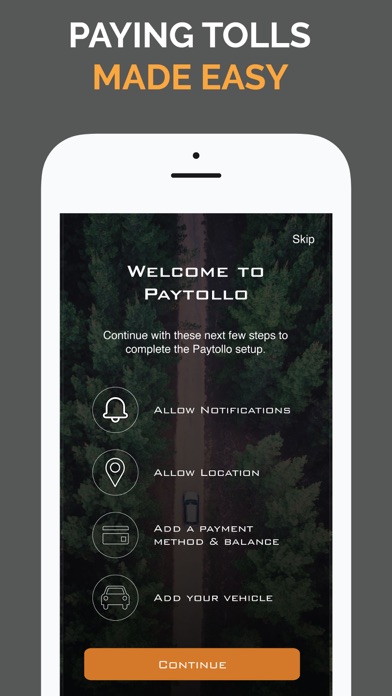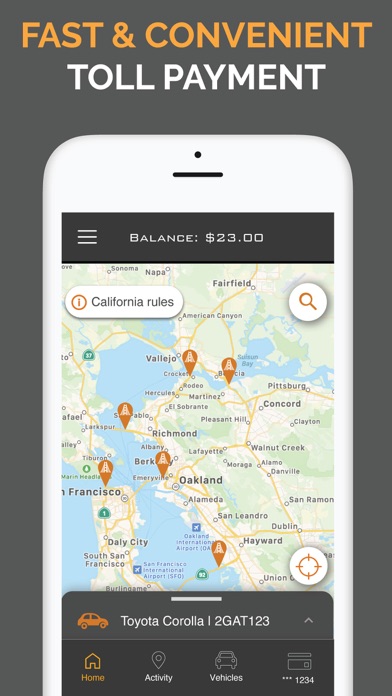Cancel PayTollo Subscription & Save $26.00
Published by PayTollo Inc.Uncover the ways PayTollo Inc. (the company) bills you and cancel your PayTollo subscription.
🚨 Guide to Canceling PayTollo 👇
Note before cancelling:
- How easy is it to cancel PayTollo? It is Very Easy to Cancel a PayTollo subscription.
- The developer of PayTollo is PayTollo Inc. and all inquiries go to them.
- Always cancel subscription 24 hours before it ends.
Your Potential Savings 💸
**Pricing data is based on average subscription prices reported by AppCutter.com users..
| Duration | Amount (USD) |
|---|---|
| One-time savings | $26.00 |
🌐 Cancel directly via PayTollo
- 🌍 Contact PayTollo Support
- Mail PayTollo requesting that they cancel your account:
- E-Mail: support@uproad.com
- Login to your PayTollo account.
- In the menu section, look for any of these: "Billing", "Subscription", "Payment", "Manage account", "Settings".
- Click the link, then follow the prompts to cancel your subscription.
End PayTollo subscription on iPhone/iPad:
- Goto Settings » ~Your name~ » "Subscriptions".
- Click PayTollo (subscription) » Cancel
Cancel subscription on Android:
- Goto Google PlayStore » Menu » "Subscriptions"
- Click on PayTollo - Mobile Tolling App
- Click "Cancel Subscription".
💳 Cancel PayTollo on Paypal:
- Goto Paypal.com .
- Click "Settings" » "Payments" » "Manage Automatic Payments" (in Automatic Payments dashboard).
- You'll see a list of merchants you've subscribed to.
- Click on "PayTollo" or "PayTollo Inc." to cancel.
Have a Problem with PayTollo - Mobile Tolling App? Report Issue
Reviews & Common Issues: 2 Comments
By Debra Rodriguez
4 years agoI wanted to pay my toll on line but somehow got into a new account for tollways! I need to cancel my account and finding this very confusing and can’t do it!
By A. Evans
5 years agoIve tried and tried to register. Next to plate box where you fill in plate numbers is a smaller box what do icdo there i click it already hss a letter c in place. And it thinks im trying register a rental car.
About PayTollo - Mobile Tolling App?
1. For PayTollo Now’s instant transaction confirmations and real-time notifications, keep the app running in the background as you pass through.
2. Tip: Earn PayTollo Credit by inviting friends! Your friend will get $5 and, after their first toll crossing, you get $5 in PayTollo credit.
3. PayTollo uses your phone’s Location Services to accurately match toll transactions.
4. PayTollo gives drivers access to cashless electronic lanes—just drive through and PayTollo will take care of the rest.
5. If you have an ACTIVE transponder in your vehicle, PayTollo will not work properly and your transponder account may get charged along with your PayTollo account.