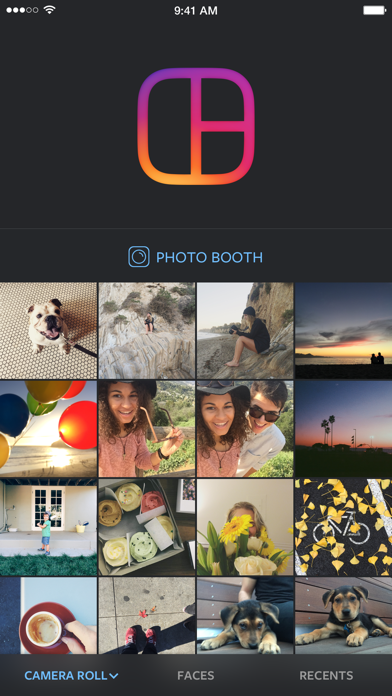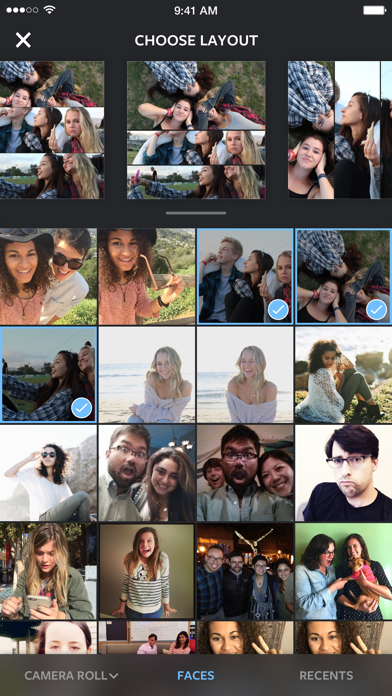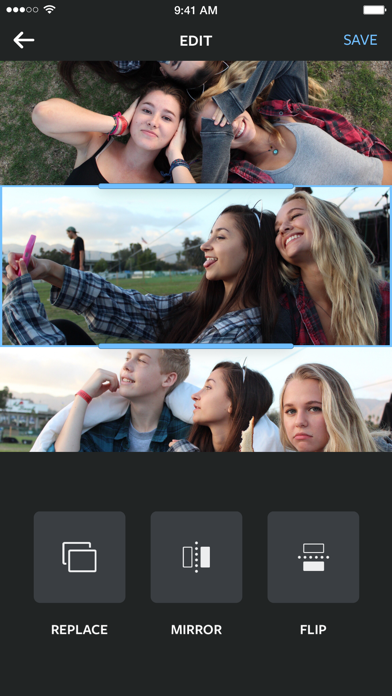How to Delete Layout from Instagram. save (14.77 MB)
Published by Instagram, Inc.We have made it super easy to delete Layout from Instagram account and/or app.
Table of Contents:
Guide to Delete Layout from Instagram 👇
Things to note before removing Layout from Instagram:
- The developer of Layout from Instagram is Instagram, Inc. and all inquiries must go to them.
- The GDPR gives EU and UK residents a "right to erasure" meaning that you can request app developers like Instagram, Inc. to delete all your data it holds. Instagram, Inc. must comply within 1 month.
- The CCPA lets American residents request that Instagram, Inc. deletes your data or risk incurring a fine (upto $7,500 dollars).
↪️ Steps to delete Layout from Instagram account:
1: Visit the Layout from Instagram website directly Here →
2: Contact Layout from Instagram Support/ Customer Service:
- 100% Contact Match
- Developer: Instagram
- E-Mail: support+android@instagram.com
- Website: Visit Layout from Instagram Website
Deleting from Smartphone 📱
Delete on iPhone:
- On your homescreen, Tap and hold Layout from Instagram until it starts shaking.
- Once it starts to shake, you'll see an X Mark at the top of the app icon.
- Click on that X to delete the Layout from Instagram app.
Delete on Android:
- Open your GooglePlay app and goto the menu.
- Click "My Apps and Games" » then "Installed".
- Choose Layout from Instagram, » then click "Uninstall".
Have a Problem with Layout from Instagram? Report Issue
🎌 About Layout from Instagram
1. Choose photos from your camera roll—or use the built-in Photo Booth to take spur-of-the-moment shots—and instantly see them laid out in various combinations.
2. You're the editor, so get creative—tell a story, show off an outfit or just splice, dice and change the look of your regular photos to convey a mood or theme.
3. Create fun, one-of-a-kind layouts by remixing your own photos and sharing them with your friends.
4. * Re-mix up to 9 of your photos at a time to create fun, personalized layouts.
5. * Save your layouts to your camera roll and share them seamlessly to Instagram or other networks.
6. * Pair your layouts with Instagram's filters and creative tools afterwards to make them stand out even more.
7. Tap to mirror, flip or replace images, hold and drag to swap them, pinch to zoom in or out, or pull the handles to resize.
8. Layout's smooth, intuitive process gives you complete creative control.
9. * Capture the moment in Photo Booth mode with quick, spontaneous shots.
10. * Use the Faces tab to quickly find photos with people in them.
11. * Easily see the last 30 photos you've selected in the Recents tab.
12. No signup or account required—and no clutter breaking up your flow.
13. Pick the layout you like best, then edit it to make it your own.
14. * Download and start creating immediately.