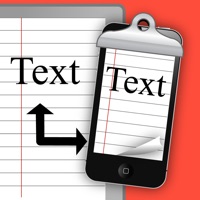How to Delete SnipNotes Notebook & Clipboard. save (62.29 MB)
Published by Felix Lisczyk on 2024-11-04We have made it super easy to delete SnipNotes Notebook & Clipboard account and/or app.
Table of Contents:
Guide to Delete SnipNotes Notebook & Clipboard 👇
Things to note before removing SnipNotes Notebook & Clipboard:
- The developer of SnipNotes Notebook & Clipboard is Felix Lisczyk and all inquiries must go to them.
- The GDPR gives EU and UK residents a "right to erasure" meaning that you can request app developers like Felix Lisczyk to delete all your data it holds. Felix Lisczyk must comply within 1 month.
- The CCPA lets American residents request that Felix Lisczyk deletes your data or risk incurring a fine (upto $7,500 dollars).
↪️ Steps to delete SnipNotes Notebook & Clipboard account:
1: Visit the SnipNotes Notebook & Clipboard website directly Here →
2: Contact SnipNotes Notebook & Clipboard Support/ Customer Service:
- Verified email
- Contact e-Mail: support@snipnotes.de
- 42.11% Contact Match
- Developer: Zoho Corporation
- E-Mail: support@zohonotebook.com
- Website: Visit SnipNotes Notebook & Clipboard Website
Deleting from Smartphone 📱
Delete on iPhone:
- On your homescreen, Tap and hold SnipNotes Notebook & Clipboard until it starts shaking.
- Once it starts to shake, you'll see an X Mark at the top of the app icon.
- Click on that X to delete the SnipNotes Notebook & Clipboard app.
Delete on Android:
- Open your GooglePlay app and goto the menu.
- Click "My Apps and Games" » then "Installed".
- Choose SnipNotes Notebook & Clipboard, » then click "Uninstall".
Have a Problem with SnipNotes Notebook & Clipboard? Report Issue
🎌 About SnipNotes Notebook & Clipboard
1. Capture new ideas with Siri, dictate your thoughts and create styled text notes with images.
2. • SnipNotes provides an inbox and an archive for your notes.
3. • Integrate SnipNotes with other apps using Shortcuts.
4. You can find more information about SnipNotes on If you encounter any issues or have questions, please get in touch with me.
5. SnipNotes is your clever notebook on the iPhone, iPad, Mac and Apple Watch.
6. Create reminders for your notes and protect them with a passcode or Touch ID / Face ID.
7. SnipNotes protects your privacy and does not collect any analytics data.
8. Notes are synchronized to your private iCloud account.
9. Access your notes from anywhere with the versatile home screen widgets.
10. SnipNotes is a note-taking app without subscriptions nor ads.
11. Quickly add content from other apps with Drag & Drop or save your clipboard automatically.
12. You can use SnipNotes permanently for free.
13. Advanced features like iCloud synchronization are available as a one-time purchase.
14. • The flexible search feature will highlight all matching text.