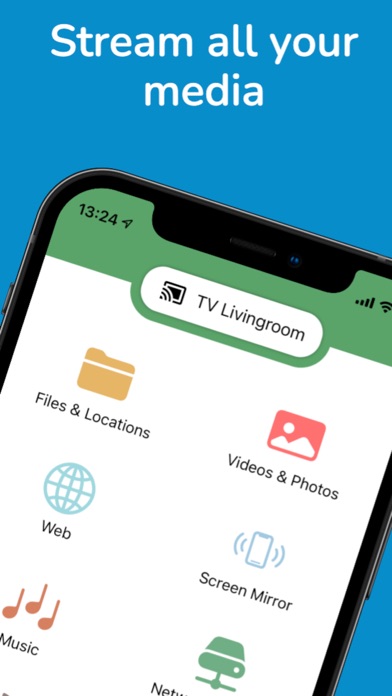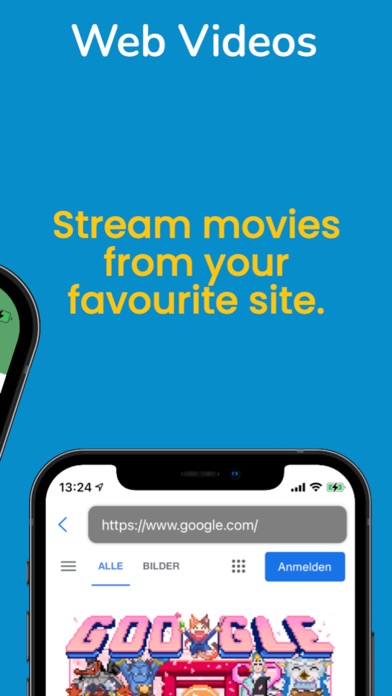Cancel LocalCast Subscription & Save $13.99/mth
Published by Stefan Pledl on 2025-11-17Uncover the ways Stefan Pledl (the company) bills you and cancel your LocalCast subscription.
🚨 Guide to Canceling LocalCast 👇
Note before cancelling:
- The developer of LocalCast is Stefan Pledl and all inquiries go to them.
- Check Stefan Pledl's Terms of Services/Privacy policy if they support self-serve cancellation:
- Always cancel subscription 24 hours before it ends.
Your Potential Savings 💸
**Pricing data is based on average subscription prices reported by AppCutter.com users..
| Plan | Savings (USD) |
|---|---|
| Pro Version | $13.99 |
| Yearly Subscription | $7.49 |
| LocalCast Pro | $9.99 |
| LocalCast Pro | $0.99 |
🌐 Cancel directly via LocalCast
- 🌍 Contact LocalCast Support
- Mail LocalCast requesting that they cancel your account:
- E-Mail: support@localcast.app
- Login to your LocalCast account.
- In the menu section, look for any of these: "Billing", "Subscription", "Payment", "Manage account", "Settings".
- Click the link, then follow the prompts to cancel your subscription.
End LocalCast subscription on iPhone/iPad:
- Goto Settings » ~Your name~ » "Subscriptions".
- Click LocalCast (subscription) » Cancel
Cancel subscription on Android:
- Goto Google PlayStore » Menu » "Subscriptions"
- Click on LocalCast: stream to TV
- Click "Cancel Subscription".
💳 Cancel LocalCast on Paypal:
- Goto Paypal.com .
- Click "Settings" » "Payments" » "Manage Automatic Payments" (in Automatic Payments dashboard).
- You'll see a list of merchants you've subscribed to.
- Click on "LocalCast" or "Stefan Pledl" to cancel.
Subscription Costs (Saved) 💰
Pro Version
Price: $0.29 (one-time purchase for 5 casts)
Have a Problem with LocalCast: stream to TV? Report Issue
About LocalCast: stream to TV?
1. TO AppleTV 4th Gen, Chromecast, Nexus Player, Amazon Fire TV, SmartTV, Sonos, Xbox 360, Xbox One or other DLNA devices.
2. If you can't hear the audio of a video, then the audio codec is not supported.
3. If you can't see the video but hear the audio, then the video codec is not supported.
4. Cast webvideos, local videos, music or pictures to a Chromecast, Apple TV or Smart TV.
5. If a streamable video is found on the page you can send it to your TV.