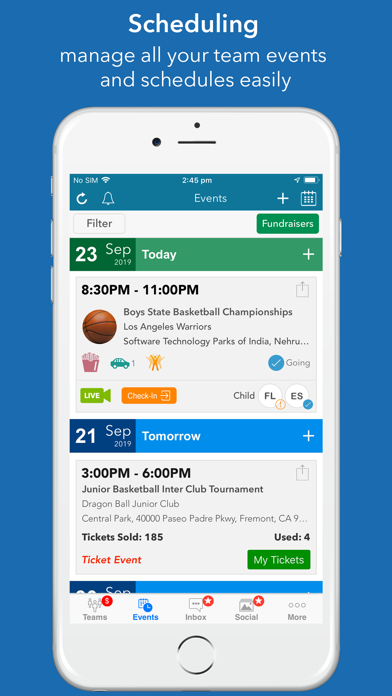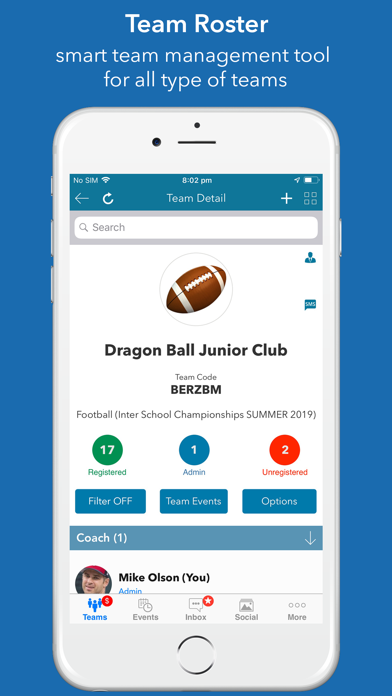Cancel InstaTeam sports team manager Subscription & Save $3.99/mth
Published by XYMOB Inc. on 2024-09-02Uncover the ways XYMOB Inc. (the company) bills you and cancel your InstaTeam sports team manager subscription.
🚨 Guide to Canceling InstaTeam sports team manager 👇
Note before cancelling:
- The developer of InstaTeam sports team manager is XYMOB Inc. and all inquiries go to them.
- Check XYMOB Inc.'s Terms of Services/Privacy policy if they support self-serve cancellation:
- Always cancel subscription 24 hours before it ends.
Your Potential Savings 💸
**Pricing data is based on average subscription prices reported by AppCutter.com users..
| Plan | Savings (USD) |
|---|---|
| InstaTeam ads free version | $3.99 |
🌐 Cancel directly via InstaTeam sports team manager
- 🌍 Contact InstaTeam sports team manager Support
- Mail InstaTeam sports team manager requesting that they cancel your account:
- E-Mail: instateam@innodeed.com
- Login to your InstaTeam sports team manager account.
- In the menu section, look for any of these: "Billing", "Subscription", "Payment", "Manage account", "Settings".
- Click the link, then follow the prompts to cancel your subscription.
End InstaTeam sports team manager subscription on iPhone/iPad:
- Goto Settings » ~Your name~ » "Subscriptions".
- Click InstaTeam sports team manager (subscription) » Cancel
Cancel subscription on Android:
- Goto Google PlayStore » Menu » "Subscriptions"
- Click on InstaTeam sports team manager
- Click "Cancel Subscription".
💳 Cancel InstaTeam sports team manager on Paypal:
- Goto Paypal.com .
- Click "Settings" » "Payments" » "Manage Automatic Payments" (in Automatic Payments dashboard).
- You'll see a list of merchants you've subscribed to.
- Click on "InstaTeam sports team manager" or "XYMOB Inc." to cancel.
Subscription Costs (Saved) 💰
Instateam offers three subscription tiers:
1. Basic: Free
- Access to all basic features
- Ad-supported
2. Premium: $4.99/month or $49.99/year
- Access to all basic features
- Ad-free
- Priority support
- Custom branding
- Advanced analytics
- Ability to create sub-teams
3. Pro: $9.99/month or $99.99/year
- Access to all premium features
- Customized onboarding and training
- Dedicated account manager
- Priority feature requests
- Custom integrations
All subscriptions are auto-renewable and can be managed through the user's account settings.
Have a Problem with InstaTeam sports team manager? Report Issue
About InstaTeam sports team manager?
1. • Privacy: InstaTeam gives full control to team member to keep their information private and still be able to communicate with other team members.
2. Export team events in multiple formats such as excel, iCal, web url or integrate directly with Google calendar.
3. Instateam automates creating team rosters and event schedules with an advanced mobile and email notification system.
4. • Team Roster: Easily import and export team members from excel file or copy team members between teams.
5. It is a consolidated mobile dashboard for team admins, sports team managers, teachers or coaches with instant access to all the team information.