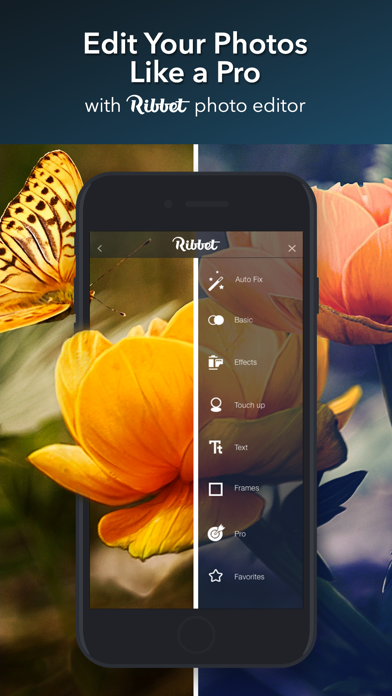Cancel Ribbet Subscription & Save $39.99/mth
Published by Foto Friend Pty LtdUncover the ways Foto Friend Pty Ltd (the company) bills you and cancel your Ribbet subscription.
🚨 Guide to Canceling Ribbet 👇
Note before cancelling:
- How easy is it to cancel Ribbet? It is Very Easy to Cancel a Ribbet subscription.
- The developer of Ribbet is Foto Friend Pty Ltd and all inquiries go to them.
- Check the Terms of Services and/or Privacy policy of Foto Friend Pty Ltd to know if they support self-serve subscription cancellation:
- Always cancel subscription 24 hours before it ends.
Your Potential Savings 💸
**Pricing data is based on average subscription prices reported by AppCutter.com users..
| Plan | Savings (USD) |
|---|---|
| Ribbet Mobile | $4.99 |
| Ribbet Complete - 12 Months | $39.99 |
| Ribbet Complete - 1 Month | $6.99 |
🌐 Cancel directly via Ribbet
- 🌍 Contact Ribbet Support
- Mail Ribbet requesting that they cancel your account:
- E-Mail: support@ribbet.com
- Login to your Ribbet account.
- In the menu section, look for any of these: "Billing", "Subscription", "Payment", "Manage account", "Settings".
- Click the link, then follow the prompts to cancel your subscription.
End Ribbet subscription on iPhone/iPad:
- Goto Settings » ~Your name~ » "Subscriptions".
- Click Ribbet (subscription) » Cancel
Cancel subscription on Android:
- Goto Google PlayStore » Menu » "Subscriptions"
- Click on Ribbet™ Photo Editing Suite
- Click "Cancel Subscription".
💳 Cancel Ribbet on Paypal:
- Goto Paypal.com .
- Click "Settings" » "Payments" » "Manage Automatic Payments" (in Automatic Payments dashboard).
- You'll see a list of merchants you've subscribed to.
- Click on "Ribbet" or "Foto Friend Pty Ltd" to cancel.
Subscription Costs (Saved) 💰
- Free version with most tools available
- Subscription for advanced tools marked with a medal icon:
- Monthly subscription: US$2.99/month
- Yearly subscription: US$29.99/year (includes full access to desktop photo editor)
Have a Problem with Ribbet™ Photo Editing Suite? Report Issue
Reviews & Common Issues: 1 Comments
By Shelley Gwilliam
3 years agoI cancelled my membership before the one week free trail was over, and I have not received confirmation of my cancellation.
About Ribbet™ Photo Editing Suite?
1. Our yearly plan includes full access to our popular desktop photo editor, opening up a comprehensive set of touch-up effects, advanced tools, grid and shape collage makers, seasonal content, and much, much more.
2. Most of Ribbet's tools can be enjoyed for free and when you're ready to take things further, those tools marked with a medal icon can be unlocked with a US$2.99/mo or US$29.99/yr subscription.
3. Payment will be charged to your iTunes Account at confirmation of purchase and your subscription automatically renews unless auto-renew is turned off at least 24-hours before the end of the current period.
4. Packed with an unprecedented variety of tools, this streamlined editor handles everything from basic edits to professional touch-ups.
5. Hand-picked presets give you vast creative options, and if you want to go deeper, you'll find everything from the clone tool to fine curve adjustments.