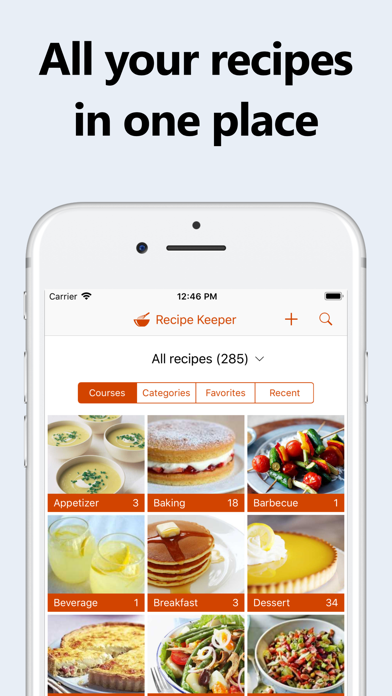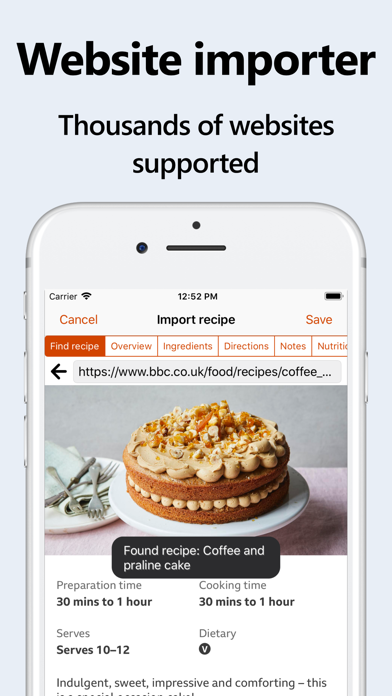How to Delete Recipe Keeper. save (108.73 MB)
Published by Tudorspan Limited on 2024-10-19We have made it super easy to delete Recipe Keeper account and/or app.
Table of Contents:
Guide to Delete Recipe Keeper 👇
Things to note before removing Recipe Keeper:
- The developer of Recipe Keeper is Tudorspan Limited and all inquiries must go to them.
- Check the Terms of Services and/or Privacy policy of Tudorspan Limited to know if they support self-serve subscription cancellation:
- The GDPR gives EU and UK residents a "right to erasure" meaning that you can request app developers like Tudorspan Limited to delete all your data it holds. Tudorspan Limited must comply within 1 month.
- The CCPA lets American residents request that Tudorspan Limited deletes your data or risk incurring a fine (upto $7,500 dollars).
-
Data Linked to You: The following data may be collected and linked to your identity:
- Contact Info
- User Content
- Identifiers
↪️ Steps to delete Recipe Keeper account:
1: Visit the Recipe Keeper website directly Here →
2: Contact Recipe Keeper Support/ Customer Service:
- Verified email
- Contact e-Mail: support@tudorspan.com
- 100% Contact Match
- Developer: Tudorspan Limited
- E-Mail: support@tudorspan.com
- Website: Visit Recipe Keeper Website
- Support channel
- Vist Terms/Privacy
Deleting from Smartphone 📱
Delete on iPhone:
- On your homescreen, Tap and hold Recipe Keeper until it starts shaking.
- Once it starts to shake, you'll see an X Mark at the top of the app icon.
- Click on that X to delete the Recipe Keeper app.
Delete on Android:
- Open your GooglePlay app and goto the menu.
- Click "My Apps and Games" » then "Installed".
- Choose Recipe Keeper, » then click "Uninstall".
Have a Problem with Recipe Keeper? Report Issue
Reviews & Common Issues: 2 Comments
By Jill Snow
1 year agoPlease discontinue my subscription immediately. I was unaware that I’d be charged and you’ve made it extremely difficult to cancel. Please alert me when this is complete.
By Pamela Bradley
3 years agoI am no longer able to save recipes from Instagram when I open in safari
🎌 About Recipe Keeper
1. Search your recipes, cook hands-free with step-by-step instructions and add items to your shopping list using the Recipe Keeper skill for Amazon Alexa, (English language only).
2. Transfer your recipes from other apps such as Living Cookbook, MasterCook, MacGourmet, BigOven, Cook'n, My Cookbook, My Recipe Book, Paprika Recipe Manager, Pepperplate, OrganizEat, Recipe Box and many more.
3. Share your recipes, shopping lists and meal planner across all your iPhones, iPads, Macs, PCs and other mobile and tablet devices (separate purchase required for other platforms).
4. Add recipes from other Recipe Keeper users with a single tap.
5. Recipe Keeper is the easy to use, all-in-one recipe organizer, shopping list and meal planner available across all of your devices.
6. Cook more of your favorite meals and rediscover those long-forgotten recipes to make mealtimes interesting again.
7. Recipe Keeper can even create a random meal plan for you based on your hints and suggestions.
8. Create cookbooks from your recipes for printing or sharing as a PDF with cover page, table of contents, custom layouts and more.
9. Scan recipes using your phone's camera or from your existing photos and PDF files.
10. Quickly lookup your recipes by name, ingredient or directions or simply browse your recipes by course, category and rating.
11. Share your recipes by email and to your favorite social networks.
12. Copy and paste recipes from your existing documents or apps.
13. Keep all your favorite family recipes safe forever.
14. Adjust a recipe serving size up or down and let Recipe Keeper automatically recalculate your ingredients for you.